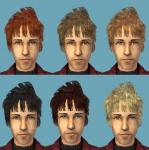*UPDATED*Maxis Mesh "Simple" for Males and Females of All Ages
*UPDATED*Maxis Mesh "Simple" for Males and Females of All Ages
SCREENSHOTS

simple.JPG - width=536 height=444

toddlers.JPG - width=431 height=430

children.JPG - width=397 height=546

teenagers.JPG - width=419 height=479

adults.JPG - width=421 height=531
Downloaded 6,063 times
1,018 Thanks
23 Favourited
58,219 Views
Say Thanks!
Thanked!
Okay, well this may be in the male section, but its's for both males and females.  This is my favorite conversion mesh..by far. I also like it because it looks a lot like my own hair. :P
This is my favorite conversion mesh..by far. I also like it because it looks a lot like my own hair. :P
I thought it would be interesting to see how a toddler mesh would look on other age groups, so I converted this toddler mesh for all ages. I look at this and see many things. Hopefully some of you master recolorers out there will be able to make great things from it.
I made the four main colors: black, brown, blond and red. Elders have grey hair..as usual.
This should not require expansions...I can't think of a reason why it should. So, those without expansions should be fine with this. :D
Recolor or edit all you want.
I hope you like it!
Send me requests.. I can convert any mesh you'd like me to.. if I need permission I'll ask for it, but send me any requests you have
Sophie-David has edited the hairs to be in the proper hair bins, so please check that post. Thanks.
Thanks.
 This is my favorite conversion mesh..by far. I also like it because it looks a lot like my own hair. :P
This is my favorite conversion mesh..by far. I also like it because it looks a lot like my own hair. :PI thought it would be interesting to see how a toddler mesh would look on other age groups, so I converted this toddler mesh for all ages. I look at this and see many things. Hopefully some of you master recolorers out there will be able to make great things from it.

I made the four main colors: black, brown, blond and red. Elders have grey hair..as usual.
This should not require expansions...I can't think of a reason why it should. So, those without expansions should be fine with this. :D
Recolor or edit all you want.

I hope you like it!
Send me requests.. I can convert any mesh you'd like me to.. if I need permission I'll ask for it, but send me any requests you have

Sophie-David has edited the hairs to be in the proper hair bins, so please check that post.
 Thanks.
Thanks.
This is a new mesh, and means that it's a brand new self contained object that usually does not require a specific Pack (although this is possible depending on the type). It may have Recolours hosted on MTS - check below for more information.
|
djsimple.rar
Download
Uploaded: 8th Apr 2006, 1.90 MB.
19,662 downloads.
|
||||||||
| For a detailed look at individual files, see the Information tab. | ||||||||
Install Instructions
Basic Download and Install Instructions:
1. Download: Click the download link to save the .rar or .zip file(s) to your computer.
2. Extract the zip, rar, or 7z file.
3. Place in Downloads Folder: Cut and paste the .package file(s) into your Downloads folder:
1. Download: Click the download link to save the .rar or .zip file(s) to your computer.
2. Extract the zip, rar, or 7z file.
3. Place in Downloads Folder: Cut and paste the .package file(s) into your Downloads folder:
- Origin (Ultimate Collection): Users\(Current User Account)\Documents\EA Games\The Sims™ 2 Ultimate Collection\Downloads\
- Non-Origin, Windows Vista/7/8/10: Users\(Current User Account)\Documents\EA Games\The Sims 2\Downloads\
- Non-Origin, Windows XP: Documents and Settings\(Current User Account)\My Documents\EA Games\The Sims 2\Downloads\
- Mac: Users\(Current User Account)\Documents\EA Games\The Sims 2\Downloads
- Mac x64: /Library/Containers/com.aspyr.sims2.appstore/Data/Library/Application Support/Aspyr/The Sims 2/Downloads
- For a full, complete guide to downloading complete with pictures and more information, see: Game Help: Downloading for Fracking Idiots.
- Custom content not showing up in the game? See: Game Help: Getting Custom Content to Show Up.
- If you don't have a Downloads folder, just make one. See instructions at: Game Help: No Downloads Folder.
Recolours of this mesh
Loading comments, please wait...
Author
Download Details
Packs:
None, this is Sims 2 base game compatible!
Uploaded: 8th Apr 2006 at 12:31 AM
Updated: 5th May 2006 at 1:33 AM
Uploaded: 8th Apr 2006 at 12:31 AM
Updated: 5th May 2006 at 1:33 AM
Other Download Recommendations:
-
Untuckables Set 02: 13 Threadless Shirts for Males and Females, Teens and Adults
by Plum 16th Jul 2007 at 5:36am
 12
31.9k
45
12
31.9k
45
More downloads by DJ_Mur3:
See more

 Sign in to Mod The Sims
Sign in to Mod The Sims *UPDATED*Maxis Mesh "Simple" for Males and Females of All Ages
*UPDATED*Maxis Mesh "Simple" for Males and Females of All Ages