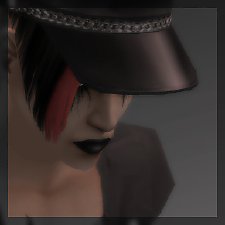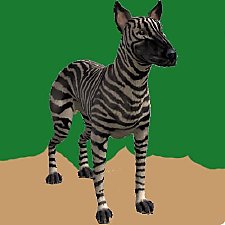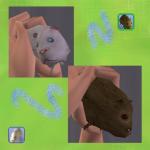**FIXED ! redownload** Hip Fat Hat
**FIXED ! redownload** Hip Fat Hat

FatHat.jpg - width=400 height=400
My 1st accessory, so please be nice :P
It is basically the maxis hat, but i really wanted it as on its own, so i made it that way
It shows up under glasses, and for YA, A ,E
It goes in downloads
If you recolour, and wanna upload, upload here, only

and provide a link, when uploading it to this page

EDIT: made wearable with other accessories, including glasses
 so please redownload
so please redownload--------------------------------------------------------------------------
DONT UPLOAD ANY part of it ANYWHERE, EVER ok?

hope you enjoy
callum91
This is a new mesh, and means that it's a brand new self contained object that usually does not require a specific Pack (although this is possible depending on the type). It may have Recolours hosted on MTS - check below for more information.
|
HipHat.rar
Download
Uploaded: 12th Apr 2006, 141.9 KB.
16,266 downloads.
|
||||||||
| For a detailed look at individual files, see the Information tab. | ||||||||
Install Instructions
1. Download: Click the download link to save the .rar or .zip file(s) to your computer.
2. Extract the zip, rar, or 7z file.
3. Place in Downloads Folder: Cut and paste the .package file(s) into your Downloads folder:
- Origin (Ultimate Collection): Users\(Current User Account)\Documents\EA Games\The Sims™ 2 Ultimate Collection\Downloads\
- Non-Origin, Windows Vista/7/8/10: Users\(Current User Account)\Documents\EA Games\The Sims 2\Downloads\
- Non-Origin, Windows XP: Documents and Settings\(Current User Account)\My Documents\EA Games\The Sims 2\Downloads\
- Mac: Users\(Current User Account)\Documents\EA Games\The Sims 2\Downloads
- Mac x64: /Library/Containers/com.aspyr.sims2.appstore/Data/Library/Application Support/Aspyr/The Sims 2/Downloads
- For a full, complete guide to downloading complete with pictures and more information, see: Game Help: Downloading for Fracking Idiots.
- Custom content not showing up in the game? See: Game Help: Getting Custom Content to Show Up.
- If you don't have a Downloads folder, just make one. See instructions at: Game Help: No Downloads Folder.
Loading comments, please wait...
Uploaded: 10th Apr 2006 at 11:51 AM
Updated: 3rd Oct 2009 at 2:38 AM by CatOfEvilGenius
-
by Bersaba 28th Sep 2005 at 12:39pm
 9
13.8k
2
9
13.8k
2
-
by Bersaba 14th Oct 2005 at 12:19am
 12
14.6k
1
12
14.6k
1
-
by plicka 22nd Oct 2005 at 10:21am
 60
46.4k
26
60
46.4k
26
-
by generalzoi 21st Jan 2006 at 1:53am
 25
84.1k
51
25
84.1k
51
-
by _hp_fan_ 25th Jan 2006 at 12:23pm
 16
15.3k
8
16
15.3k
8
-
by SSChan 12th Apr 2006 at 12:45am
 5
20.1k
7
5
20.1k
7
-
by callum91 12th May 2006 at 11:34am
 25
63.8k
34
25
63.8k
34
-
by q3tbo updated 12th Nov 2011 at 5:23am
 23
32.3k
45
23
32.3k
45
-
testers wanted: xmas theme bear
by callum91 26th Dec 2004 at 5:23pm
sorry i didnt upload this yesterday or the day b4 but if u want 2 give ur sims a late more...
 6
10.8k
5
6
10.8k
5

 Sign in to Mod The Sims
Sign in to Mod The Sims **FIXED ! redownload** Hip Fat Hat
**FIXED ! redownload** Hip Fat Hat