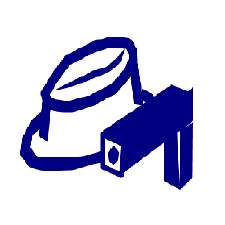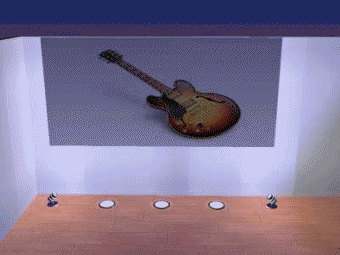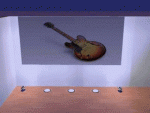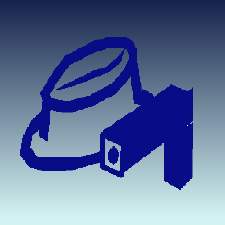More Bravia Colours! (Maxis LCD TV on floor)
More Bravia Colours! (Maxis LCD TV on floor)

snapshot_f11ab67d_3148475d.jpg - width=600 height=450

snapshot_f11ab67d_51484766.jpg - width=600 height=450

snapshot_f11ab67d_d1484787.jpg - width=600 height=450
For more info on this please go to Bravia LCD TV new colours!
http://upload.modthesims2.com/attac...id=273898&stc=1
This custom content if it is not clothing, may require a seperate download to work properly. This is available at Colour Enable Package (CEP) by Numenor.
|
More bravia tv colours!.zip
Download
Uploaded: 11th Apr 2006, 877.8 KB.
3,240 downloads.
|
||||||||
| For a detailed look at individual files, see the Information tab. | ||||||||
Install Instructions
1. Download: Click the download link to save the .rar or .zip file(s) to your computer.
2. Extract the zip, rar, or 7z file
3. Place in Downloads Folder: Cut and paste the .package file(s) into your Downloads folder:
- Origin (Ultimate Collection): Users\(Current User Account)\Documents\EA Games\The Sims™ 2 Ultimate Collection\Downloads\
- Non-Origin, Windows Vista/7/8/10: Users\(Current User Account)\Documents\EA Games\The Sims 2\Downloads\
- Non-Origin, Windows XP: Documents and Settings\(Current User Account)\My Documents\EA Games\The Sims 2\Downloads\
- Mac: Users\(Current User Account)\Documents\EA Games\The Sims 2\Downloads
- Mac x64:
/Library/Containers/com.aspyr.sims2.appstore/Data/Library/Application Support/Aspyr/The Sims 2/Downloads
Need more information?
- For a full, complete guide to downloading complete with pictures and more information, see: Game Help: Downloading for Fracking Idiots.
- Custom content not showing up in the game? See: Game Help: Getting Custom Content to Show Up.
- If you don't have a Downloads folder, just make one. See instructions at: Game Help: No Downloads Folder.
Loading comments, please wait...
Updated: 29th Jan 2009 at 5:29 PM by -Maylin-
-
by kyjj911 3rd Jul 2005 at 3:59pm
 48
33.2k
6
48
33.2k
6
-
by cragllo 11th Aug 2005 at 9:41pm
 22
13k
4
22
13k
4
-
by Grapholina 29th Nov 2005 at 11:08pm
 23
28.7k
8
23
28.7k
8
-
by Irene 30th Nov 2005 at 3:34pm
 7
6.4k
1
7
6.4k
1
-
by xolilree92ox 28th Jan 2006 at 8:39pm
 5
7.5k
2
5
7.5k
2
-
by riotmaker 21st Apr 2006 at 5:16pm
 5
9.7k
1
5
9.7k
1
-
by alecrox12 17th Aug 2006 at 8:30pm
 14
65.8k
23
14
65.8k
23
-
by lastrie 5th Sep 2006 at 12:08pm
 9
72k
44
9
72k
44
-
Music Carreer!!! For The Final Time! Its Actualy Working!!
by webmessia 18th May 2006 at 5:45pm
This new music carrer takes your sims from the underpaid busker to the over paid music star. more...
 48
122.9k
51
48
122.9k
51
-
Nintendo Wii! Plus New Colours
by webmessia 3rd Sep 2006 at 11:05pm
UPDATE: I just finished the new version. It has a smaller more realistic mesh and texture. more...
 55
138.4k
76
55
138.4k
76
-
9 New Designs For The Giant Pics Mesh!
by webmessia 20th Apr 2006 at 5:34pm
Hello agian, i havn't been posting for the last few days becuase my internet went down. more...
 5
6.3k
2
5
6.3k
2
-
Mafia Major v2 (Testers Needed)
by webmessia 2nd Jan 2008 at 5:39pm
A very long time ago I posted a rather popular major on here which I recently discovered several issues in. more...
 +1 packs
3 19.6k 5
+1 packs
3 19.6k 5 University
University

 Sign in to Mod The Sims
Sign in to Mod The Sims More Bravia Colours! (Maxis LCD TV on floor)
More Bravia Colours! (Maxis LCD TV on floor)