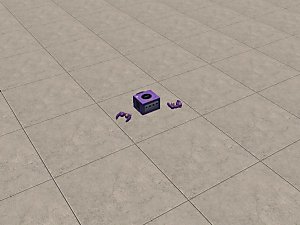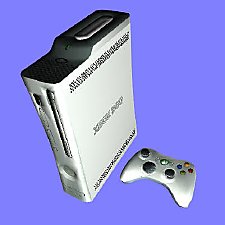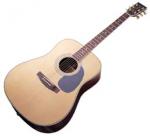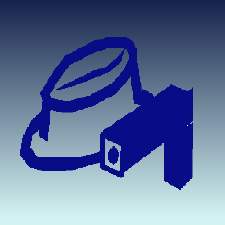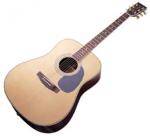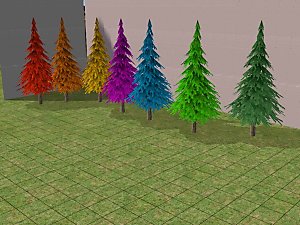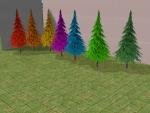Nintendo Wii! Plus New Colours
Nintendo Wii! Plus New Colours

snapshot_51a6cf60_b2077e0d.jpg - width=600 height=450

wii_black.JPG - width=194 height=345

wii_red.JPG - width=167 height=287
The fabulous Nintendo Wii! Your Sims can get it before we do. Currently being tested.

Features:
::Front light::
::Custom Controller::
::!! UPDATED: RED and BLACK COLOURS !!::
(for colours download wii2.zip)
Know Problems:
-Controler mesh is invisible.
-The thumnail for the object is that of the Maxis Console.
Expect Updates. I am working on Main problems and if any modders know solutions please say. Thanks!

Hope you like this
Webmessia
This is a new mesh, and means that it's a brand new self contained object that usually does not require a specific Pack (although this is possible depending on the type). It may have Recolours hosted on MTS - check below for more information.
|
wii2.zip
Download
Uploaded: 4th Sep 2006, 147.5 KB.
44,406 downloads.
|
||||||||
|
wii_1.zip
Download
Uploaded: 4th Sep 2006, 92.5 KB.
57,433 downloads.
|
||||||||
| For a detailed look at individual files, see the Information tab. | ||||||||
Install Instructions
1. Download: Click the download link to save the .rar or .zip file(s) to your computer.
2. Extract the zip, rar, or 7z file.
3. Place in Downloads Folder: Cut and paste the .package file(s) into your Downloads folder:
- Origin (Ultimate Collection): Users\(Current User Account)\Documents\EA Games\The Sims™ 2 Ultimate Collection\Downloads\
- Non-Origin, Windows Vista/7/8/10: Users\(Current User Account)\Documents\EA Games\The Sims 2\Downloads\
- Non-Origin, Windows XP: Documents and Settings\(Current User Account)\My Documents\EA Games\The Sims 2\Downloads\
- Mac: Users\(Current User Account)\Documents\EA Games\The Sims 2\Downloads
- Mac x64: /Library/Containers/com.aspyr.sims2.appstore/Data/Library/Application Support/Aspyr/The Sims 2/Downloads
- For a full, complete guide to downloading complete with pictures and more information, see: Game Help: Downloading for Fracking Idiots.
- Custom content not showing up in the game? See: Game Help: Getting Custom Content to Show Up.
- If you don't have a Downloads folder, just make one. See instructions at: Game Help: No Downloads Folder.
Loading comments, please wait...
Uploaded: 4th Sep 2006 at 12:05 AM
Updated: 19th Mar 2009 at 12:59 PM by -Maylin-
-
by Sluvah 23rd Jul 2005 at 6:07pm
 82
87.2k
27
82
87.2k
27
-
TWELVE Recolors of mohd14's Nintendo DS
by Innagadadavida 17th Jul 2006 at 11:42pm
 +1 packs
32 56.9k 91
+1 packs
32 56.9k 91 University
University
-
by webmessia 14th Feb 2007 at 3:22pm
 23
153.3k
105
23
153.3k
105
-
Music Career!!! TESTED AND WORKING!!
by webmessia 27th Apr 2006 at 9:07am
This new music carrer takes your sims from the underpaid busker to the over paid music star. more...
 34
63k
23
34
63k
23
-
Bravia Flatscreen TVs (Maxis LCD TV in New Colours)
by webmessia 11th Apr 2006 at 4:45pm
This is a set of recolours of the Maxis Cheaper Flatsreen the one on the floor. more...
 11
22.3k
6
11
22.3k
6
-
Mafia Major v2 (Testers Needed)
by webmessia 2nd Jan 2008 at 6:39pm
A very long time ago I posted a rather popular major on here which I recently discovered several issues in. more...
 +1 packs
3 19.6k 5
+1 packs
3 19.6k 5 University
University
-
Updated!!!!! Music Career!!!!! (Testers Wanted)
by webmessia 20th Apr 2006 at 6:16pm
This new music carrer takes your sims from the underpaid busker to the over paid music star. more...
 19
20.1k
2
19
20.1k
2
-
12 New Cheap Telscope Recolours!!!!!
by webmessia 13th Apr 2006 at 12:13am
These include 3 cheap telescope recolours i day a while ago, plus 9 more! more...
 2
9.1k
1
2
9.1k
1
-
More Bravia Colours! (Maxis LCD TV on floor)
by webmessia 12th Apr 2006 at 12:08am
These are more colours of my bravia TVs. Red, Orange and Turquoise. more...
 1
9.3k
1
1
9.3k
1

 Sign in to Mod The Sims
Sign in to Mod The Sims Nintendo Wii! Plus New Colours
Nintendo Wii! Plus New Colours