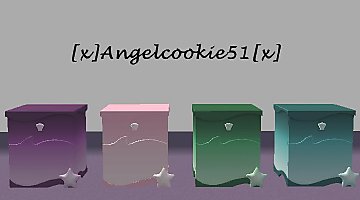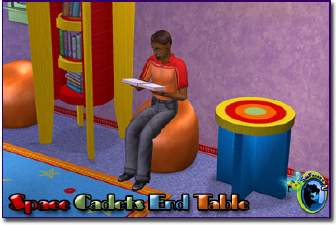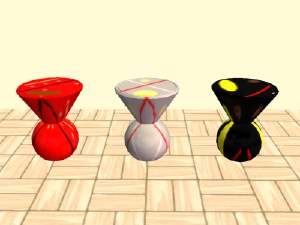Kirby!!!
Kirby!!!

INTRO.JPG - width=512 height=360

INTRO 2.JPG - width=400 height=300

Tomato Kirby.JPG - width=400 height=300

Yellow Kirby.JPG - width=400 height=300

Toxic Kirby.JPG - width=400 height=300

Star Kirby.JPG - width=400 height=300

Hitler Kirby.JPG - width=400 height=300

Furry Kirby.JPG - width=400 height=300

Commando Kirby.JPG - width=400 height=300

Blue Kirby.JPG - width=400 height=300

Basic Kirby.JPG - width=400 height=300

Black And White Kirby.JPG - width=400 height=300












Hi =)
here comes a kirby end-table mesh with 10 recoulors =) including -
Basic Kirby, Tomato Kirby, Yellow Kirby, Toxic Kirby, Star Kirby, Hitler Kirby (dont get me wrong im not a nazist) Furry Kirby, Black And White Kirby, Blue Kirby and Commando Kirby
the coulor (uvmap) is double headed so its kirby from both sides :P
Item Info:
Name:Kirbys ''Look At Me'' End Table
Price:69S
Energy 1+
Fun 5+
Room 6+
it was a pain in the ass to understand the UV map since its my first "serious Mesh"
feel free to recoulor for personal/upload use, just keep in mind too only upload on this site and you must link it too this post, also send me a pm and il send you the correct UVmap
expect more recoulors!!!
Have fun =) >('.')>
This is a new mesh, and means that it's a brand new self contained object that usually does not require a specific Pack (although this is possible depending on the type). It may have Recolours hosted on MTS - check below for more information.
|
Kirby!!! by Wille.rar
Download
Uploaded: 25th May 2006, 388.3 KB.
3,805 downloads.
|
||||||||
| For a detailed look at individual files, see the Information tab. | ||||||||
Install Instructions
1. Download: Click the download link to save the .rar or .zip file(s) to your computer.
2. Extract the zip, rar, or 7z file.
3. Place in Downloads Folder: Cut and paste the .package file(s) into your Downloads folder:
- Origin (Ultimate Collection): Users\(Current User Account)\Documents\EA Games\The Sims™ 2 Ultimate Collection\Downloads\
- Non-Origin, Windows Vista/7/8/10: Users\(Current User Account)\Documents\EA Games\The Sims 2\Downloads\
- Non-Origin, Windows XP: Documents and Settings\(Current User Account)\My Documents\EA Games\The Sims 2\Downloads\
- Mac: Users\(Current User Account)\Documents\EA Games\The Sims 2\Downloads
- Mac x64: /Library/Containers/com.aspyr.sims2.appstore/Data/Library/Application Support/Aspyr/The Sims 2/Downloads
- For a full, complete guide to downloading complete with pictures and more information, see: Game Help: Downloading for Fracking Idiots.
- Custom content not showing up in the game? See: Game Help: Getting Custom Content to Show Up.
- If you don't have a Downloads folder, just make one. See instructions at: Game Help: No Downloads Folder.
Loading comments, please wait...
Uploaded: 25th May 2006 at 4:13 PM
Updated: 27th Nov 2008 at 12:19 AM by Canoodle
-
by DBCAB 11th Jan 2005 at 1:53am
 8
8.3k
3
8
8.3k
3
-
by zillah 5th Feb 2005 at 7:09pm
 10
6k
10
6k
-
TESTERS WANTED: 2 new end tables **UPDATED 27Apr05**
by raquelcesar 4th Apr 2005 at 5:11pm
 58
38.3k
20
58
38.3k
20
-
by nikita489 15th Jun 2005 at 3:53am
 13
11.9k
1
13
11.9k
1
-
by Angelcookie51 19th Jul 2006 at 11:08am
 5
8.2k
7
5
8.2k
7
-
Here And There End Tables 3 Recolours black, red, grey.
by tinytimtam4 10th Jul 2008 at 6:31pm
 3
9.4k
1
3
9.4k
1
-
End To End Tables - 2 Green, 2 Orange Recolours By Request
by tinytimtam4 22nd Aug 2008 at 7:24pm
 3
8.6k
3
3
8.6k
3
-
Giga Final Fantasy VII Posters
by Wille 23rd May 2006 at 6:56pm
made with blablabla.... more...
 7
8.4k
6
7
8.4k
6
-
Cute Disgaea Recoulors (2 tables and 2 paintings)
by Wille 9th May 2006 at 4:46pm
made with photoshop 9.0 CS2 pictures taken from ''Disgaea Artbook'' EP: unknown atm, becuase in workshop it says more...
 4
5.9k
4
4
5.9k
4

 Sign in to Mod The Sims
Sign in to Mod The Sims Kirby!!!
Kirby!!!