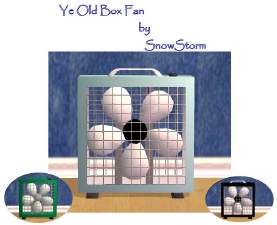Requested Recolors of AstonGFrig with ranges to match
Requested Recolors of AstonGFrig with ranges to match

appliances2.JPG - width=600 height=450

appliances1.JPG - width=600 height=450
Had a request for a black and silver recolor of this frig, so here they are, along with a couple of other colors. Recolored the cheap Maxis range to match. Thanks to ignorant bliss for her information on changing the material defination, I got them to match. Hope you like.
grins,
mizmugs
|
mmlAppliances.zip
Download
Uploaded: 26th May 2006, 262.6 KB.
31,099 downloads.
|
||||||||
| For a detailed look at individual files, see the Information tab. | ||||||||
Install Instructions
1. Download: Click the download link to save the .rar or .zip file(s) to your computer.
2. Extract the zip, rar, or 7z file.
3. Place in Downloads Folder: Cut and paste the .package file(s) into your Downloads folder:
- Origin (Ultimate Collection): Users\(Current User Account)\Documents\EA Games\The Sims™ 2 Ultimate Collection\Downloads\
- Non-Origin, Windows Vista/7/8/10: Users\(Current User Account)\Documents\EA Games\The Sims 2\Downloads\
- Non-Origin, Windows XP: Documents and Settings\(Current User Account)\My Documents\EA Games\The Sims 2\Downloads\
- Mac: Users\(Current User Account)\Documents\EA Games\The Sims 2\Downloads
- Mac x64: /Library/Containers/com.aspyr.sims2.appstore/Data/Library/Application Support/Aspyr/The Sims 2/Downloads
- For a full, complete guide to downloading complete with pictures and more information, see: Game Help: Downloading for Fracking Idiots.
- Custom content not showing up in the game? See: Game Help: Getting Custom Content to Show Up.
- If you don't have a Downloads folder, just make one. See instructions at: Game Help: No Downloads Folder.
Meshes needed
This download requires one or more meshes to work properly. Please check the Description tab for information about the meshes needed, then download them below:| MTS cannot guarantee any off-site links will be available |
| New fridge (Update - Uploaded also as zip) by AstonG |
Loading comments, please wait...
Uploaded: 26th May 2006 at 2:05 PM
Updated: 27th Oct 2008 at 2:24 PM by -Maylin-
-
Recolors of Chalkware Fish Mesh
by mizmugs 7th Apr 2006 at 11:35am
Here are some recolors of the really cute chalkware fish of the fifties mesh by Shannanisims. more...
 2
6k
2
2
6k
2
-
Kitchen Stuff to match the Maxis Numica table
by mizmugs 20th Apr 2007 at 12:32pm
Hey all, I really bugs me that Maxis doesn't seem to make anything match. more...
-
String art for your hippie sims
by mizmugs 15th Jul 2005 at 10:36am
Here's a little retro artwork for your sim homes. Straight from the past. enjoy. more...
 5
5.7k
3
5
5.7k
3
-
Dishes for the Boblishman's dishrack
by mizmugs 4th Dec 2006 at 4:57pm
Hey all Merry Christmas Wanted some different dishes, so I did some and here they are. more...
-
Maxis match Morning Glory Bathroom Addonss
by mizmugs 15th Jun 2005 at 10:48am
Decided to do the shower tub combo to match the rest of my sets. Here's the morning glory one. more...
 10
11.3k
7
10
11.3k
7
-
Testers Please - recolors of Dees Pots and pans to match the maxis cheap ranges
by mizmugs 11th May 2006 at 12:24pm
Hey all, I have recolored Dees pots and pans from her kitchen clutter set to match the maxis ranges. more...
 7
10.4k
3
7
10.4k
3
-
Maxis Match Morning Glories House
by mizmugs 7th Apr 2007 at 1:13pm
Hi all, Here for you is an entire house done to co-ordinate with the morning glories plumbing. more...
 5
17.1k
11
5
17.1k
11
-
Maxis Nursery Wall Match Nurseries
by mizmugs 29th Jan 2009 at 6:41pm
:alarm: I recently had to download some of my own creations, due to some computer problems. more...
 41
41.2k
67
41
41.2k
67
-
Maxis match Craftmeister bookcase and sims2sisters TV
by mizmugs 28th Nov 2006 at 9:45pm
I liked this little TV cabinet by the sims2sisters, so I recolored it to match the Maxis craftmeister bookcases. more...
 6
31.8k
18
6
31.8k
18
About Me
Grins

 Sign in to Mod The Sims
Sign in to Mod The Sims Requested Recolors of AstonGFrig with ranges to match
Requested Recolors of AstonGFrig with ranges to match