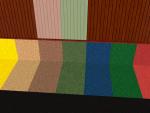MaxisMatchBabyBluePedistalSink
MaxisMatchBabyBluePedistalSink

MaxisMatchBabyBlueBath.JPG - width=600 height=450
grins,
mizmugs
I never know whether to put these here or under sets. Oh well, here they are
PS To those of you who sent me private messages, please give me instructions on how to read them. I'd love to see what you have to say, but I'm not savvy enough to figure out how to get them open enough to read more than a few words.
This custom content if it is not clothing, may require a seperate download to work properly. This is available at Colour Enable Package (CEP) by Numenor.
|
WallAndFloor.zip
Download
Uploaded: 4th Jun 2005, 21.7 KB.
1,582 downloads.
|
||||||||
|
Acc.WinkeeperBased.zip
Download
Uploaded: 4th Jun 2005, 50.5 KB.
1,649 downloads.
|
||||||||
|
Rugs.zip
Download
Uploaded: 4th Jun 2005, 90.6 KB.
1,796 downloads.
|
||||||||
|
MaxisBabyBluePlumbing.zip
Download
Uploaded: 4th Jun 2005, 443.0 KB.
2,161 downloads.
|
||||||||
| For a detailed look at individual files, see the Information tab. | ||||||||
Install Instructions
1. Download: Click the download link to save the .rar or .zip file(s) to your computer.
2. Extract the zip, rar, or 7z file
3. Place in Downloads Folder: Cut and paste the .package file(s) into your Downloads folder:
- Origin (Ultimate Collection): Users\(Current User Account)\Documents\EA Games\The Sims™ 2 Ultimate Collection\Downloads\
- Non-Origin, Windows Vista/7/8/10: Users\(Current User Account)\Documents\EA Games\The Sims 2\Downloads\
- Non-Origin, Windows XP: Documents and Settings\(Current User Account)\My Documents\EA Games\The Sims 2\Downloads\
- Mac: Users\(Current User Account)\Documents\EA Games\The Sims 2\Downloads
- Mac x64:
/Library/Containers/com.aspyr.sims2.appstore/Data/Library/Application Support/Aspyr/The Sims 2/Downloads
Need more information?
- For a full, complete guide to downloading complete with pictures and more information, see: Game Help: Downloading for Fracking Idiots.
- Custom content not showing up in the game? See: Game Help: Getting Custom Content to Show Up.
- If you don't have a Downloads folder, just make one. See instructions at: Game Help: No Downloads Folder.
Loading comments, please wait...
Uploaded: 4th Jun 2005 at 8:48 PM
Updated: 4th Jun 2005 at 9:20 PM
-
by OpenHouseJack 29th Jan 2006 at 12:24am
 3
11.5k
4
3
11.5k
4
-
by 01----Anne 27th Mar 2006 at 5:03pm
 6
9.5k
4
6
9.5k
4
-
Maxis match Pink Pedistal Sink
by mizmugs 3rd Jun 2005 at 12:06am
Not exactly what I would call a pretty pink but at least they all match. more...
 14
9k
5
14
9k
5
-
Maxis match dark green tub Addons
by mizmugs 16th Jun 2005 at 11:17am
I have added a little to the dark green bath. more...
 9
6.9k
4
9
6.9k
4
-
Maxis matching Expensive Showers
by mizmugs 16th Jul 2005 at 4:20pm
Hey Ya'll, I had a request for the expensive showers to match the sets I've done so here are 8 more...
 11
14.6k
7
11
14.6k
7
-
Pianos to match Maxis Double Helix Bookcases and Scraps Ranch CoffeeTables
by mizmugs 30th Mar 2007 at 9:45am
Here are some more piano recolors. more...
 14
29.2k
19
14
29.2k
19
-
Recolors of Chalkware Fish Mesh
by mizmugs 7th Apr 2006 at 10:35am
Here are some recolors of the really cute chalkware fish of the fifties mesh by Shannanisims. more...
 2
6k
2
2
6k
2
-
Maxis Match - Crftmst Bkcs and Zookini Stereo
by mizmugs 29th Nov 2006 at 1:48pm
Zookini does a really great job on converting objects from the sims 1. more...
 8
21.9k
10
8
21.9k
10
-
Maxis Match Trottco TV to craftmeister bookcases
by mizmugs 28th Nov 2006 at 8:28pm
Here are a few Maxis Trottco TV stands to match the various Maxis craftmeister bookcases. more...
 8
12.2k
13
8
12.2k
13
About Me
Grins

 Sign in to Mod The Sims
Sign in to Mod The Sims MaxisMatchBabyBluePedistalSink
MaxisMatchBabyBluePedistalSink