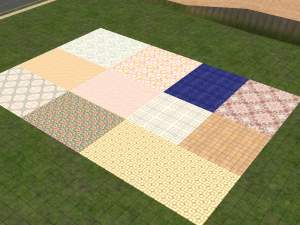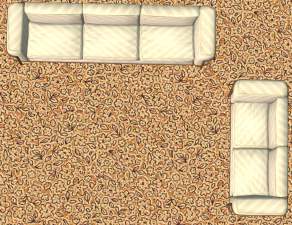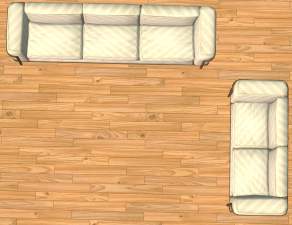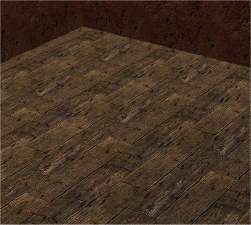Floor Jumble Sale!
Floor Jumble Sale!

BeigeCarpet1.jpg - width=500 height=375

BrownLongTiles1.jpg - width=500 height=375

CheapGreenCarpet1.jpg - width=500 height=375

CirclePaving1.jpg - width=500 height=375

OldFashionKTiles1.jpg - width=500 height=375

LeopardCarpet1.jpg - width=500 height=375

StarStruck1.jpg - width=500 height=375
"Kitchen and bathroom tiles in isle 5, caprets are in isle 3. Thank you for shopping with us today and please come again!"
We have from cheap carpets to leopard skinned carpets. All for your sims to enjoy.
A quick and easy way to spruce up any sims home.
You are welcome to upload with your houses (but no pay sites or the exchange please!) but please give credit where credit is due.
Thanks for downloading my flooring and I hope your sims enjoy them as much as I enjoyed making them!
|
StarStruck.zip
Download
Uploaded: 10th Jun 2006, 16.5 KB.
155 downloads.
|
||||||||
|
OldFashionKTiles.zip
Download
Uploaded: 10th Jun 2006, 36.8 KB.
149 downloads.
|
||||||||
|
LeopardCarpet.zip
Download
Uploaded: 10th Jun 2006, 37.1 KB.
156 downloads.
|
||||||||
|
CirclePaving.zip
Download
Uploaded: 10th Jun 2006, 34.6 KB.
153 downloads.
|
||||||||
|
CheapGreenCarpet.zip
Download
Uploaded: 10th Jun 2006, 32.3 KB.
149 downloads.
|
||||||||
|
BrownLongTiles.zip
Download
Uploaded: 10th Jun 2006, 27.0 KB.
156 downloads.
|
||||||||
|
BeigeCarpet.zip
Download
Uploaded: 10th Jun 2006, 34.1 KB.
179 downloads.
|
||||||||
| For a detailed look at individual files, see the Information tab. | ||||||||
Install Instructions
1. Download: Click the download link to save the .rar or .zip file(s) to your computer.
2. Extract the zip, rar, or 7z file.
3. Place in Downloads Folder: Cut and paste the .package file(s) into your Downloads folder:
- Origin (Ultimate Collection): Users\(Current User Account)\Documents\EA Games\The Sims™ 2 Ultimate Collection\Downloads\
- Non-Origin, Windows Vista/7/8/10: Users\(Current User Account)\Documents\EA Games\The Sims 2\Downloads\
- Non-Origin, Windows XP: Documents and Settings\(Current User Account)\My Documents\EA Games\The Sims 2\Downloads\
- Mac: Users\(Current User Account)\Documents\EA Games\The Sims 2\Downloads
- Mac x64: /Library/Containers/com.aspyr.sims2.appstore/Data/Library/Application Support/Aspyr/The Sims 2/Downloads
- For a full, complete guide to downloading complete with pictures and more information, see: Game Help: Downloading for Fracking Idiots.
- Custom content not showing up in the game? See: Game Help: Getting Custom Content to Show Up.
- If you don't have a Downloads folder, just make one. See instructions at: Game Help: No Downloads Folder.
Loading comments, please wait...
-
by Sim2Kid405 26th Dec 2004 at 9:27pm
 11
9.4k
1
11
9.4k
1
-
by Bipsouille 26th Dec 2005 at 9:44pm
 3
4.9k
2
3
4.9k
2
-
by Tjobbyd 27th Dec 2005 at 10:17am
 2
5k
1
2
5k
1
-
by Tjobbyd 27th Dec 2005 at 10:21am
 4
9.3k
6
4
9.3k
6
-
by mizmugs 3rd Jun 2006 at 10:32am
 5
3.9k
1
5
3.9k
1
-
by Ktoś 18th Sep 2006 at 4:29pm
 2
6k
3
2
6k
3
-
by morbid_princess 15th Nov 2006 at 8:11pm
 1
5.3k
1
1
5.3k
1
-
by sarah1141 8th Jul 2007 at 9:39am
 4
8.4k
8
4
8.4k
8
-
by Dr. Macabre 18th Aug 2007 at 3:02pm
 5.2k
5
5.2k
5
-
by Dr. Macabre 18th Aug 2007 at 3:06pm
 3.8k
4
3.8k
4

 Sign in to Mod The Sims
Sign in to Mod The Sims Floor Jumble Sale!
Floor Jumble Sale!