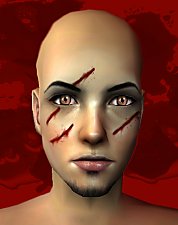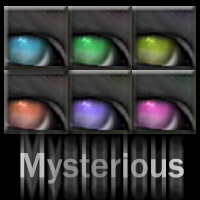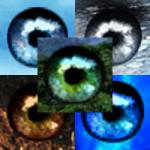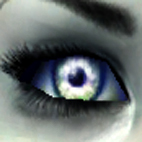Jewel Eyes
Jewel Eyes
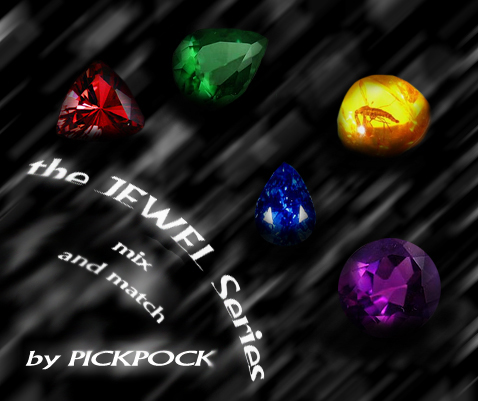
jewel1.jpg - width=478 height=401

jewel2.jpg - width=482 height=376

jewel5.jpg - width=750 height=563

jewel3.jpg - width=624 height=467
Skip the next part if you don’t want to hear the background story to the JEWEL series, you won’t miss anything except me rambling on and on.
This time I’ve made a little series, I didn’t really mean to, but it kinda had a mind of its own.
It started when I tried to make a nice, normal, realistic (cause I haven’t done one of those) eye colour. It was green, cause that’s my favourite colour, at least after red, but realistic, red eyes… nah… Anyway, the colour seemed a little pale to me, so I played around in Photoshop and accidentally wound up with a intense emerald green. I thought; huh… maybe I should see how a sapphire version would look, and so on…
Soon I had five colours and I was going to upload them, but, when I tried to make some nice pictures I realized that I didn’t have any eye shadows in (exactly…) the right colours, so I thought (again!) why don’t I just make some.
I had previously gotten a comment asking if I’d thought about doing makeup (thanks xIceDee !) so I had a couple of ideas lurking in the back of my head. Then that got out of hand too… Five eyeshadows, five lipsticks and five eyeliners (all which I like for a first try) later I said to myself, no more!
(I probably would have done five blushes too if it wouldn’t have looked ridiculous… I mean blue! Purple! Etc.)
Then I got another idea..! A mask! A while later I had done a golden mask with jewels. But that was it, I’m not going to do anything else “jewel”. I think…
The five colours I’ve used are: Ruby, Amber, Emerald, Sapphire and Amethyst.
Well, the eyes are not very realistic, but I think they're my most realistic ones as of yet. So whatever...
Skin and hair in the pictures are not mine.
No uploading to paysites!
Comments will be treasured, petted and offered milk and cookies!
Enjoy and take care!
|
JewelEyes.zip
Download
Uploaded: 16th Jun 2006, 47.8 KB.
1,538 downloads.
|
||||||||
| For a detailed look at individual files, see the Information tab. | ||||||||
Install Instructions
1. Download: Click the download link to save the .rar or .zip file(s) to your computer.
2. Extract the zip, rar, or 7z file.
3. Place in Downloads Folder: Cut and paste the .package file(s) into your Downloads folder:
- Origin (Ultimate Collection): Users\(Current User Account)\Documents\EA Games\The Sims™ 2 Ultimate Collection\Downloads\
- Non-Origin, Windows Vista/7/8/10: Users\(Current User Account)\Documents\EA Games\The Sims 2\Downloads\
- Non-Origin, Windows XP: Documents and Settings\(Current User Account)\My Documents\EA Games\The Sims 2\Downloads\
- Mac: Users\(Current User Account)\Documents\EA Games\The Sims 2\Downloads
- Mac x64: /Library/Containers/com.aspyr.sims2.appstore/Data/Library/Application Support/Aspyr/The Sims 2/Downloads
- For a full, complete guide to downloading complete with pictures and more information, see: Game Help: Downloading for Fracking Idiots.
- Custom content not showing up in the game? See: Game Help: Getting Custom Content to Show Up.
- If you don't have a Downloads folder, just make one. See instructions at: Game Help: No Downloads Folder.
Loading comments, please wait...
Uploaded: 16th Jun 2006 at 8:27 AM
Updated: 22nd Jul 2007 at 11:52 AM
-
by pickpock 16th Jun 2006 at 8:37am
 15
21.2k
9
15
21.2k
9
-
Sparkling Jewel Eyes, Defaults and Non-Defaults
by hoosier1990 8th Sep 2007 at 7:00am
-
by rachelaranya 15th Aug 2008 at 4:49pm
-
Blood! Oh the terror! AKA - Three masks ^^
by pickpock 17th Jun 2006 at 1:43pm
Hey everyone! more...
 42
77.4k
77
42
77.4k
77
About Me
This is the profile of the slightly mad creator who thinks she's a penguin *honk*
Give me fish or comments if you want me to love you ^^
New Policy as of July :)
Feel free to do anything with my eyes and other CC as long as you credit. A link to my profile here or on Insim is fine.
The only exceptions are: NO PAYSITES!
and don't upload my CC by it's own on your site. Using my altered textures is fine. But if I want all my stuff available somewhere, I'll be the one to post it.
If you want to PM me and tell me what you use it for it would be great, but it's not something you have to do.
I sometimes (okay, pretty often) change backgrounds and details with photoshop (like hair for example) on my pics, but I never mess with the stuff that I'm uploading.
Sometimes I'm at the site quite a lot, and sometimes it'll go weeks inbetween, all depending on RL.

 Sign in to Mod The Sims
Sign in to Mod The Sims Jewel Eyes
Jewel Eyes