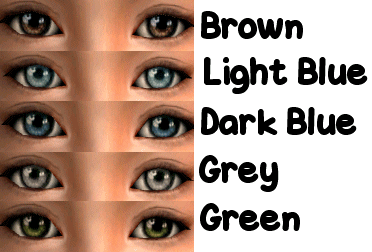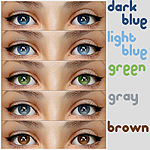Ocean Jewel Eyes: Defaults!
Ocean Jewel Eyes: Defaults!

eyes ingame shot.jpg - width=250 height=250

eyes master high res.jpg - width=638 height=246
There are two choices for each color. REMEMBER. You can only have ONE for each color in at a time. All files are clearly marked. Just drop into your downloads folder and enjoy!
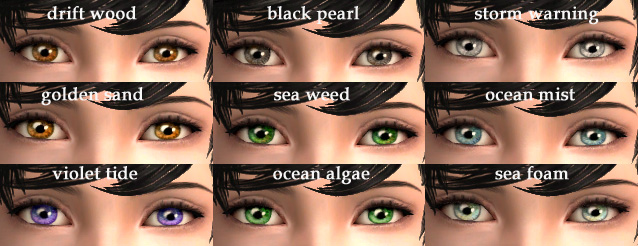
Brown can either be 'Drift Wood' or 'Golden Sand'
Green can either be 'Sea Weed' or 'Ocean Algae'
Gray can either be 'Black Pearl' or 'Storm Warning'
Dark Blue can either be 'Ocean Mist' or 'Violet Tide'
Light Blue can either be 'Ocean Mist' or 'Sea Foam'

Additional Credits: SimPE Nouk for hair
Bruno for makeup
Pooklet for skin
|
default ocean jewel eyes.rar
Download
Uploaded: 15th Aug 2008, 268.5 KB.
558 downloads.
|
||||||||
| For a detailed look at individual files, see the Information tab. | ||||||||
Install Instructions
1. Download: Click the download link to save the .rar or .zip file(s) to your computer.
2. Extract the zip, rar, or 7z file.
3. Place in Downloads Folder: Cut and paste the .package file(s) into your Downloads folder:
- Origin (Ultimate Collection): Users\(Current User Account)\Documents\EA Games\The Sims™ 2 Ultimate Collection\Downloads\
- Non-Origin, Windows Vista/7/8/10: Users\(Current User Account)\Documents\EA Games\The Sims 2\Downloads\
- Non-Origin, Windows XP: Documents and Settings\(Current User Account)\My Documents\EA Games\The Sims 2\Downloads\
- Mac: Users\(Current User Account)\Documents\EA Games\The Sims 2\Downloads
- Mac x64: /Library/Containers/com.aspyr.sims2.appstore/Data/Library/Application Support/Aspyr/The Sims 2/Downloads
- For a full, complete guide to downloading complete with pictures and more information, see: Game Help: Downloading for Fracking Idiots.
- Custom content not showing up in the game? See: Game Help: Getting Custom Content to Show Up.
- If you don't have a Downloads folder, just make one. See instructions at: Game Help: No Downloads Folder.
Loading comments, please wait...
Uploaded: 15th Aug 2008 at 5:49 PM
#eyes, #default, #default eyes
-
Ninny's Neutral Eyes - Defaults
by refined android 27th Jun 2006 at 11:25pm
-
Lliella's Default Replacement Eyes
by bethinabox 13th Jul 2006 at 4:36pm
-
DEFAULTS - Seasons Eyes by bruno
by RedSimmies 30th Oct 2007 at 9:58pm
-
5 Eyes: Default or Not? Your Choice!
by pickles260 14th Jan 2008 at 11:56pm
-
Defaults - Heaven's Eyes by Earthdragon
by radgrl2004 24th Aug 2008 at 10:58pm
About Me
My stories, legacies, and sims can be found here: http://simsforaranya.livejournal.com/ (I fail at linkies, will work on it)

 Sign in to Mod The Sims
Sign in to Mod The Sims Ocean Jewel Eyes: Defaults!
Ocean Jewel Eyes: Defaults!