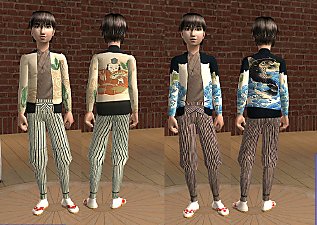Padmé Naberrie peacock gown-cut from rots
Padmé Naberrie peacock gown-cut from rots
SCREENSHOTS

peacock13.JPG - width=422 height=585

peacock66.JPG - width=454 height=684

kris50_med.jpg - width=521 height=720

snapshot_91b55525_31b55c7b copy.jpg - width=600 height=450

snapshot_91b55525_f1b55c36 copy.jpg - width=600 height=450

snapshot_91b55525_71b55c3f copy.jpg - width=600 height=450

snapshot_91b55525_b1b55bff copy.jpg - width=600 height=450
Downloaded 1,385 times
97 Thanks
5 Favourited
29,644 Views
Say Thanks!
Thanked!
this is Padme's peackcock gown & hair style that was cut from star wars rots. this is an updated version that was posted on my exchange page a while back.
NOT INCLUDED
be sure to download the dress mesh by BETTYE at all-about-style called chinchilla collar under victorian/adult/female/casual page 4. AND sanmoo hair maesh bob grew out
brows by ME & can be found here
sim skin, eye, makeup can be downloaded & made by mimieni1 though i did alter her face a bit.
I AM SUPER GEEKY STAR WARS FREAKY (^-^)
Please DO NOT reupload per my TOU.
Please respect my POLICY.
NOT INCLUDED
be sure to download the dress mesh by BETTYE at all-about-style called chinchilla collar under victorian/adult/female/casual page 4. AND sanmoo hair maesh bob grew out
brows by ME & can be found here
sim skin, eye, makeup can be downloaded & made by mimieni1 though i did alter her face a bit.
I AM SUPER GEEKY STAR WARS FREAKY (^-^)

Please DO NOT reupload per my TOU.
Please respect my POLICY.
This is a new mesh recolour, and means that you will need to download the particular mesh itself in order for this to show up in your game. See the Meshes Needed section or read the text for more information.
MTS has all free content, all the time. Donate to help keep it running.
|
padme hair rots.zip
Download
Uploaded: 3rd Jul 2006, 363.4 KB.
2,178 downloads.
|
||||||||
|
padme peacock gown rots.zip
Download
Uploaded: 3rd Jul 2006, 472.9 KB.
2,897 downloads.
|
||||||||
| For a detailed look at individual files, see the Information tab. | ||||||||
Install Instructions
Basic Download and Install Instructions:
1. Download: Click the download link to save the .rar or .zip file(s) to your computer.
2. Extract the zip, rar, or 7z file.
3. Place in Downloads Folder: Cut and paste the .package file(s) into your Downloads folder:
1. Download: Click the download link to save the .rar or .zip file(s) to your computer.
2. Extract the zip, rar, or 7z file.
3. Place in Downloads Folder: Cut and paste the .package file(s) into your Downloads folder:
- Origin (Ultimate Collection): Users\(Current User Account)\Documents\EA Games\The Sims™ 2 Ultimate Collection\Downloads\
- Non-Origin, Windows Vista/7/8/10: Users\(Current User Account)\Documents\EA Games\The Sims 2\Downloads\
- Non-Origin, Windows XP: Documents and Settings\(Current User Account)\My Documents\EA Games\The Sims 2\Downloads\
- Mac: Users\(Current User Account)\Documents\EA Games\The Sims 2\Downloads
- Mac x64: /Library/Containers/com.aspyr.sims2.appstore/Data/Library/Application Support/Aspyr/The Sims 2/Downloads
- For a full, complete guide to downloading complete with pictures and more information, see: Game Help: Downloading for Fracking Idiots.
- Custom content not showing up in the game? See: Game Help: Getting Custom Content to Show Up.
- If you don't have a Downloads folder, just make one. See instructions at: Game Help: No Downloads Folder.
Meshes needed
This download requires one or more meshes to work properly. Please check the Description tab for information about the meshes needed, then download them below:| MTS cannot guarantee any off-site links will be available |
| all-about-style.com/index.html (non-MTS link) |
Loading comments, please wait...
Author
Packs Needed
None, this is Sims 2 base game compatible!
Download Details
Uploaded: 3rd Jul 2006 at 10:37 PM
Updated: 15th Jan 2010 at 9:22 PM
Updated: 15th Jan 2010 at 9:22 PM
Tags
About Me
http://pics.livejournal.com/getagirl/pic/0009w70a
Get my NEW *REAL* Japanese Lolita
Baby, the Stars Shine Bright Trick-or-Treat colletion
@
GOS October Project: Halloween
http://img.photobucket.com/albums/v...Treatblack1.jpg
I DO NOT ALLOW MY CC SKINTONES, OUTFITS OR FULL SIMS RE-UPLOADED ANYWHERE
DO NOT USE MY TEXTURES.
PLEASE...ESPECIALLY DO NOT REUPLOAD ON THE EXCHANGE.
I Like to share my creations for your personal use only. ENJOY MY CC.
Always check out my journal for My cc updates
here @ My MTS page or @ My EA Sims2 page blog or @ My Lj blog.

 Sign in to Mod The Sims
Sign in to Mod The Sims Padmé Naberrie peacock gown-cut from rots
Padmé Naberrie peacock gown-cut from rots