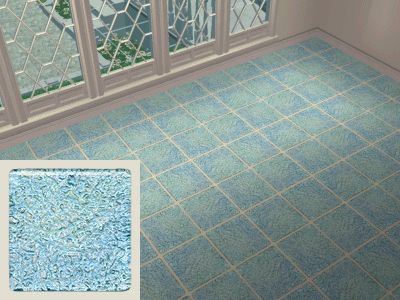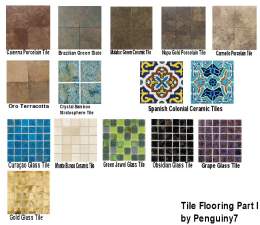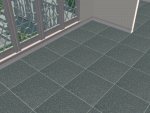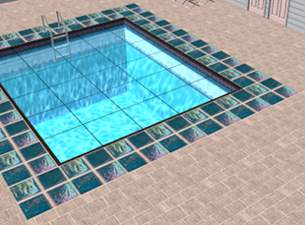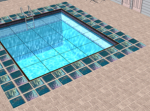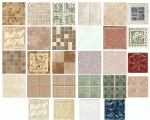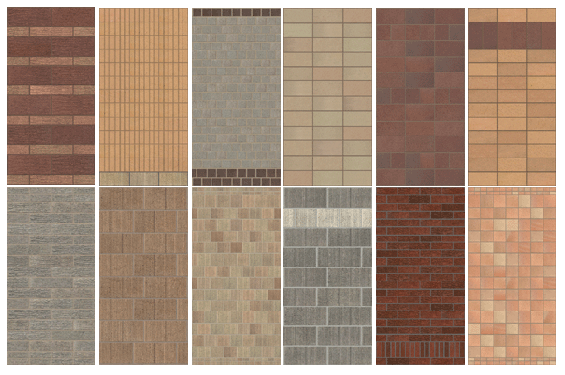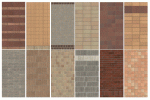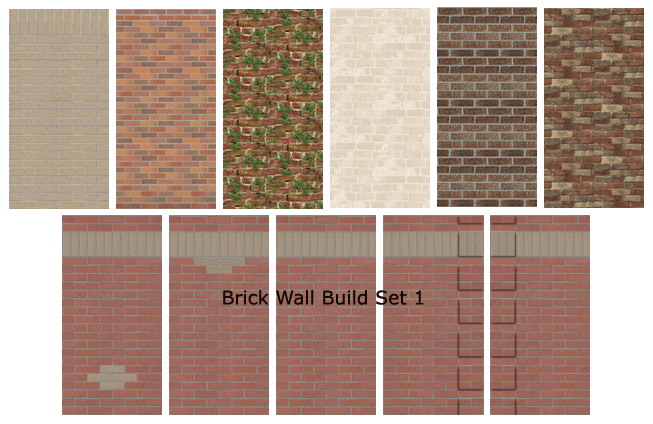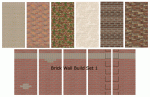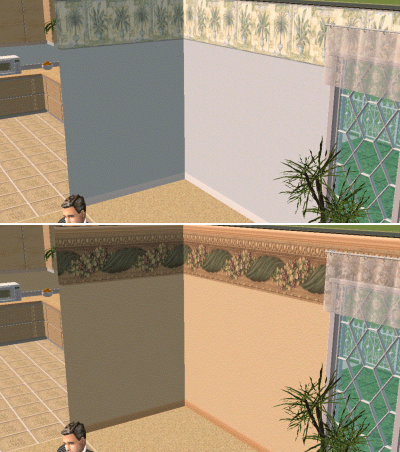60 Tile Floors Collection by kittyispretty
60 Tile Floors Collection by kittyispretty

TileFloor01.gif - width=363 height=489

TileFloor1.gif - width=500 height=439

TileFloor02.gif - width=367 height=506

TileFloor2.gif - width=495 height=428

TileFloor3.gif - width=535 height=474

TileFloor04.gif - width=400 height=300

TileFloor05.gif - width=400 height=300
|
Tile Floor Part 3.zip
Download
Uploaded: 29th Jul 2006, 568.5 KB.
12,722 downloads.
|
||||||||
|
Tile Floor Part 2.zip
Download
Uploaded: 29th Jul 2006, 623.1 KB.
14,403 downloads.
|
||||||||
|
Tile Floor Part 1.zip
Download
Uploaded: 29th Jul 2006, 639.8 KB.
17,079 downloads.
|
||||||||
| For a detailed look at individual files, see the Information tab. | ||||||||
Install Instructions
1. Download: Click the download link to save the .rar or .zip file(s) to your computer.
2. Extract the zip, rar, or 7z file
3. Place in Downloads Folder: Cut and paste the .package file(s) into your Downloads folder:
- Origin (Ultimate Collection): Users\(Current User Account)\Documents\EA Games\The Sims™ 2 Ultimate Collection\Downloads\
- Non-Origin, Windows Vista/7/8/10: Users\(Current User Account)\Documents\EA Games\The Sims 2\Downloads\
- Non-Origin, Windows XP: Documents and Settings\(Current User Account)\My Documents\EA Games\The Sims 2\Downloads\
- Mac: Users\(Current User Account)\Documents\EA Games\The Sims 2\Downloads
- Mac x64:
/Library/Containers/com.aspyr.sims2.appstore/Data/Library/Application Support/Aspyr/The Sims 2/Downloads
Need more information?
- For a full, complete guide to downloading complete with pictures and more information, see: Game Help: Downloading for Fracking Idiots.
- Custom content not showing up in the game? See: Game Help: Getting Custom Content to Show Up.
- If you don't have a Downloads folder, just make one. See instructions at: Game Help: No Downloads Folder.
Loading comments, please wait...
Uploaded: 29th Jul 2006 at 5:32 AM
Updated: 7th Aug 2006 at 3:41 AM - fixing typo
-
Interior Tile Flooring Collection by kittyispretty
by kittyispretty69 18th Jul 2006 at 8:18pm
 8
23.6k
23
8
23.6k
23
-
Hollywood Walk of Fame Tile Collection by kittyispretty
by kittyispretty69 20th Jul 2006 at 10:13pm
 11
16.7k
9
11
16.7k
9
-
Commercial Floor Tile Collection by kittyispretty
by kittyispretty69 29th Jul 2006 at 12:14am
 5
7.7k
5
5
7.7k
5
-
Decorative Floor Tile Collection by kittyispretty
by kittyispretty69 29th Jul 2006 at 5:40am
 10
11k
10
10
11k
10
-
by penguiny7 16th Aug 2006 at 9:12pm
 3
13.9k
12
3
13.9k
12
-
by morbid_princess 15th Nov 2006 at 8:56pm
 1
5.4k
2
1
5.4k
2
-
Commercial Floor Tile Collection by kittyispretty
by kittyispretty69 29th Jul 2006 at 12:14am
This is a collection of 7 tiles I made to use in my business lots. more...
 5
7.7k
5
5
7.7k
5
-
Pool Tiles Collection by kittyispretty
by kittyispretty69 7th Jul 2006 at 7:34pm
This time a small collection. A set of four tile floors with a shiny, wet look. more...
 10
15.7k
11
10
15.7k
11
-
More Botanical Recolors Of "A Stroke" Painting - 8 Sets
by kittyispretty69 9th Aug 2006 at 11:00pm
This is 8 sets of recolors of Maxis' "A Stroke" painting. more...
 +1 packs
6 6.5k 9
+1 packs
6 6.5k 9 Nightlife
Nightlife
-
Interior Tile Flooring Collection by kittyispretty
by kittyispretty69 18th Jul 2006 at 8:18pm
Another tile collection! more...
 8
23.7k
23
8
23.7k
23
-
Commercial Brick Wall Collection
by kittyispretty69 13th Aug 2006 at 3:21am
Hello! more...
 10
24.7k
24
10
24.7k
24
-
Linoleum Collection by kittyispretty
by kittyispretty69 7th Jul 2006 at 8:22am
This is a 20 piece linoleum collection. more...
 8
6.5k
3
8
6.5k
3
-
Patio Brick Collection by kittysipretty
by kittyispretty69 11th Jul 2006 at 6:42pm
Another flooring collection. This time brick for your patio that comes in twelve styles. more...
 5
7.7k
6
5
7.7k
6
-
Brick Walls Collection by kittyispretty
by kittyispretty69 2nd Aug 2006 at 9:01pm
I've finished my first set of brick walls. I'm really excited about how they turned out. more...
 7
8.7k
5
7
8.7k
5
-
Formal Dining Wallpaper and Paint Collection by kittyispretty
by kittyispretty69 25th Jul 2006 at 8:22pm
I started this collection some time ago but kept getting sidetracked with other projects. more...
 7
6.1k
1
7
6.1k
1
-
Botanical "A Stroke" Recolors - 5 Sets
by kittyispretty69 8th Aug 2006 at 10:03pm
I'm taking a break from walls and floors to do some painting recolors, which I need very badly in my more...
 +1 packs
12 7.8k 3
+1 packs
12 7.8k 3 Nightlife
Nightlife

 Sign in to Mod The Sims
Sign in to Mod The Sims 60 Tile Floors Collection by kittyispretty
60 Tile Floors Collection by kittyispretty