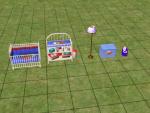Dragon Bedroom set
Dragon Bedroom set

art1.jpg - width=742 height=293

art2.jpg - width=449 height=362

dragonall.jpg - width=656 height=364

dragonbeds.jpg - width=662 height=405
For this set, I have recolored two Maxis double beds-Legendary Bedscalibur and Cheap Eazzzzze. The bedding does not come out right for single beds sadly. Included in this set are three wallpapers costing 1 simoleon, an endtable, desk, chair, 2 bed frames, bedding, vase, and 4 paintings.
They are recolors of-
Bed frames: Legendary Bedscalibur and Cheap Eazzzzze
End table: Mighty Mighty
Desk: Home Office
Vase: (can't remember the name, but the blue and white oriental vase)
Chair: Contempo Penn Station
A Stroke (1)
Pineapple (3)
My older dragon set also has recolors of Pineapple which I didn't even realize LOL. Just an odd coincidence. LOL They will all match nicely I think.
The wallpapers are in one rar file, the paintings are in another rar, and the furnishings are in another rar file.
This custom content if it is not clothing, may require a seperate download to work properly. This is available at Colour Enable Package (CEP) by Numenor.
|
KL_dragonfurnishings.rar
Download
Uploaded: 9th Aug 2006, 305.6 KB.
545 downloads.
|
||||||||
|
KL_dragonart.rar
Download
Uploaded: 9th Aug 2006, 352.0 KB.
686 downloads.
|
||||||||
|
KL_greendragonwalls.rar
Download
Uploaded: 9th Aug 2006, 161.8 KB.
523 downloads.
|
||||||||
| For a detailed look at individual files, see the Information tab. | ||||||||
Install Instructions
1. Download: Click the download link to save the .rar or .zip file(s) to your computer.
2. Extract the zip, rar, or 7z file
3. Place in Downloads Folder: Cut and paste the .package file(s) into your Downloads folder:
- Origin (Ultimate Collection): Users\(Current User Account)\Documents\EA Games\The Sims™ 2 Ultimate Collection\Downloads\
- Non-Origin, Windows Vista/7/8/10: Users\(Current User Account)\Documents\EA Games\The Sims 2\Downloads\
- Non-Origin, Windows XP: Documents and Settings\(Current User Account)\My Documents\EA Games\The Sims 2\Downloads\
- Mac: Users\(Current User Account)\Documents\EA Games\The Sims 2\Downloads
- Mac x64:
/Library/Containers/com.aspyr.sims2.appstore/Data/Library/Application Support/Aspyr/The Sims 2/Downloads
Need more information?
- For a full, complete guide to downloading complete with pictures and more information, see: Game Help: Downloading for Fracking Idiots.
- Custom content not showing up in the game? See: Game Help: Getting Custom Content to Show Up.
- If you don't have a Downloads folder, just make one. See instructions at: Game Help: No Downloads Folder.
Loading comments, please wait...
-
by HilaryDuffMusic9 30th Dec 2005 at 9:07pm
-
by LadyMoonDust 7th Feb 2006 at 6:29am
-
Recolor of feeEssen's wonderful mobile
by karialSim 21st Aug 2006 at 11:23pm
I love love love this mesh! more...
 3
22.8k
6
3
22.8k
6
-
More Around the Sims plant recolors
by karialSim 19th May 2006 at 9:49pm
The meshes are included. Hope you like them! more...
 1
6.8k
1
1
6.8k
1
Packs Needed
| Base Game | |
|---|---|
 | Sims 2 |
| Expansion Pack | |
|---|---|
 | Nightlife |
 | Open for Business |

 Sign in to Mod The Sims
Sign in to Mod The Sims Dragon Bedroom set
Dragon Bedroom set