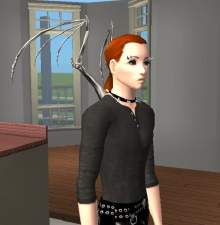Recolors of necrodog's dreds
Recolors of necrodog's dreds

acid.jpg - width=600 height=450

backshot.jpg - width=600 height=450

purple.jpg - width=600 height=450

raven.jpg - width=600 height=450

red.jpg - width=600 height=450

snapshot_f1e5f890_11e607d0.jpg - width=600 height=450
There are 4 recolors for necrodogs new mesh
Acid green
Raven
Red
and purple
Necrodog dont seem to have any rules for this but i dont want my recolors posted on the exchange or any paysites or claim it as your own creation.
also you need the mesh from necrodog
my dred recolors are also 2 tone, odd colors on top and black under it. (if your confused look at the picks)
|
e495b94e_redfemdreds.rar
Download
Uploaded: 9th Aug 2006, 423.4 KB.
1,983 downloads.
|
||||||||
|
c48db234_aicdfemdreds.rar
Download
Uploaded: 9th Aug 2006, 427.3 KB.
1,902 downloads.
|
||||||||
|
653f8a1f_purplefemdreds.rar
Download
Uploaded: 9th Aug 2006, 425.5 KB.
2,121 downloads.
|
||||||||
|
476eae2f_ravenfemdreds.rar
Download
Uploaded: 9th Aug 2006, 424.0 KB.
2,277 downloads.
|
||||||||
| For a detailed look at individual files, see the Information tab. | ||||||||
Install Instructions
1. Download: Click the download link to save the .rar or .zip file(s) to your computer.
2. Extract the zip, rar, or 7z file.
3. Place in Downloads Folder: Cut and paste the .package file(s) into your Downloads folder:
- Origin (Ultimate Collection): Users\(Current User Account)\Documents\EA Games\The Sims™ 2 Ultimate Collection\Downloads\
- Non-Origin, Windows Vista/7/8/10: Users\(Current User Account)\Documents\EA Games\The Sims 2\Downloads\
- Non-Origin, Windows XP: Documents and Settings\(Current User Account)\My Documents\EA Games\The Sims 2\Downloads\
- Mac: Users\(Current User Account)\Documents\EA Games\The Sims 2\Downloads
- Mac x64: /Library/Containers/com.aspyr.sims2.appstore/Data/Library/Application Support/Aspyr/The Sims 2/Downloads
- For a full, complete guide to downloading complete with pictures and more information, see: Game Help: Downloading for Fracking Idiots.
- Custom content not showing up in the game? See: Game Help: Getting Custom Content to Show Up.
- If you don't have a Downloads folder, just make one. See instructions at: Game Help: No Downloads Folder.
Meshes needed
This download requires one or more meshes to work properly. Please check the Description tab for information about the meshes needed, then download them below:| MTS cannot guarantee any off-site links will be available |
| Large dreads for females A YA & Elder. Animated. by necrodog |
Loading comments, please wait...
Updated: 12th Aug 2006 at 8:29 PM
-
Recolors of Peggysims2 pony mesh
by AlyssumCandy 5th Oct 2005 at 6:30am
-
Invader Zim Shirts (male and female)
by darkfae3 11th Sep 2006 at 9:50pm
My birthday present to Mts2 be cause im turning 16 on the 16th (this saterday) and i was bored and more...
 10
14.3k
17
10
14.3k
17

 Sign in to Mod The Sims
Sign in to Mod The Sims Recolors of necrodog's dreds
Recolors of necrodog's dreds