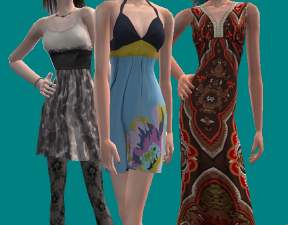4 cute & modern dresses for female toddlers!
4 cute & modern dresses for female toddlers!
SCREENSHOTS

grndrpic.jpg - width=228 height=297

bluedrpic.jpg - width=318 height=391

pinkdrpic.jpg - width=421 height=357

purdrpic.jpg - width=278 height=366
Downloaded 300 times
70 Thanks
1 Favourited
12,401 Views
Say Thanks!
Thanked!
Being a parent to a toddler is a very hectic but rewarding experience for sim parents. Shopping for stylish clothes for your cute baby girl can be hard and expensive.That is why I've created 4 very cute dresses.The colors are:lime green,blue,pink,and purple.I promise that your toddler will love this dress! It's comfort and style all in one.
Who says little ones can't tear up the fashion scene?
maxis mesh
all toddlers designed by me
(1st creation...woo hoo!)
Comments/Suggestions appreciated.
Thanks!!
**please note that the zip folder contains 3 other zip folders inside along with the first dress package.it is named differently in case it causes confusion,let me know**
Who says little ones can't tear up the fashion scene?
maxis mesh
all toddlers designed by me
(1st creation...woo hoo!)
Comments/Suggestions appreciated.
Thanks!!
**please note that the zip folder contains 3 other zip folders inside along with the first dress package.it is named differently in case it causes confusion,let me know**
| Filename | Type | Size |
|---|---|---|
| modernbabydress.zip | zip | |
| modernbabydress.package | package | 120666 |
| purpledress.zip | zip | 106351 |
| bluesqdress.zip | zip | 112829 |
| greensqdress.zip | zip | 61776 |
This is a Maxis Recolour which means that it is a recolour of an item that already exists in your game. Please check the Pack requirements to see which game pack it recolours.
MTS has all free content, all the time. Donate to help keep it running.
|
modernbabydress.zip
Download
Uploaded: 15th Aug 2006, 378.0 KB.
2,451 downloads.
|
||||||||
| For a detailed look at individual files, see the Information tab. | ||||||||
Install Instructions
Basic Download and Install Instructions:
1. Download: Click the download link to save the .rar or .zip file(s) to your computer.
2. Extract the zip, rar, or 7z file.
3. Place in Downloads Folder: Cut and paste the .package file(s) into your Downloads folder:
1. Download: Click the download link to save the .rar or .zip file(s) to your computer.
2. Extract the zip, rar, or 7z file.
3. Place in Downloads Folder: Cut and paste the .package file(s) into your Downloads folder:
- Origin (Ultimate Collection): Users\(Current User Account)\Documents\EA Games\The Sims™ 2 Ultimate Collection\Downloads\
- Non-Origin, Windows Vista/7/8/10: Users\(Current User Account)\Documents\EA Games\The Sims 2\Downloads\
- Non-Origin, Windows XP: Documents and Settings\(Current User Account)\My Documents\EA Games\The Sims 2\Downloads\
- Mac: Users\(Current User Account)\Documents\EA Games\The Sims 2\Downloads
- Mac x64: /Library/Containers/com.aspyr.sims2.appstore/Data/Library/Application Support/Aspyr/The Sims 2/Downloads
- For a full, complete guide to downloading complete with pictures and more information, see: Game Help: Downloading for Fracking Idiots.
- Custom content not showing up in the game? See: Game Help: Getting Custom Content to Show Up.
- If you don't have a Downloads folder, just make one. See instructions at: Game Help: No Downloads Folder.
Loading comments, please wait...
Author
Download Details
Packs:
None, this is Sims 2 base game compatible!
Uploaded: 15th Aug 2006 at 8:35 AM
Uploaded: 15th Aug 2006 at 8:35 AM
Tags
Other Download Recommendations:
-
by simsuniletsgo 29th Aug 2006 at 8:03pm
-
by starfruit89 23rd Aug 2008 at 5:00am
-
by JulieAlesha 18th Jun 2009 at 9:27pm
More downloads by punkbabih:
See more
About Me
I started out as an individual with very little knowledge about the art involved in making things for this game. Once I did my "homework" and learned a thing or two I see exactly the work effort being put into running and making things for this site. I am very proud to post my work on this site and any suggestions and comments are appreciated! Please give credit where credit is due.
Thanks!
Thanks!

 Sign in to Mod The Sims
Sign in to Mod The Sims