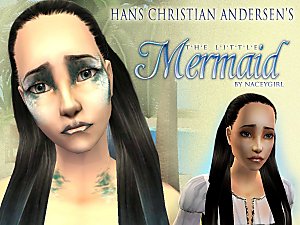The Little Mermaid's Prince
The Little Mermaid's Prince
SCREENSHOTS

baby.jpg - width=600 height=450

lamour.jpg - width=600 height=450

lookie.jpg - width=600 height=450

pajamas.jpg - width=600 height=450

handsome prince.jpg - width=600 height=450
Downloaded 206 times
51 Thanks
1 Favourited
12,189 Views
Say Thanks!
Thanked!
Okay, so a long time ago I uploaded my version of the little mermaid. People were so sweet and I got some really nice comments, which I appreciated very much. I promised to upload her prince soon.
Er.
I have a weird idea of soon. Anyway, here he is, finally! And thank you, everyone who commented, thanked, or even viewed. I hope you can find a home for my handsome little prince. I think he's very handsome in a pretty boy sort of way. Now for the technical stuff:
He's packaged as an adult, unlike the little mermaid. But you can change that if you'd rather have him a teen. Meshes you will NEED :
The Chreub hair mesh by the ever-so-talented HystericalParoxysm. I take no credit for his cute cute hair.
Sussi's Regency Male Outfit , which is near the middle of the page. I'm using the blue one, as you can see.
Also, I am SO SORRY, but apparantly if you don't have Family Fun Stuff this won't work. I apologize. I've put that this requires all expansion packs because I have all of them, but they may not be necessary.
And you'll need one more download if you want him to look just like mine: SimCribbling's skintones, specifically the "light" tone. Again, he comes with the Maxis pale skintone, so sorry. You'll need to change his skin yourself.
Downloads you won't need, but people who deserve credit anyway:
Helaene gets credit for his blush and eyeliner. (I know, I'm a weirdo and I put makeup on my poor men.) Also, she made the freckles which I didn't include.
Louis made his great lips.
Exnem made the best. eyes. ever. I don't think I use eyes by anyone else.
The toddler he's holding is his daughter with the little mermaid. They have nice genetics, although he does tend to pass on those big lips. Oh well, they uh...add character. ;P Anyway, hope you enjoy!
Er.
I have a weird idea of soon. Anyway, here he is, finally! And thank you, everyone who commented, thanked, or even viewed. I hope you can find a home for my handsome little prince. I think he's very handsome in a pretty boy sort of way. Now for the technical stuff:
He's packaged as an adult, unlike the little mermaid. But you can change that if you'd rather have him a teen. Meshes you will NEED :
The Chreub hair mesh by the ever-so-talented HystericalParoxysm. I take no credit for his cute cute hair.
Sussi's Regency Male Outfit , which is near the middle of the page. I'm using the blue one, as you can see.
Also, I am SO SORRY, but apparantly if you don't have Family Fun Stuff this won't work. I apologize. I've put that this requires all expansion packs because I have all of them, but they may not be necessary.
And you'll need one more download if you want him to look just like mine: SimCribbling's skintones, specifically the "light" tone. Again, he comes with the Maxis pale skintone, so sorry. You'll need to change his skin yourself.
Downloads you won't need, but people who deserve credit anyway:
Helaene gets credit for his blush and eyeliner. (I know, I'm a weirdo and I put makeup on my poor men.) Also, she made the freckles which I didn't include.
Louis made his great lips.
Exnem made the best. eyes. ever. I don't think I use eyes by anyone else.
The toddler he's holding is his daughter with the little mermaid. They have nice genetics, although he does tend to pass on those big lips. Oh well, they uh...add character. ;P Anyway, hope you enjoy!
MTS has all free content, all the time. Donate to help keep it running.
|
Little Mermaid's Prince by Tairourou.rar
Download
Uploaded: 17th Aug 2006, 902.1 KB.
723 downloads.
|
||||||||
| For a detailed look at individual files, see the Information tab. | ||||||||
Install Instructions
Basic Download and Install Instructions:
1. Download: Click the download link to save the .rar or .zip file(s) to your computer.
2. Extract the zip, rar, or 7z file.
3. Install: Double-click on the .sims2pack file to install its contents to your game. The files will automatically be installed to the proper location(s).
1. Download: Click the download link to save the .rar or .zip file(s) to your computer.
2. Extract the zip, rar, or 7z file.
3. Install: Double-click on the .sims2pack file to install its contents to your game. The files will automatically be installed to the proper location(s).
- You may want to use the Sims2Pack Clean Installer instead of the game's installer, which will let you install sims and pets which may otherwise give errors about needing expansion packs. It also lets you choose what included content to install. Do NOT use Clean Installer to get around this error with lots and houses as that can cause your game to crash when attempting to use that lot. Get S2PCI here: Clean Installer Official Site.
- For a full, complete guide to downloading complete with pictures and more information, see: Game Help: Downloading for Fracking Idiots.
- Custom content not showing up in the game? See: Game Help: Getting Custom Content to Show Up.
- If you get an error that says "This content requires expansion pack data that is not installed", please use either Clean Installer to install this sim.
Loading comments, please wait...
Author
Packs Needed
Download Details
Uploaded: 17th Aug 2006 at 4:05 PM
Updated: 5th Sep 2006 at 4:59 AM
Updated: 5th Sep 2006 at 4:59 AM
Tags
Other Download Recommendations:
-
Little Mermaid Recolor as requested.
by brainchildvn 28th Jul 2005 at 5:31pm
-
by DarkThornRose 5th Mar 2006 at 11:04pm
More downloads by tairourou:
See more
Packs Needed
| Base Game | |
|---|---|
 | Sims 2 |
| Expansion Pack | |
|---|---|
 | University |
 | Nightlife |
 | Open for Business |
| Stuff Pack | |
|---|---|
 | Family Fun |

 Sign in to Mod The Sims
Sign in to Mod The Sims The Little Mermaid's Prince
The Little Mermaid's Prince