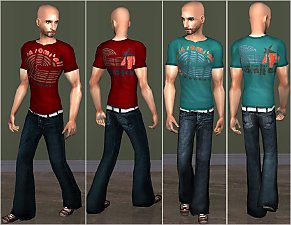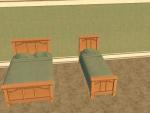By Request- Adult Cooler Vampy Look
By Request- Adult Cooler Vampy Look

pic 1.jpg - width=400 height=300

pic 2.jpg - width=400 height=300

pic 3.jpg - width=400 height=300
After some trial, error and medication, I have accomplished it. *) Using SimPE, Milkshape 1.7.9, and unimesh 4.06.
poly count is 2620, and the mesh does have a slight issue with the neck being a hair off centered, but it was in the orginal mesh as well, just slightly more noticable with it being scaled up a bit to give more of an adult look to the body
This is a new mesh, and means that it's a brand new self contained object that usually does not require a specific Pack (although this is possible depending on the type). It may have Recolours hosted on MTS - check below for more information.
|
5fe1c8fa_adultbarty.rar
Download
Uploaded: 27th Aug 2006, 232.4 KB.
4,631 downloads.
|
||||||||
|
Mesh_Mynxie_AMbartholomule_0806.rar
Download
Uploaded: 27th Aug 2006, 118.0 KB.
4,972 downloads.
|
||||||||
| For a detailed look at individual files, see the Information tab. | ||||||||
Install Instructions
1. Download: Click the download link to save the .rar or .zip file(s) to your computer.
2. Extract the zip, rar, or 7z file.
3. Place in Downloads Folder: Cut and paste the .package file(s) into your Downloads folder:
- Origin (Ultimate Collection): Users\(Current User Account)\Documents\EA Games\The Sims™ 2 Ultimate Collection\Downloads\
- Non-Origin, Windows Vista/7/8/10: Users\(Current User Account)\Documents\EA Games\The Sims 2\Downloads\
- Non-Origin, Windows XP: Documents and Settings\(Current User Account)\My Documents\EA Games\The Sims 2\Downloads\
- Mac: Users\(Current User Account)\Documents\EA Games\The Sims 2\Downloads
- Mac x64: /Library/Containers/com.aspyr.sims2.appstore/Data/Library/Application Support/Aspyr/The Sims 2/Downloads
- For a full, complete guide to downloading complete with pictures and more information, see: Game Help: Downloading for Fracking Idiots.
- Custom content not showing up in the game? See: Game Help: Getting Custom Content to Show Up.
- If you don't have a Downloads folder, just make one. See instructions at: Game Help: No Downloads Folder.
Loading comments, please wait...
Uploaded: 27th Aug 2006 at 4:39 PM
Updated: 17th Oct 2008 at 11:42 AM by CatOfEvilGenius
-
Base Game Teen Outfit converted for adult males
by cloudlessnights 1st Apr 2008 at 3:01pm
-
by OpenHouseJack 24th Mar 2009 at 6:08pm
-
Apartment Life - TFBodyDenimVest Converted for Adults!
by crispytatertot 1st May 2025 at 5:14am
-
Berg's Leather Jacket With Skinny Pants - Converted for Adults
by crispytatertot 6th May 2025 at 1:21am
-
Guys Tots through teens aviator room
by mynxie 24th Jan 2007 at 8:15pm
I can never seem to find a good bedroom set for my little sim boys, little girls are easy, a more...
 +4 packs
2 8.3k 2
+4 packs
2 8.3k 2 University
University
 Nightlife
Nightlife
 Open for Business
Open for Business
 Pets
Pets
-
5 Demask Bedding Recolors w/matching walls
by mynxie 21st Mar 2007 at 6:24am
Okay the walls are not an exact match but then who shops for bedding and wallpapers at the same place more...
 7.5k
4
7.5k
4
-
Maxis Ranch Retreat House Flip
by mynxie 25th Jun 2008 at 11:44pm
It's been a while since I've created anything for the sims 2 after taking a break from the game to more...
 +11 packs
2 10.3k 3
+11 packs
2 10.3k 3 Family Fun
Family Fun
 University
University
 Nightlife
Nightlife
 Celebration
Celebration
 Open for Business
Open for Business
 Pets
Pets
 Teen Style
Teen Style
 Seasons
Seasons
 Kitchen & Bath
Kitchen & Bath
 Bon Voyage
Bon Voyage
 Free Time
Free Time

 Sign in to Mod The Sims
Sign in to Mod The Sims By Request- Adult Cooler Vampy Look
By Request- Adult Cooler Vampy Look