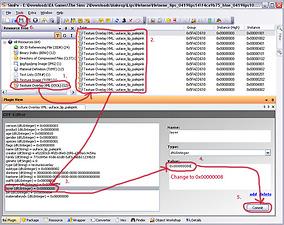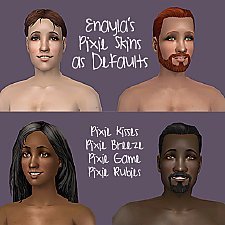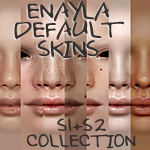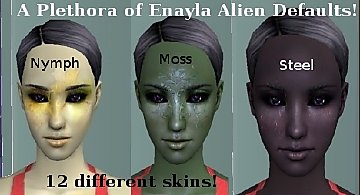Default sets of Enayla's Unholy Collection
Default sets of Enayla's Unholy Collection

alien.jpg - width=701 height=441

vampire.jpg - width=481 height=336

zombie.jpg - width=646 height=437

tutorial.jpg - width=706 height=559
http://www.modthesims2.com/showthread.php?t=186446
Place em in your Downloads folder and make sure you have no other Vampire, Alien or Zombie skin defaults in there or else it will conflict.
The Vampire defaults comes in 2 versions. One with Enayla's red vampire eyes and one without them that simply uses your sims default eyes. ONLY INSTALL ONE OF THESE!
Enaylas alien Stranger eyes has also been included in the Anomaly default pack as an optional seperate package.
Please report any problems with the skin as i finished this up rather late in the middle of the night and there is a slight chance i may have missed something :P
This Vamp default replacment has been tweaked to allow makeup, facepaint, eyeshadow etc. to show over the vampire skin. (The original Maxis ones pasted the vampire skin over all your sims makeup messing things up alot)
Unfourtunatly it still places the skin layer over lip skins.
Only way to fix it so lips show over the vampire skin is to individually change the layer position of the lips you want via SimPE.
How to change lips to show over vampire skin
First open the lip package you want to change in SimPE (You can get SimPE here )
Iv'e attached a pic in this thread to make it easier to show what to change.
1. choose the "Texture OVerlay XML" subfolder in the left frame.
2. Choose one of the Texture overlay XML files in the right frame.
3. Select "layer (dtUInteger) .." in the bottom frame.
4. Change the value to 0x00000008 (any hex value between 0x00000002 and 0x00000013 will work too).
5. Press Commit.
Now repeat step 2 to 5 till all Texture overlay XML files in the right frame have been changed.
6. Save and close and the lips will now show over the vampire skin. Enjoy!
University EP only needed for Zombie skin.
Nightlife EP only needed for vampire skin.
The make-up for alien and zombie skins is not included in this package.
Ive uploaded a fix that will change the original maxis lips layer position to show over vampire skin.
Forgot to mention that to have makeup show on an existing vampire after installing the replacements you will have to have your sim use a make-up table to change their appearance to reset the make-up layer positions for your sim.
|
Fixed Maxis lips.rar
Download
Uploaded: 2nd Sep 2006, 1.6 KB.
6,689 downloads.
|
||||||||
|
s6_PixieRot_Enayla_ZombieDefault.rar
Download
Uploaded: 1st Sep 2006, 1.73 MB.
14,148 downloads.
|
||||||||
|
s5_PixieAnomaly_Enayla_AlienDefault.rar
Download
Uploaded: 1st Sep 2006, 2.05 MB.
13,312 downloads.
|
||||||||
|
PixieHunter_NoRedEye_Enayla_VampDefault.rar
Download
Uploaded: 1st Sep 2006, 687.1 KB.
6,461 downloads.
|
||||||||
|
PixieHunter_RedEye_Enayla_VampDefault.rar
Download
Uploaded: 1st Sep 2006, 687.3 KB.
12,751 downloads.
|
||||||||
| For a detailed look at individual files, see the Information tab. | ||||||||
Install Instructions
1. Download: Click the download link to save the .rar or .zip file(s) to your computer.
2. Extract the zip, rar, or 7z file.
3. Place in Downloads Folder: Cut and paste the .package file(s) into your Downloads folder:
- Origin (Ultimate Collection): Users\(Current User Account)\Documents\EA Games\The Sims™ 2 Ultimate Collection\Downloads\
- Non-Origin, Windows Vista/7/8/10: Users\(Current User Account)\Documents\EA Games\The Sims 2\Downloads\
- Non-Origin, Windows XP: Documents and Settings\(Current User Account)\My Documents\EA Games\The Sims 2\Downloads\
- Mac: Users\(Current User Account)\Documents\EA Games\The Sims 2\Downloads
- Mac x64: /Library/Containers/com.aspyr.sims2.appstore/Data/Library/Application Support/Aspyr/The Sims 2/Downloads
- For a full, complete guide to downloading complete with pictures and more information, see: Game Help: Downloading for Fracking Idiots.
- Custom content not showing up in the game? See: Game Help: Getting Custom Content to Show Up.
- If you don't have a Downloads folder, just make one. See instructions at: Game Help: No Downloads Folder.
Loading comments, please wait...
-
Non-Custom versions of Enayla's Pixie skintones
by bruna00000 9th Nov 2007 at 10:01pm
-
Default Skin Replacements: Enayla Pixie Skins
by sausage 30th Jul 2008 at 8:46am
-
Default Replacement Alien Skins: Enayla Fantasy
by sausage 30th Jul 2008 at 10:56am
-
Enayla Default Skins: S1 & S2 Collection
by sausage 15th Aug 2008 at 4:15pm
-
Enayla Fantasy Skins as Alien Defaults
by swampcandy 16th Aug 2008 at 12:58am
Packs Needed
| Base Game | |
|---|---|
 | Sims 2 |
| Expansion Pack | |
|---|---|
 | University |
 | Nightlife |

 Sign in to Mod The Sims
Sign in to Mod The Sims Default sets of Enayla's Unholy Collection
Default sets of Enayla's Unholy Collection