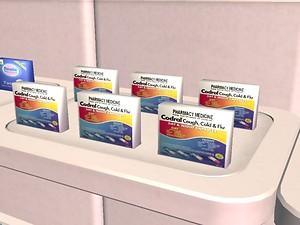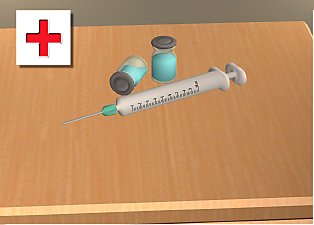Pharmacy Items
Pharmacy Items

snapshot_d20e0b8f_52122f3c.jpg - width=600 height=450

snapshot_d20e0b8f_92122b6c.jpg - width=600 height=450

snapshot_d20e0b8f_72122b2f.jpg - width=600 height=450

snapshot_d20e0b8f_72122b3c.jpg - width=600 height=450

snapshot_d20e0b8f_121228a1.jpg - width=600 height=450

snapshot_d20e0b8f_121228b8.jpg - width=600 height=450

snapshot_d20e0b8f_f2122af2.jpg - width=600 height=450

snapshot_d20e0b8f_d21228a9.jpg - width=600 height=450
They were cloned from the big blue china vase and will show up under sculptures in your catalogue.
Made with Wings 3D, Paint Shop Pro, UV Mapper Classic and UV Mapper Professional, and SimPE.
Numbers:
Bottle of Pills: 148 vertices / 142 faces
Box of Pills: 8 vertices / 6 faces
Ointment Tube: 128 vertices / 125 faces
This is a new mesh, and means that it's a brand new self contained object that usually does not require a specific Pack (although this is possible depending on the type). It may have Recolours hosted on MTS - check below for more information.
|
Pharmacy.rar
Download
Uploaded: 22nd Jan 2007, 1.21 MB.
32,610 downloads.
|
||||||||
| For a detailed look at individual files, see the Information tab. | ||||||||
Install Instructions
1. Download: Click the download link to save the .rar or .zip file(s) to your computer.
2. Extract the zip, rar, or 7z file.
3. Place in Downloads Folder: Cut and paste the .package file(s) into your Downloads folder:
- Origin (Ultimate Collection): Users\(Current User Account)\Documents\EA Games\The Sims™ 2 Ultimate Collection\Downloads\
- Non-Origin, Windows Vista/7/8/10: Users\(Current User Account)\Documents\EA Games\The Sims 2\Downloads\
- Non-Origin, Windows XP: Documents and Settings\(Current User Account)\My Documents\EA Games\The Sims 2\Downloads\
- Mac: Users\(Current User Account)\Documents\EA Games\The Sims 2\Downloads
- Mac x64: /Library/Containers/com.aspyr.sims2.appstore/Data/Library/Application Support/Aspyr/The Sims 2/Downloads
- For a full, complete guide to downloading complete with pictures and more information, see: Game Help: Downloading for Fracking Idiots.
- Custom content not showing up in the game? See: Game Help: Getting Custom Content to Show Up.
- If you don't have a Downloads folder, just make one. See instructions at: Game Help: No Downloads Folder.
Loading comments, please wait...
Uploaded: 12th Sep 2006 at 8:47 PM
Updated: 22nd Jan 2007 at 7:51 PM - Updated with higher prices
-
by luslipz73 18th Sep 2005 at 11:53am
 34
55k
31
34
55k
31
-
by maree464 20th Dec 2005 at 4:23pm
 10
7.7k
3
10
7.7k
3
-
by crocobaura 24th Sep 2006 at 12:19am
 65
188.9k
196
65
188.9k
196
-
*By request* A European pharmacy sign that lights up...
by KevinsHope 31st Dec 2006 at 12:34am
 30
22.9k
21
30
22.9k
21
-
by Architect Of The Future 20th Mar 2007 at 11:14pm
 16
44.7k
35
16
44.7k
35
-
by Architect Of The Future 25th Mar 2007 at 8:13pm
 +1 packs
23 42.2k 69
+1 packs
23 42.2k 69 Nightlife
Nightlife
-
by Architect Of The Future 24th Dec 2008 at 3:58am
 +4 packs
28 56.3k 73
+4 packs
28 56.3k 73 University
University
 Nightlife
Nightlife
 Open for Business
Open for Business
 Pets
Pets
-
by crocobaura 5th Oct 2007 at 12:17am
Hi everyone! more...
 +10 packs
6 26k 29
+10 packs
6 26k 29 Family Fun
Family Fun
 University
University
 Glamour Life
Glamour Life
 Nightlife
Nightlife
 Celebration
Celebration
 Open for Business
Open for Business
 Pets
Pets
 H&M Fashion
H&M Fashion
 Seasons
Seasons
 Bon Voyage
Bon Voyage
-
by crocobaura 10th Feb 2007 at 8:29pm
Hi everyone. Tonight I bring you an assortment of potted spring flowers, tulips, freesias, hyacinths, snowdrops and daffodils. more...
 28
49.4k
53
28
49.4k
53
-
by crocobaura 25th Aug 2006 at 10:15am
Hi. This time I bring you food that you can usually find in those small round the corner 24h minimarkets. more...
 +3 packs
16 43k 58
+3 packs
16 43k 58 University
University
 Nightlife
Nightlife
 Open for Business
Open for Business
-
by crocobaura 18th Aug 2007 at 9:33pm
Hi everyone! more...
-
by crocobaura 18th Feb 2007 at 1:54pm
Hi everyone. Today I bring you an addition to the lab stuff I made before. more...
 22
71.6k
119
22
71.6k
119
-
by crocobaura 12th Jul 2006 at 3:37am
Hi. So, what you see here is actually a well stocked grocery store. more...
 +3 packs
24 37.7k 20
+3 packs
24 37.7k 20 University
University
 Nightlife
Nightlife
 Open for Business
Open for Business
-
by crocobaura 6th Aug 2006 at 10:13pm
Hi. I made these to go with the simrock theme. more...
 +3 packs
11 15.4k 10
+3 packs
11 15.4k 10 University
University
 Nightlife
Nightlife
 Open for Business
Open for Business
About Me
If you want to convert any of my Sims2 objects to be used in Sims3, please feel free to do it yourself. Thank you!

 Sign in to Mod The Sims
Sign in to Mod The Sims Pharmacy Items
Pharmacy Items