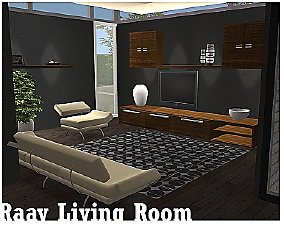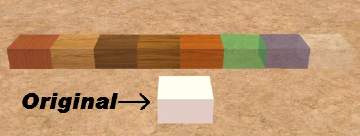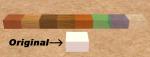Testers Wanted: Ultra-Modern Living Room Set - 3 New Meshes!
Testers Wanted: Ultra-Modern Living Room Set - 3 New Meshes!

Living Chair.jpg - width=400 height=301

Living Loveseat.jpg - width=452 height=317

Living Coffee Table.jpg - width=465 height=268

Faces- 1484
Vertices- 1242
Loveseat:

Faces- 2404
Vertices- 2005
Coffee Table:

Faces- 572
Vertices- 513
______________________________________________________________
I'm not exactly sure if you need any EP's for this to work, so post and
tell me if you have tested it and say if it worked with your game.
Please do not upload anywhere other than here on MTS2.
Leave a link to this set in your upload if you recolor any of the objects.
I used SimPE, Wings 3D, Paint.NET, and UV Mapper Classic for these
objects
This is a new mesh, and means that it's a brand new self contained object that usually does not require a specific Pack (although this is possible depending on the type). It may have Recolours hosted on MTS - check below for more information.
|
Ultra-Modern Living Room Upload.zip
Download
Uploaded: 1st Oct 2006, 197.4 KB.
492 downloads.
|
||||||||
| For a detailed look at individual files, see the Information tab. | ||||||||
Install Instructions
1. Download: Click the download link to save the .rar or .zip file(s) to your computer.
2. Extract the zip, rar, or 7z file.
3. Place in Downloads Folder: Cut and paste the .package file(s) into your Downloads folder:
- Origin (Ultimate Collection): Users\(Current User Account)\Documents\EA Games\The Sims™ 2 Ultimate Collection\Downloads\
- Non-Origin, Windows Vista/7/8/10: Users\(Current User Account)\Documents\EA Games\The Sims 2\Downloads\
- Non-Origin, Windows XP: Documents and Settings\(Current User Account)\My Documents\EA Games\The Sims 2\Downloads\
- Mac: Users\(Current User Account)\Documents\EA Games\The Sims 2\Downloads
- Mac x64: /Library/Containers/com.aspyr.sims2.appstore/Data/Library/Application Support/Aspyr/The Sims 2/Downloads
- For a full, complete guide to downloading complete with pictures and more information, see: Game Help: Downloading for Fracking Idiots.
- Custom content not showing up in the game? See: Game Help: Getting Custom Content to Show Up.
- If you don't have a Downloads folder, just make one. See instructions at: Game Help: No Downloads Folder.
Loading comments, please wait...
Uploaded: 1st Oct 2006 at 1:55 AM
Updated: 1st Oct 2006 at 2:00 AM
-
Testers Wanted:Modern living collection
by digits26s 27th Jan 2005 at 12:26am
-
2 Recolors of Petallotus's Living room set
by SwtNess2 26th Aug 2006 at 3:14am
-
by richardj52 26th May 2007 at 9:02am
-
by scarred811 5th Jul 2007 at 3:32pm
-
by ulmille 13th Mar 2008 at 1:53pm
-
by hudy777DeSign updated 13th Apr 2009 at 9:44pm
-
8 Recolors of Ailias Low Wall Table
by goozeman93 13th Aug 2006 at 9:29pm
This is 8 recolors of Ailias' "Low Wall Table". more...
 4
9.4k
3
4
9.4k
3
-
New Modern Fountain Mesh *UPDATED*
by goozeman93 8th Jul 2006 at 4:10am
Hello, This is a new mesh (light granite) with one recolor (dark green marble). more...
 +1 packs
8 14.1k 6
+1 packs
8 14.1k 6 Open for Business
Open for Business
-
Round Column Mesh and 2 Recolors *UPDATED With 10 More Recolors*
by goozeman93 6th Jul 2006 at 7:12pm
This zip has 2 items: Mesh (silver) more...
 8
9k
8
9k

 Sign in to Mod The Sims
Sign in to Mod The Sims Testers Wanted: Ultra-Modern Living Room Set - 3 New Meshes!
Testers Wanted: Ultra-Modern Living Room Set - 3 New Meshes!