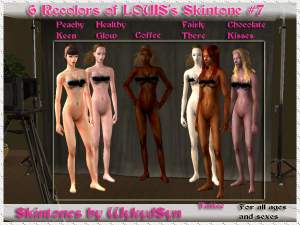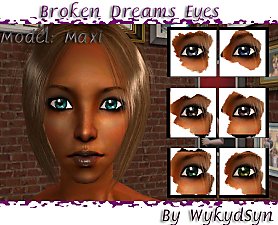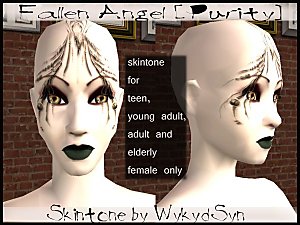3 Lip Collections
3 Lip Collections
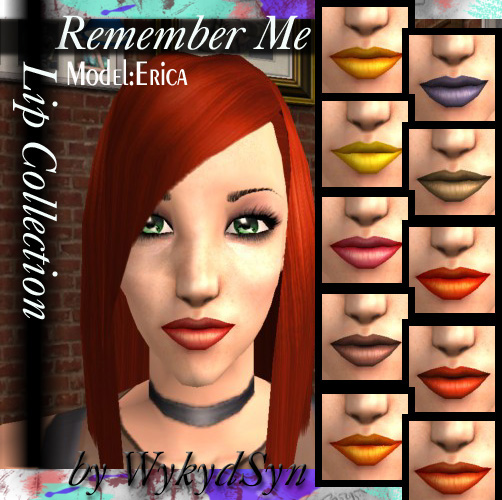
remembermelippix.jpg - width=502 height=500

glossedlippix.jpg - width=448 height=500

vencielippix.jpg - width=404 height=500
I replaced the old pics with new ones!!
The RememberMe lipstick collection includes these files:
RememberMe in Rose
RememberMe in DeepRose
RememberMe in Sienna
RememberMe in BurntOrange
RememberMe in Pumpkin
RememberMe in DesertSand
RememberMe in IcedLemon
RememberMe in Cherry
RememberMe in Coffee
RememberMe in IcedMocha
RememberMe in Frost
The Glossed lipstick collection includes these files:
Glossed in FanaticalRed
Glossed in MochaChill
Glossed in PetalinLove
Glossed in Daydream
Glossed in PlumPerfect
The Venice lipstick collection includes these files:
Venice in CanelaNacar
Venice in VinoRoyale
Venice in Russet
Venice in Mirage
Enjoy and thanks for downloading!!
Give credit where credit is due.
.:WykydSyn:.
CREDITS
RememberMe:Erica's skintone by Helaene (805skin-pale); hair by Elau (longstraighthair(red)); lashes by Helaene; shadow, eyes and brows by me.
Glossed: Treva's hair by Nouk; lashes by Helaene (hollywood lashes(no undereye)); skintone #7 by Louis (recolor by me); Shadow, eyes, brows and blush by me.
Venice: Treva's hair by Nouk (animehair-black); outfit by Ghanima; skintone #7 by Louis (recolored by e); Eyes, blush, brows and liner by me.
|
ws_RememberMeLipstick.zip
Download
Uploaded: 22nd Apr 2007, 227.7 KB.
292 downloads.
|
||||||||
|
ws_VeniceLipstick.zip
Download
Uploaded: 15th Oct 2006, 109.3 KB.
926 downloads.
|
||||||||
|
ws_GlossedLipstick.zip
Download
Uploaded: 15th Oct 2006, 139.9 KB.
959 downloads.
|
||||||||
| For a detailed look at individual files, see the Information tab. | ||||||||
Install Instructions
1. Download: Click the download link to save the .rar or .zip file(s) to your computer.
2. Extract the zip, rar, or 7z file.
3. Place in Downloads Folder: Cut and paste the .package file(s) into your Downloads folder:
- Origin (Ultimate Collection): Users\(Current User Account)\Documents\EA Games\The Sims™ 2 Ultimate Collection\Downloads\
- Non-Origin, Windows Vista/7/8/10: Users\(Current User Account)\Documents\EA Games\The Sims 2\Downloads\
- Non-Origin, Windows XP: Documents and Settings\(Current User Account)\My Documents\EA Games\The Sims 2\Downloads\
- Mac: Users\(Current User Account)\Documents\EA Games\The Sims 2\Downloads
- Mac x64: /Library/Containers/com.aspyr.sims2.appstore/Data/Library/Application Support/Aspyr/The Sims 2/Downloads
- For a full, complete guide to downloading complete with pictures and more information, see: Game Help: Downloading for Fracking Idiots.
- Custom content not showing up in the game? See: Game Help: Getting Custom Content to Show Up.
- If you don't have a Downloads folder, just make one. See instructions at: Game Help: No Downloads Folder.
Loading comments, please wait...
Uploaded: 15th Oct 2006 at 4:38 AM
Updated: 22nd Apr 2007 at 7:10 AM - Replace picture(s)
-
by im_a_disaster 21st May 2006 at 10:07pm
-
UPDATED! Treva Skye - A Sim by WykydSyn
by WykydSyn 20th Feb 2007 at 7:19am
::::UPDATE:::: When I originally packaged Treva, I added to my .zip, eye48 (SeaofLove). It's the wrong color. more...
 1
9.6k
5
1
9.6k
5
-
*Requested* 6 Recolors of LOUIS's skintone #7
by WykydSyn 14th Apr 2007 at 4:33am
As requested by Cheeroke, I've recolored LOUIS's skintone #7 in 6 lovely shades. more...
-
~Fallen Angel (Purity)~ Skintone
by WykydSyn 7th Apr 2007 at 8:18am
This skintone took me FOREVER to get right, but I think it turned out pretty well. more...
-
The Elementals - Earth/Water/Air/Fire Skintones
by WykydSyn 27th Mar 2007 at 7:53am
:alarm: UPDATE :alarm: Per request by LisaV913z, I've added a second "Air" elemental file(ws_Elementals~Airv2). more...

 Sign in to Mod The Sims
Sign in to Mod The Sims 3 Lip Collections
3 Lip Collections