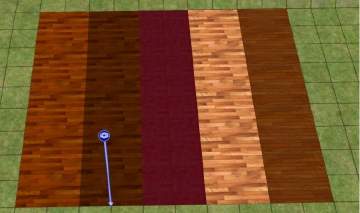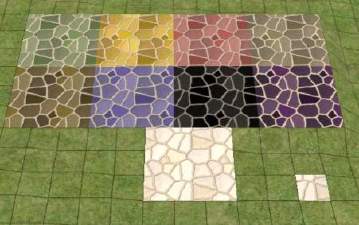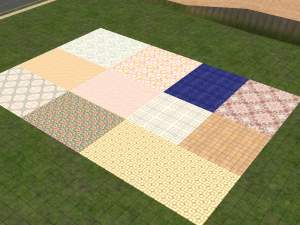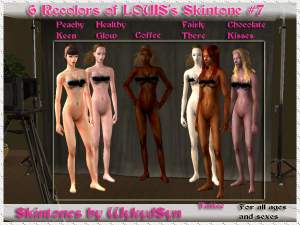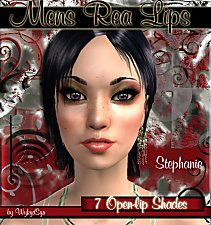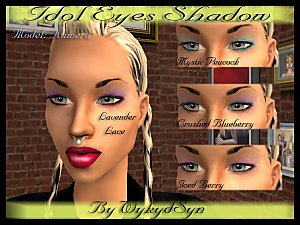6 Sets of Linoleum
6 Sets of Linoleum

blue p1.jpg - width=555 height=431

blue p2.jpg - width=600 height=450

green.jpg - width=599 height=382

grey p2.jpg - width=600 height=450

greyp1.jpg - width=600 height=388

purple.jpg - width=600 height=288

purple - closeup.jpg - width=587 height=239

red.jpg - width=600 height=319

y-orange.jpg - width=600 height=260
Enjoy and thanks for downloading!!
-WykydSyn-
|
ws_yorangelinoleum.zip
Download
Uploaded: 19th Feb 2007, 16.6 KB.
1,045 downloads.
|
||||||||
|
ws_redlinoleum.zip
Download
Uploaded: 19th Feb 2007, 46.7 KB.
1,084 downloads.
|
||||||||
|
ws_purplelinoleum.zip
Download
Uploaded: 19th Feb 2007, 46.4 KB.
1,088 downloads.
|
||||||||
|
ws_greylinoleump2.zip
Download
Uploaded: 19th Feb 2007, 32.9 KB.
1,111 downloads.
|
||||||||
|
ws_greylinoleump1.zip
Download
Uploaded: 19th Feb 2007, 25.9 KB.
1,132 downloads.
|
||||||||
|
ws_greenlinoleum.zip
Download
Uploaded: 19th Feb 2007, 66.6 KB.
1,156 downloads.
|
||||||||
|
ws_bluelinoleump2.zip
Download
Uploaded: 19th Feb 2007, 52.9 KB.
1,159 downloads.
|
||||||||
|
ws_bluelinoleump1.zip
Download
Uploaded: 19th Feb 2007, 51.5 KB.
1,343 downloads.
|
||||||||
| For a detailed look at individual files, see the Information tab. | ||||||||
Install Instructions
1. Download: Click the download link to save the .rar or .zip file(s) to your computer.
2. Extract the zip, rar, or 7z file
3. Place in Downloads Folder: Cut and paste the .package file(s) into your Downloads folder:
- Origin (Ultimate Collection): Users\(Current User Account)\Documents\EA Games\The Sims™ 2 Ultimate Collection\Downloads\
- Non-Origin, Windows Vista/7/8/10: Users\(Current User Account)\Documents\EA Games\The Sims 2\Downloads\
- Non-Origin, Windows XP: Documents and Settings\(Current User Account)\My Documents\EA Games\The Sims 2\Downloads\
- Mac: Users\(Current User Account)\Documents\EA Games\The Sims 2\Downloads
- Mac x64:
/Library/Containers/com.aspyr.sims2.appstore/Data/Library/Application Support/Aspyr/The Sims 2/Downloads
Need more information?
- For a full, complete guide to downloading complete with pictures and more information, see: Game Help: Downloading for Fracking Idiots.
- Custom content not showing up in the game? See: Game Help: Getting Custom Content to Show Up.
- If you don't have a Downloads folder, just make one. See instructions at: Game Help: No Downloads Folder.
Loading comments, please wait...
Uploaded: 19th Feb 2007 at 6:35 AM
-
by katie baitey 4th Jul 2005 at 1:02am
 17
21.7k
11
17
21.7k
11
-
by Tronickus 5th Nov 2005 at 2:40pm
 7
8.9k
1
7
8.9k
1
-
by DarkJawa 18th Nov 2005 at 4:01am
 17
17.8k
11
17
17.8k
11
-
by Mynnia 2nd Dec 2005 at 4:26pm
 7
11.7k
8
7
11.7k
8
-
by KalicoKat 23rd Dec 2005 at 5:10am
 2.1k
1
2.1k
1
-
by Bipsouille 26th Dec 2005 at 9:44pm
 3
4.9k
2
3
4.9k
2
-
by z_splat 23rd Feb 2006 at 7:05am
 1
13.2k
1
1
13.2k
1
-
by mr2capone 17th Dec 2006 at 11:27am
 1
5.9k
2
1
5.9k
2
-
by kim-simpearls 19th Feb 2011 at 11:57am
 19
24.5k
44
19
24.5k
44
-
*Requested* 6 Recolors of LOUIS's skintone #7
by WykydSyn 14th Apr 2007 at 3:33am
As requested by Cheeroke, I've recolored LOUIS's skintone #7 in 6 lovely shades. more...

 Sign in to Mod The Sims
Sign in to Mod The Sims 6 Sets of Linoleum
6 Sets of Linoleum