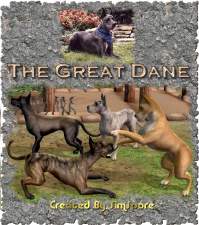*PLEASE REDOWNLOAD* Murphy-Brindle and White Great Dane NO CROPPED EARS!
*PLEASE REDOWNLOAD* Murphy-Brindle and White Great Dane NO CROPPED EARS!

front-Murphy.jpg - width=234 height=444

side-Murphy.jpg - width=500 height=366
 We rescued him when he was a year old, 110 pounds and not potty trained. He had frost bite on his ears and unmentionable parts (he was not neutered).
We rescued him when he was a year old, 110 pounds and not potty trained. He had frost bite on his ears and unmentionable parts (he was not neutered). Now he is getting old (6) and gray so its nice to see his likeness in the Sims.
Please treat him nice, he is a very good boy.
This is the real Murphy

PS
I hope the file is correct, this is one of the first things I've .packaged out of the game.
|
Murphy.rar
Download
Uploaded: 20th Oct 2006, 7.2 KB.
518 downloads.
|
||||||||
| For a detailed look at individual files, see the Information tab. | ||||||||
Install Instructions
1. Download: Click the download link to save the .rar or .zip file(s) to your computer.
2. Extract the zip, rar, or 7z file.
3. Install: Double-click on the .sims2pack file to install its contents to your game. The files will automatically be installed to the proper location(s).
- You may want to use the Sims2Pack Clean Installer instead of the game's installer, which will let you install sims and pets which may otherwise give errors about needing expansion packs. It also lets you choose what included content to install. Do NOT use Clean Installer to get around this error with lots and houses as that can cause your game to crash when attempting to use that lot. Get S2PCI here: Clean Installer Official Site.
- For a full, complete guide to downloading complete with pictures and more information, see: Game Help: Downloading for Fracking Idiots.
- Custom content not showing up in the game? See: Game Help: Getting Custom Content to Show Up.
Loading comments, please wait...
Updated: 21st Oct 2006 at 3:06 AM by tiggerypum
#Great Dane, #dog, #brindle, #pet, #Murphy
-
by scarlett16 17th Nov 2006 at 8:13pm
-
So Many Great Versions, By request, Danes
by Orionsfire 9th Dec 2006 at 5:14am
-
by Orionsfire 9th Jan 2007 at 6:47am
-
by Antibusdeath 25th Feb 2007 at 9:28am
-
by Darkladyknight 4th Aug 2007 at 4:23pm
-
*UPDATED !* GREAT DANES Package with realistic non commons colours!
by Silverdragon 27th Feb 2008 at 8:00pm
-
Painted Daisies and black eyed susan, plot-less Flowers
by SimVeggie 21st Feb 2006 at 1:15am
I have 4 recolors of Bienchen83's flowers with no plot (bienchengaenseblume). more...
 11
26.1k
19
11
26.1k
19
-
OFB story book wall lamp metal recolors
by SimVeggie 14th Mar 2006 at 9:42pm
New bases for the storybook wall light!! more...
 +1 packs
2 8.9k 10
+1 packs
2 8.9k 10 Open for Business
Open for Business
-
Sunni Sims lilies 8 colors on 2 meshes
by SimVeggie 11th Jul 2007 at 3:21pm
These are absolutely spectacular meshes!! more...
 9
31.5k
27
9
31.5k
27
-
Recolors of Macarossi's Foxgloves
by SimVeggie 3rd Nov 2006 at 12:28am
These are simple color changes, I had a bit of a hard time getting things right, so I gave up. more...
 7
29.2k
38
7
29.2k
38
-
3 recolors of Sim Gedoehns Orchid
by SimVeggie 6th Apr 2006 at 11:45pm
Again the Title says all! more...
 7
13.1k
4
7
13.1k
4
-
Recolors of Retail Sims Bakery 1 & 2
by SimVeggie 6th Dec 2005 at 5:51am
Hello, I have several re-colors of HChangeri's Bakery, the originals are available at Retail sims. more...
 18
36.6k
32
18
36.6k
32
Packs Needed
| Base Game | |
|---|---|
 | Sims 2 |
| Expansion Pack | |
|---|---|
 | Pets |
About Me
If you want to send me an email or PM letting me know you have used my recolors, that would be great, but not required.
I occasionally take requests, but I cannot guarantee I will do it. ;)
Take Care and Enjoy!

 Sign in to Mod The Sims
Sign in to Mod The Sims *PLEASE REDOWNLOAD* Murphy-Brindle and White Great Dane NO CROPPED EARS!
*PLEASE REDOWNLOAD* Murphy-Brindle and White Great Dane NO CROPPED EARS!