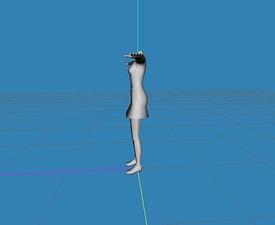*new mesh* mini dress by play girl
*new mesh* mini dress by play girl
SCREENSHOTS

snapshot_b25764a8_525765f1.jpg - width=600 height=450

snapshot_b25764a8_32576609.jpg - width=600 height=450

rounddressmesh.jpg - width=700 height=572
Downloaded 163 times
75 Thanks
1 Favourited
12,466 Views
Say Thanks!
Thanked!
I'm kinda new to meshing but i've been practicing for a while now....
I finally made a mesh that i'm happy with i hope you like it
i hope you like it
Policy/Usage:
You may recolor and include my mesh with your recolor on your site.Please give credit back to me here @ MTS2 in my profile page.A link to your creation would be nice to see what you made
profile page-->http://modthesims2.com/member.php?u=406854
**Red txtr like show on picture is included
**It does have a bumpmap that means you can bumpmap it ^_^
comments always welcome as well as *constructive criticism
*Lots of thanks to Tiggerypum for the tutorial and answering my question *hugs*
I finally made a mesh that i'm happy with
Policy/Usage:
You may recolor and include my mesh with your recolor on your site.Please give credit back to me here @ MTS2 in my profile page.A link to your creation would be nice to see what you made

profile page-->http://modthesims2.com/member.php?u=406854
**Red txtr like show on picture is included
**It does have a bumpmap that means you can bumpmap it ^_^
comments always welcome as well as *constructive criticism
*Lots of thanks to Tiggerypum for the tutorial and answering my question *hugs*
This is a new mesh, and means that it's a brand new self contained object that usually does not require a specific Pack (although this is possible depending on the type). It may have Recolours hosted on MTS - check below for more information.
MTS has all free content, all the time. Donate to help keep it running.
|
playgirl_roundminidressmesh.zip
Download
Uploaded: 3rd Nov 2006, 236.9 KB.
2,805 downloads.
|
||||||||
| For a detailed look at individual files, see the Information tab. | ||||||||
Install Instructions
Basic Download and Install Instructions:
1. Download: Click the download link to save the .rar or .zip file(s) to your computer.
2. Extract the zip, rar, or 7z file.
3. Place in Downloads Folder: Cut and paste the .package file(s) into your Downloads folder:
1. Download: Click the download link to save the .rar or .zip file(s) to your computer.
2. Extract the zip, rar, or 7z file.
3. Place in Downloads Folder: Cut and paste the .package file(s) into your Downloads folder:
- Origin (Ultimate Collection): Users\(Current User Account)\Documents\EA Games\The Sims™ 2 Ultimate Collection\Downloads\
- Non-Origin, Windows Vista/7/8/10: Users\(Current User Account)\Documents\EA Games\The Sims 2\Downloads\
- Non-Origin, Windows XP: Documents and Settings\(Current User Account)\My Documents\EA Games\The Sims 2\Downloads\
- Mac: Users\(Current User Account)\Documents\EA Games\The Sims 2\Downloads
- Mac x64: /Library/Containers/com.aspyr.sims2.appstore/Data/Library/Application Support/Aspyr/The Sims 2/Downloads
- For a full, complete guide to downloading complete with pictures and more information, see: Game Help: Downloading for Fracking Idiots.
- Custom content not showing up in the game? See: Game Help: Getting Custom Content to Show Up.
- If you don't have a Downloads folder, just make one. See instructions at: Game Help: No Downloads Folder.
Loading comments, please wait...
Author
Download Details
Packs:
None, this is Sims 2 base game compatible!
Uploaded: 3rd Nov 2006 at 5:56 PM
Uploaded: 3rd Nov 2006 at 5:56 PM
Tags
Other Download Recommendations:
-
by OpenHouseJack 20th May 2006 at 11:19am
-
by OpenHouseJack 14th Oct 2006 at 10:39am
More downloads by play girl:
See more
About Me
My policy:
*You may include my meshes,skins,or objects only if it's a packaged lot,or sim
*Feel free to use my meshes for new textures, but, please, give proper credit(that means a link to my profile here on MTS2)
*You may recolor and include my mesh with your recolor on your site.Please give credit back to me here @ MTS2
*Don't, under any circumstances, copy or modify my own textures or parts of it!
*Don't claim my stuff as your own(meshes,recolors,skins,etc..)
****I do not allow my meshes,skins,or objects to be uploaded to the exchange or thesimsresource****
I LIKE THINGS TO BE FREE FOR EVERYONE
*You may include my meshes,skins,or objects only if it's a packaged lot,or sim
*Feel free to use my meshes for new textures, but, please, give proper credit(that means a link to my profile here on MTS2)
*You may recolor and include my mesh with your recolor on your site.Please give credit back to me here @ MTS2
*Don't, under any circumstances, copy or modify my own textures or parts of it!
*Don't claim my stuff as your own(meshes,recolors,skins,etc..)
****I do not allow my meshes,skins,or objects to be uploaded to the exchange or thesimsresource****
I LIKE THINGS TO BE FREE FOR EVERYONE

 Sign in to Mod The Sims
Sign in to Mod The Sims *new mesh* mini dress by play girl
*new mesh* mini dress by play girl