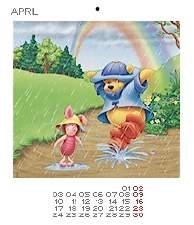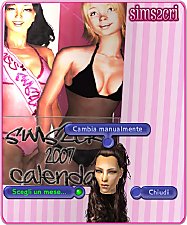Calendar Displays
Calendar Displays

snapshot_91d23e75_325944eb.jpg - width=600 height=450

snapshot_91d23e75_725945a9.jpg - width=600 height=450

snapshot_91d23e75_12594587.jpg - width=600 height=450

snapshot_91d23e75_f259459b.jpg - width=600 height=450
Calendars displayed on shelves. Decorative only…
There are a total of six calendar displays (only four shown in the images). Each display holds twelve different calendars.
Uses “Books in the Round” by HChangeri:
http://www.retailsims.com/OFB_Shops/OFB_EBS/OFB_EBS.htm
<Refer to data with meshes for any required EPs>
NOTICE: RETAIL SIMS IS OPEN AGAIN! GO GET THE MESHES NOW!
I have all EPs up to Pets and all are installed when re-colors are created.
|
BSIM139calendardisplaysrecolWRbookinround.zip
Download
Uploaded: 5th Nov 2006, 1.87 MB.
4,838 downloads.
|
||||||||
| For a detailed look at individual files, see the Information tab. | ||||||||
Install Instructions
1. Download: Click the download link to save the .rar or .zip file(s) to your computer.
2. Extract the zip, rar, or 7z file.
3. Place in Downloads Folder: Cut and paste the .package file(s) into your Downloads folder:
- Origin (Ultimate Collection): Users\(Current User Account)\Documents\EA Games\The Sims™ 2 Ultimate Collection\Downloads\
- Non-Origin, Windows Vista/7/8/10: Users\(Current User Account)\Documents\EA Games\The Sims 2\Downloads\
- Non-Origin, Windows XP: Documents and Settings\(Current User Account)\My Documents\EA Games\The Sims 2\Downloads\
- Mac: Users\(Current User Account)\Documents\EA Games\The Sims 2\Downloads
- Mac x64: /Library/Containers/com.aspyr.sims2.appstore/Data/Library/Application Support/Aspyr/The Sims 2/Downloads
- For a full, complete guide to downloading complete with pictures and more information, see: Game Help: Downloading for Fracking Idiots.
- Custom content not showing up in the game? See: Game Help: Getting Custom Content to Show Up.
- If you don't have a Downloads folder, just make one. See instructions at: Game Help: No Downloads Folder.
Meshes needed
This download requires one or more meshes to work properly. Please check the Description tab for information about the meshes needed, then download them below:| MTS cannot guarantee any off-site links will be available |
| retailsims.com/OFB_Shops/OFB_EBS/OFB_EBS.htm (non-MTS link) |
Loading comments, please wait...
Uploaded: 5th Nov 2006 at 9:27 AM
Updated: 30th Apr 2007 at 12:32 AM - RETAIL SIMS OPEN AGAIN!
-
by Tashiketh 6th Nov 2005 at 10:32pm
 130
138.3k
69
130
138.3k
69
-
by maree464 1st Dec 2005 at 6:30am
 8
16.1k
14
8
16.1k
14
-
by maree464 26th Jan 2006 at 12:46pm
 32
16.7k
7
32
16.7k
7
-
by cyberguy 9th Aug 2006 at 6:33pm
 4
11.3k
4
4
11.3k
4
-
Sims2Cri Calendar - Female Models Version - (vertical)
by sims2cri 25th Jan 2007 at 9:08pm
 11
21.5k
4
11
21.5k
4
-
by Angelsoftener 30th Nov 2007 at 5:22am
 8
15k
13
8
15k
13
-
by Erymenn 16th Dec 2007 at 2:13pm
 9
12k
10
9
12k
10
-
Head Jewel Pendant Accessory: recolours
by BillySIMS139 18th Aug 2008 at 10:28pm
Here are some recolours I made of the mesh “head jewel pendant accessory ” by Mininessie at more...
 12
36.3k
34
12
36.3k
34
-
by BillySIMS139 6th May 2007 at 5:44pm
These will look very good at a farmer’s or medieval market. more...
 +1 packs
9 33k 49
+1 packs
9 33k 49 Open for Business
Open for Business
-
Recolours of FACoatFurTrimLong by Cocomama
by BillySIMS139 18th Mar 2008 at 8:15pm
There are a total of five recolours of this wonderful mesh. more...
-
Health Grade Cards & ‘No Smoking’ Restaurant Signs
by BillySIMS139 10th Oct 2006 at 6:36am
Health Grade Cards & ‘No Smoking’ Restaurant Signs It is required that restaurants post the ‘grade’ for the more...
 +1 packs
5 10.4k 13
+1 packs
5 10.4k 13 Nightlife
Nightlife
-
Wood Recolour of Maypole Radio
by BillySIMS139 4th Apr 2010 at 12:53am
Wood Recolour of Maypole Radio - medieval challenge more...
 8
30k
29
8
30k
29
-
Recolours of FAWideFurCoatLong by Cocomama
by BillySIMS139 18th Mar 2008 at 7:52pm
My Bodyshop and SimPE are working again, so I just had to make some recolors of this more...
-
Wood Recolours of Maxis Great Outdoors Trashcan
by BillySIMS139 6th May 2007 at 5:10pm
Six wood grain recolors of the Maxis Great Outdoors Trashcan for residential lots. more...
 8
20.1k
20
8
20.1k
20
-
by BillySIMS139 updated 1st Jun 2008 at 4:30am
Drawstring Pouch Recolours of Sugared Almonds Once again, in a quest for recoloring objects for my more...
 5
25.6k
37
5
25.6k
37
-
Liegstuhl ~ Lounge Chair with foot rest
by BillySIMS139 22nd Oct 2006 at 8:55pm
I LOVE the design of this chair! more...
 11
23.2k
14
11
23.2k
14
-
Wood & Copper Recolours of Maxis Mailbox
by BillySIMS139 6th May 2007 at 5:25pm
Seven wood grain recolours of the Maxis Mailbox for residential lots. more...
 8
27.9k
52
8
27.9k
52
About Me
My policy....keep my creations free; no pay sites. You may include my recolors in your uploads but you are responsible for getting permissions from the actual mesh creator if you want to include their meshes! Please let me know when you use my stuff, I'd like to see!

 Sign in to Mod The Sims
Sign in to Mod The Sims Calendar Displays
Calendar Displays