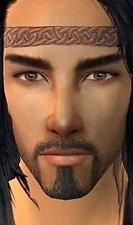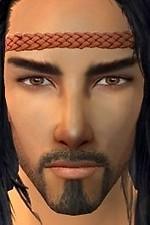Headbands
Headbands

snapshot_75961e7f_35b17fda.jpg - width=184 height=269

snapshot_75961e7f_55b17ebe.jpg - width=149 height=266

snapshot_75961e7f_55b17f7b.jpg - width=159 height=268

snapshot_75961e7f_75b18006.jpg - width=177 height=266

snapshot_9564784f_15b17bb9.jpg - width=144 height=185

snapshot_9564784f_15b17c34.jpg - width=154 height=239

snapshot_9564784f_55b17c61.jpg - width=198 height=287

snapshot_9564784f_95b17a97.jpg - width=273 height=229
You can choose which ones you like best using Clean Installer or after looking at them in game. I could not see them close up until I viewed them in game.
Additional Credits:
Bodyshop
hair worn bymale model: Armand Hair by HIM666
http://www.modthesims2.com/showthread.php?t=190221
hair worn by female model: free #14 hair from XM Sims http://www.xmsims.com/sims2/ehtm/hair/hair14.htm
|
headbands.rar
Download
Uploaded: 18th Aug 2008, 134.7 KB.
9,421 downloads.
|
||||||||
| For a detailed look at individual files, see the Information tab. | ||||||||
Install Instructions
1. Download: Click the download link to save the .rar or .zip file(s) to your computer.
2. Extract the zip, rar, or 7z file.
3. Place in Downloads Folder: Cut and paste the .package file(s) into your Downloads folder:
- Origin (Ultimate Collection): Users\(Current User Account)\Documents\EA Games\The Sims™ 2 Ultimate Collection\Downloads\
- Non-Origin, Windows Vista/7/8/10: Users\(Current User Account)\Documents\EA Games\The Sims 2\Downloads\
- Non-Origin, Windows XP: Documents and Settings\(Current User Account)\My Documents\EA Games\The Sims 2\Downloads\
- Mac: Users\(Current User Account)\Documents\EA Games\The Sims 2\Downloads
- Mac x64: /Library/Containers/com.aspyr.sims2.appstore/Data/Library/Application Support/Aspyr/The Sims 2/Downloads
- For a full, complete guide to downloading complete with pictures and more information, see: Game Help: Downloading for Fracking Idiots.
- Custom content not showing up in the game? See: Game Help: Getting Custom Content to Show Up.
- If you don't have a Downloads folder, just make one. See instructions at: Game Help: No Downloads Folder.
Loading comments, please wait...
Uploaded: 18th Aug 2008 at 11:47 PM
-
by Sshodan 26th Nov 2005 at 10:20pm
 6
8.4k
5
6
8.4k
5
-
by Starangel13 11th Dec 2005 at 11:48pm
 15
13.7k
6
15
13.7k
6
-
by Barcelonista 12th Dec 2005 at 6:16pm
 66
161k
107
66
161k
107
-
by Starangel13 14th Dec 2005 at 3:18am
 4
13.9k
9
4
13.9k
9
-
by Barcelonista 18th Dec 2005 at 2:10am
 108
152.2k
184
108
152.2k
184
-
by BloodyAngel 15th Aug 2006 at 9:28pm
 10
19.2k
18
10
19.2k
18
-
by ascarion 21st Apr 2007 at 1:26pm
 4
14.1k
11
4
14.1k
11
-
Wood Recolours of ‘Sun King Drawers’ and ‘Dynasty Dresser 2
by BillySIMS139 21st Mar 2008 at 9:03pm
I recently noticed that there are two dressers I’ve been overlooking that lend themselves to my Medieval more...
-
Recolours of FAWideFurCoatLong by Cocomama
by BillySIMS139 18th Mar 2008 at 7:52pm
My Bodyshop and SimPE are working again, so I just had to make some recolors of this more...
-
Wood Recolours of the Maxis Corner Pocket Pool Table
by BillySIMS139 7th May 2007 at 7:53am
Wood grain recolours of the Maxis Corner Pocket Pool Table. more...
 +1 packs
1 14.8k 16
+1 packs
1 14.8k 16 University
University
-
Liegstuhl ~ Lounge Chair with foot rest
by BillySIMS139 22nd Oct 2006 at 8:55pm
I LOVE the design of this chair! more...
 11
23.2k
14
11
23.2k
14
-
by BillySIMS139 6th May 2007 at 5:44pm
These will look very good at a farmer’s or medieval market. more...
 +1 packs
9 33k 49
+1 packs
9 33k 49 Open for Business
Open for Business
-
by BillySIMS139 6th Oct 2006 at 9:26am
Coffee & Tea Bags These are recolors of the “Bag O Goodness” from the ‘Ye Modern Herb Shoppe’ set more...
 15
33.7k
38
15
33.7k
38
-
by BillySIMS139 5th Nov 2006 at 9:27am
Calendar Displays Calendars displayed on shelves. more...
 7
18.3k
16
7
18.3k
16
-
Greeting Cards~ Maxis Countertop Game Display
by BillySIMS139 6th May 2007 at 4:54pm
I attempted to recolour the Maxis magazine rack to look like a large greeting card display, but it more...
 7
25.9k
36
7
25.9k
36
-
Recolours of “Le Chateau” door by Maylin
by BillySIMS139 18th Mar 2008 at 8:41pm
The four recolours of this fabulous door by Maylin … 1. redwood door with grey & tan frame more...
 6
32.9k
53
6
32.9k
53
About Me
My policy....keep my creations free; no pay sites. You may include my recolors in your uploads but you are responsible for getting permissions from the actual mesh creator if you want to include their meshes! Please let me know when you use my stuff, I'd like to see!

 Sign in to Mod The Sims
Sign in to Mod The Sims Headbands
Headbands