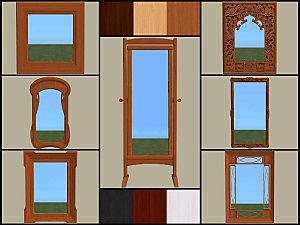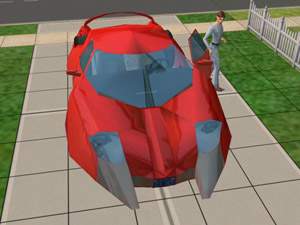Starburst Wall Mirror (Franky's Version)
Starburst Wall Mirror (Franky's Version)

snapshot_125d70fb_d266905c.jpg - width=300 height=225
After many game starts and readjustments, I have come up with this unique mirror. Despite it's complex shape and having been made completely from splines, it's got a relatively decent poly count.
Requires: University EP!
Total Poly Count: 940
Game Tiles: 1 CEP Enabled: No (sorry)
In-Game Directory: Buy Mode/Decorative/Mirrors


PS. Yes, that's jameLia's Leon checking himself out :D
This is a new mesh, and means that it's a brand new self contained object that usually does not require a specific Pack (although this is possible depending on the type). It may have Recolours hosted on MTS - check below for more information.
|
franky_starburstmirror.zip
Download
Uploaded: 15th Nov 2006, 43.7 KB.
3,691 downloads.
|
||||||||
| For a detailed look at individual files, see the Information tab. | ||||||||
Install Instructions
1. Download: Click the download link to save the .rar or .zip file(s) to your computer.
2. Extract the zip, rar, or 7z file.
3. Place in Downloads Folder: Cut and paste the .package file(s) into your Downloads folder:
- Origin (Ultimate Collection): Users\(Current User Account)\Documents\EA Games\The Sims™ 2 Ultimate Collection\Downloads\
- Non-Origin, Windows Vista/7/8/10: Users\(Current User Account)\Documents\EA Games\The Sims 2\Downloads\
- Non-Origin, Windows XP: Documents and Settings\(Current User Account)\My Documents\EA Games\The Sims 2\Downloads\
- Mac: Users\(Current User Account)\Documents\EA Games\The Sims 2\Downloads
- Mac x64: /Library/Containers/com.aspyr.sims2.appstore/Data/Library/Application Support/Aspyr/The Sims 2/Downloads
- For a full, complete guide to downloading complete with pictures and more information, see: Game Help: Downloading for Fracking Idiots.
- Custom content not showing up in the game? See: Game Help: Getting Custom Content to Show Up.
- If you don't have a Downloads folder, just make one. See instructions at: Game Help: No Downloads Folder.
Loading comments, please wait...
Uploaded: 15th Nov 2006 at 12:48 PM
Updated: 15th Nov 2006 at 2:39 PM - Added explanation for name confusion.
-
by Ellis.ru 25th Jan 2005 at 10:49pm
 14
12k
4
14
12k
4
-
by 01----Anne 26th Mar 2006 at 2:10pm
 5
6.1k
5
5
6.1k
5
-
by morten8035 30th Mar 2006 at 9:04pm
 15
11.9k
3
15
11.9k
3
-
White recolor of the Mission Mirror (requested)
by SwtNess2 14th Jul 2006 at 11:34am
 +1 packs
1 6.1k 8
+1 packs
1 6.1k 8 Open for Business
Open for Business
-
by feeEssen 17th Apr 2007 at 1:45am
 5
10.3k
6
5
10.3k
6
-
by Michelle 23rd Oct 2013 at 11:28pm
 6
17k
60
6
17k
60
-
Chrome Top Gas Grill *Animated*
by xrax 16th Nov 2006 at 7:13pm
I started playing around in my 3D editor and came up with this. more...
 15
24.2k
15
15
24.2k
15
-
by xrax 25th Sep 2007 at 8:36am
I created these for a 3D City project but somehow they have more...
 +1 packs
33 80.7k 138
+1 packs
33 80.7k 138 Nightlife
Nightlife
Miscellaneous » Neighborhoods & CAS Screens » Neighbourhood Deco
-
Mediterranean (Italian) Cypress
by xrax 19th Jan 2006 at 12:51pm
Stats: Cloned Object: Plainlee Palm Total Poly Count: 3,330 Required Games: TS2 Original Might require CEP3 Colour-Enabled: Yes more...
 64
72.1k
81
64
72.1k
81
-
Simmerman Kitchen Counter Set (animated)
by xrax 10th Jul 2006 at 7:22am
I came up with this set while fiddling in 3ds Max 8. more...
 6
12.8k
6
6
12.8k
6
Packs Needed
| Base Game | |
|---|---|
 | Sims 2 |
| Expansion Pack | |
|---|---|
 | University |
About Me
1) You may upload my stuff as long as it's included in a lot or sim file and I am given credit for it.
2) I will not accept any request regardless of how nice or famous you are.
3) If you download my stuff, considering the amount of work going into creating it, it never hurts to hit the "thank you" button.
4) If you would like advice or help when creating a mesh, you may ask as I am always happy to answer questions. Expect a 1-3 day wait for the reply.
5) If you wish to recolour my stuff, you may do so and post at free (or donation) sites like MTS2, TSR, or Insimenator.net. Do not post on any pay sites like Peggysims. We pay enough for the games we buy as it is...and should not support anyone wanting to make a business out of Sims2 creations.
6) Do not clone my objects. Only recolouring is allowed.
7) When recolouring, do not include the mesh(es). Link back to the original files unless I have granted written permission first. If you wish to include one of my meshes with your recolour file, please ask first and I will generally say "yes'.
8) If you use my stuff in a story, movie, or screenshot, do not credit me. Only credit me when uploading my stuff or related recolours.

 Sign in to Mod The Sims
Sign in to Mod The Sims Starburst Wall Mirror (Franky's Version)
Starburst Wall Mirror (Franky's Version)