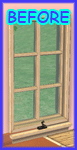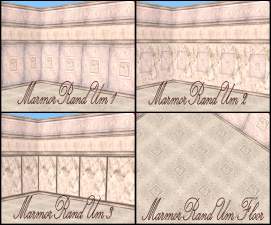Maxis Drum Kit Improvement (GLOBAL MOD version)
Maxis Drum Kit Improvement (GLOBAL MOD version)

Maxis_VS_Correction.jpg - width=600 height=300

Advantage.jpg - width=800 height=400

Playable.jpg - width=800 height=400
Terminal pointed out that the Maxoids just mirrored the front of the bass drum on the back so this can be frustrating when recoloring the drums, especial when the front displays text. So I created a correction to get his wonderful recolor to work which is used in my screenshots available here. Thank you very much, also for translating me
The correction comes in two ways for you to choose, either as a package which directly corrects the Maxis mesh (override, so fully working without hacks and removable just with deleting the package again) or as an additional drum set which is fully functional when Atavera’s Custom Instruments Hack V4.0 is installed.
You can either install the Global-Mod or the CUSTOM drum kit from HERE, double-installation is prevented because the files will replace each other.

Why the choice? Because CC creators can decide if they want to create recolors for the one or another version (Maxis vs. correction) and downloader can decide if they want to choose in game between 2 texturing methods (with installing "CUSTOM_drumkit_fix.rar") or just using the fixed one (with installing "GLOBAL-MOD_drumkit_fix.rar"). This fix borrows the Maxis drum kit textures (also from your downloads- folder) so only recolors of the Maxis drumkit are required for the correction to work.
Of course Uni is required to use the drums (EP ready, tested with Numenor’s BaseGameStarter)
Changed with UVMapper Pro and SimPE (0.60 and 0.61QA) only.


Redistribution Policy:
More than one correction isn’t necessary so it's FORBIDDEN to clone this correction.
It's ALLOWED and APPRECIATED, of course: to create Maxis recolors designed to fit the correction, that’s what it’s good for. Post your recolors for sure on any site (including paysites, lots, exchange, whatever, do what you want, they are yours),
BUT you can't include the one or other correction-mesh/package in your recolor, just point out the possibility to get the Maxis default drum kit corrected (and you'd like to let your recolor be displayed like this, your intention as recolor-creator is important for your choice, nothing else) so let the downloader choose which version of the correction to get! So instead provide a link to this thread or the other one (which will be updated if required). No credits required if you don’t want to give credits but link to this thread if you want your recolor to be displayed the way I offer to you.
Feedback and thanks are very much appreciated so enjoy and rock :D
|
GLOBAL-MOD_drumkit_fix.rar
Download
Uploaded: 24th Nov 2006, 149.3 KB.
4,917 downloads.
|
||||||||
| For a detailed look at individual files, see the Information tab. | ||||||||
Install Instructions
1. Download: Click the download link to save the .rar or .zip file(s) to your computer.
2. Extract the zip, rar, or 7z file.
3. Place in Downloads Folder: Cut and paste the .package file(s) into your Downloads folder:
- Origin (Ultimate Collection): Users\(Current User Account)\Documents\EA Games\The Sims™ 2 Ultimate Collection\Downloads\
- Non-Origin, Windows Vista/7/8/10: Users\(Current User Account)\Documents\EA Games\The Sims 2\Downloads\
- Non-Origin, Windows XP: Documents and Settings\(Current User Account)\My Documents\EA Games\The Sims 2\Downloads\
- Mac: Users\(Current User Account)\Documents\EA Games\The Sims 2\Downloads
- Mac x64: /Library/Containers/com.aspyr.sims2.appstore/Data/Library/Application Support/Aspyr/The Sims 2/Downloads
- For a full, complete guide to downloading complete with pictures and more information, see: Game Help: Downloading for Fracking Idiots.
- Custom content not showing up in the game? See: Game Help: Getting Custom Content to Show Up.
- If you don't have a Downloads folder, just make one. See instructions at: Game Help: No Downloads Folder.
Loading comments, please wait...
Uploaded: 24th Nov 2006 at 9:14 AM
Updated: 28th Nov 2006 at 8:59 AM - added Terminal's link
#drum kit, #drum set, #fix, #correction, #Maxis correction
-
Maxis Drum Kit Improvement (CUSTOM version)
by Khaibit 24th Nov 2006 at 9:21am
 +1 packs
15 27.3k 14
+1 packs
15 27.3k 14 University
University
-
by vegan_kaktus 13th Oct 2024 at 8:54pm
 +1 packs
3 5.6k 29
+1 packs
3 5.6k 29 Seasons
Seasons
-
Maxis Drum Kit Improvement (CUSTOM version)
by Khaibit 24th Nov 2006 at 9:21am
(*CUSTOM* Version. more...
 +1 packs
15 27.3k 14
+1 packs
15 27.3k 14 University
University
-
Marmorandum - Exquisite Set of White Italian Marble Walls and Floor
by Khaibit 16th Nov 2006 at 11:24am
The Marmorandum comes in 3 exquisite, noble and exclusive choices which are in the best of taste, of course. more...
 9
13.9k
2
9
13.9k
2
Packs Needed
| Base Game | |
|---|---|
 | Sims 2 |
| Expansion Pack | |
|---|---|
 | University |
About Me
It's FORBIDDEN: to repost my stuff anywhere.
It's FORBIDDEN: to clone my creations.
It's ALLOWED: to create recolours for my objects (and post them on any site, including paysites), BUT you can't include the mesh in your recolour: you must give credits to me for the mesh, and provide a link to the mesh download thread.
It's ALLOWED: to include my creations in your lots, BUT the lots must be uploaded on free sites (except the Exchange), and you must provide credits and a link to the download thread.

 Sign in to Mod The Sims
Sign in to Mod The Sims Maxis Drum Kit Improvement (GLOBAL MOD version)
Maxis Drum Kit Improvement (GLOBAL MOD version)