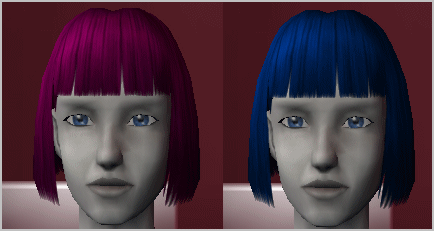Blue and Pink Teacosy Hats
Blue and Pink Teacosy Hats

Blue tea w black hair.JPG - width=754 height=461

blue tea w bolnde.JPG - width=858 height=476

Blue tea w brown hair front ib.JPG - width=730 height=456

blue tea w ginger hair.JPG - width=849 height=478

Blue tea w black hair in gmae.JPG - width=646 height=451

Blue tea w brown hair in game.JPG - width=948 height=454

blue tea w ginger hair in game.JPG - width=605 height=429

blue tea w bolnde hairin game.JPG - width=591 height=456

Pink tea w blackhair back.JPG - width=720 height=489

Pink with brown hair.JPG - width=787 height=446

Pink tea with bolnde hair.JPG - width=675 height=470

Pink tea w ginger hair.JPG - width=734 height=469

Pink tea w bolnde hair in game.JPG - width=874 height=459

Pink tea w blackhair in game.JPG - width=608 height=359

pink tea w in gamebrown hari.JPG - width=902 height=464

Pink tea w ginger hair in game.JPG - width=785 height=444
















 Blue and Pink Teascosy hats recoloued by me. Done with all 4 colours of hair
Blue and Pink Teascosy hats recoloued by me. Done with all 4 colours of hairtested and working The files have been split into two files so one is Blue and the other is Pink.

|
Pink Teacosy hats.rar
Download
Uploaded: 25th Nov 2006, 3.07 MB.
582 downloads.
|
||||||||
|
Blue teacosy hats.rar
Download
Uploaded: 25th Nov 2006, 3.11 MB.
600 downloads.
|
||||||||
| For a detailed look at individual files, see the Information tab. | ||||||||
Install Instructions
1. Download: Click the download link to save the .rar or .zip file(s) to your computer.
2. Extract the zip, rar, or 7z file.
3. Place in Downloads Folder: Cut and paste the .package file(s) into your Downloads folder:
- Origin (Ultimate Collection): Users\(Current User Account)\Documents\EA Games\The Sims™ 2 Ultimate Collection\Downloads\
- Non-Origin, Windows Vista/7/8/10: Users\(Current User Account)\Documents\EA Games\The Sims 2\Downloads\
- Non-Origin, Windows XP: Documents and Settings\(Current User Account)\My Documents\EA Games\The Sims 2\Downloads\
- Mac: Users\(Current User Account)\Documents\EA Games\The Sims 2\Downloads
- Mac x64: /Library/Containers/com.aspyr.sims2.appstore/Data/Library/Application Support/Aspyr/The Sims 2/Downloads
- For a full, complete guide to downloading complete with pictures and more information, see: Game Help: Downloading for Fracking Idiots.
- Custom content not showing up in the game? See: Game Help: Getting Custom Content to Show Up.
- If you don't have a Downloads folder, just make one. See instructions at: Game Help: No Downloads Folder.
Loading comments, please wait...
Updated: 25th Nov 2006 at 11:38 PM
#Blue, #Pink Teacosy, #Hats
-
Cheerful Bedroom - Blue and Pink
by shirleen_yeow 22nd Jun 2005 at 12:58pm
-
Funky eyebrows - teal, green, blue and pink
by hellfrog 16th Sep 2005 at 6:42pm
 +1 packs
8 8.3k
+1 packs
8 8.3k University
University
-
by dragonfly 28th Sep 2007 at 6:30am
 5.8k
1
5.8k
1
-
Cindy from Resident Evil Outbreak
by Nitepaul 7th Oct 2006 at 2:09pm
Cindy from Resident Evil Outbreak I havn't seen anybody from the Residentevil Outbreak So I tought give it a more...
 4
8.7k
1
4
8.7k
1

 Sign in to Mod The Sims
Sign in to Mod The Sims