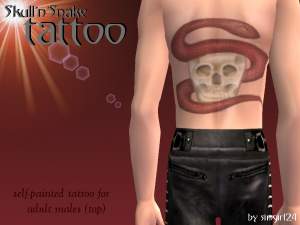Gothic Outfit ( recolor of Marvine's "Alpha skirt and high heels"-mesh )
Gothic Outfit ( recolor of Marvine's "Alpha skirt and high heels"-mesh )

snapshot_327f2690_727f2692.jpg - width=600 height=450

snapshot_327f2690_b27f27fe.jpg - width=600 height=450

snapshot_327f2690_d27f2729.jpg - width=600 height=450

Credits to:
- Marvine ( outfit mesh ) --> http://www.modthesims2.com/showthread.php?t=127591 ( You can also download it here.
- Nouk ( hair mesh ) --> http://www.noukiesims2.net ( To find the hair mesh you have to click on "Nouk" then on "har" and then just go to page 5. and scroll down a bit. Then You'll find it. Just click on the picture with the words "Get the mesh" above. You can download my modified version ( see: model ) here
- helaene ( eyebrows / eyeshadow / lipgloss ) -->http://www.helaene.com ( They're found under " downloads" at the bottom of the site. I'll tell you to which site you have to go and what download it is. )
"brows" => "august brows ( 8 colors ) <-- first one
"eye makeup" => "intense eyeshadows ( 9 colors ) <-- first one
"lips" => "glossfabulous" ( 10 colors / You can only see the name of the download when you download it. ) <-- last one on the left side
- sussifriberg ( lashes ) --> http://www.sussissogoodsims2.com/MakeupEyes.html ( They're the last ones on the left side. They're called "Hollywood Lashes", "frehs and Natural" and "Scarlet Lashes". )
- kamikitten ( eyes ) --> http://www.kamikitten.net/1.htm ( Just go to "downloads" and then to "eyes". The eyes are on the left side.
- Enayla ( skintone ) --> http://www.modthesims2.com/showthread.php?t=181555 ( The skintone I used is called "Pixie Light". )
Happy simming!!

simgirl24
|
04_12_simgirl24_gothic_outfit_with_belt_and_gloves.zip
Download
Uploaded: 4th Dec 2006, 333.0 KB.
9,717 downloads.
|
||||||||
| For a detailed look at individual files, see the Information tab. | ||||||||
Install Instructions
1. Download: Click the download link to save the .rar or .zip file(s) to your computer.
2. Extract the zip, rar, or 7z file.
3. Place in Downloads Folder: Cut and paste the .package file(s) into your Downloads folder:
- Origin (Ultimate Collection): Users\(Current User Account)\Documents\EA Games\The Sims™ 2 Ultimate Collection\Downloads\
- Non-Origin, Windows Vista/7/8/10: Users\(Current User Account)\Documents\EA Games\The Sims 2\Downloads\
- Non-Origin, Windows XP: Documents and Settings\(Current User Account)\My Documents\EA Games\The Sims 2\Downloads\
- Mac: Users\(Current User Account)\Documents\EA Games\The Sims 2\Downloads
- Mac x64: /Library/Containers/com.aspyr.sims2.appstore/Data/Library/Application Support/Aspyr/The Sims 2/Downloads
- For a full, complete guide to downloading complete with pictures and more information, see: Game Help: Downloading for Fracking Idiots.
- Custom content not showing up in the game? See: Game Help: Getting Custom Content to Show Up.
- If you don't have a Downloads folder, just make one. See instructions at: Game Help: No Downloads Folder.
Meshes needed
This download requires one or more meshes to work properly. Please check the Description tab for information about the meshes needed, then download them below:| MTS cannot guarantee any off-site links will be available |
| Alpha skirt and high heels by marvine |
Loading comments, please wait...
-
2 outfits using Marvine's alpha mesh :o)
by MishNumber1 13th Feb 2006 at 1:12am
-
4 Recolors of Marvine's Alpha Skirt and Heels
by dragon_tfm 9th Sep 2006 at 1:12am
-
4 More Recolors of Marvine's Alpha Skirt and Heels mesh
by dragon_tfm 29th Nov 2006 at 7:46pm
-
3 Gothic Recolors of Marvine's Alpha Skirt
by sleepless_angel updated 5th Jan 2008 at 8:15am
-
Chiyoko & Masaru - gothic elven warriors
by simgirl24 25th Oct 2006 at 6:30pm
Chiyoko and Masaru are gothic elven warriors and they love each other. more...
 6
43.3k
16
6
43.3k
16
About Me
If you want to PM me, you can talk to me in English OR in German, just like it's better for you. ^^
Well, please have a look at the following rules... .
Of course you can use my stuff for:
- screenshots
- photostories
- movies
- full sims (which are not uploaded at paysites or the exchange)
Please credit me if you use my creations for the listed uses. ^^ (Link back to my Profile, please.)
Sorry, but you may not upload my stuff at:
- paysites
- the exchange
and espeacilly not claim it as your own work.
Sorry, but I don't take any requests. But I hope you enjoy my stuff anyway. ^^

 Sign in to Mod The Sims
Sign in to Mod The Sims