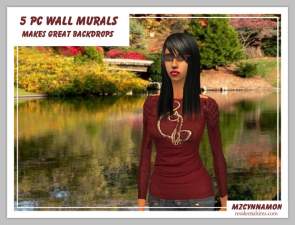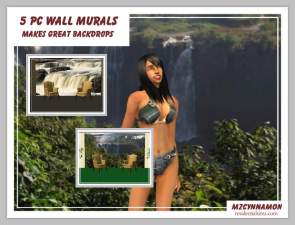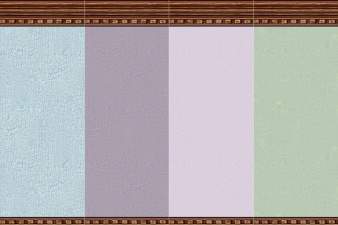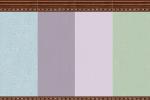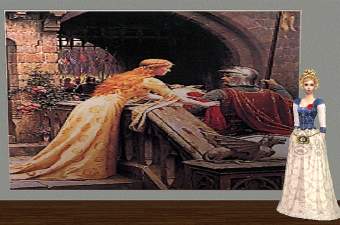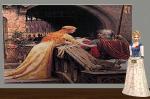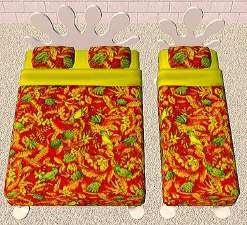Heartland Murals
Heartland Murals

Fall Farm InGameView.jpg - width=933 height=522

FallField InGameView.jpg - width=860 height=571

WildHorsesInGameView.jpg - width=805 height=543

WinterWillowInGame.jpg - width=992 height=485

HeartlandSunriseInGame.jpg - width=838 height=519

RusticBarnInGameView.jpg - width=763 height=515
The Fall Farm and Winter Willow murals are 4 panels wide. Both pictures are my own.
The Fall Field mural is 3 panels wide, and is also one of my own pictures.
The Rustic Barn and Heartland Sunrise murals are both 3 panels wide. The pictures come from PD Photo.org.
The Wild Horses mural is 3 panels wide. I do not remember where the photo comes from unfortunately(I've had it for awhile). But I am certain it was from a public domain site.
Feel free to use these murals in whatever you like, just please do not upload to the Exchange.
Thankyou, and I hope you enjoy!
|
RusticBarnMural.rar
Download
Uploaded: 18th Dec 2006, 196.2 KB.
1,203 downloads.
|
||||||||
|
Heartlandsunrise.rar
Download
Uploaded: 18th Dec 2006, 164.7 KB.
1,549 downloads.
|
||||||||
|
WinterWillowMural.rar
Download
Uploaded: 18th Dec 2006, 244.5 KB.
1,353 downloads.
|
||||||||
|
WildHorsesMural.rar
Download
Uploaded: 18th Dec 2006, 216.6 KB.
1,264 downloads.
|
||||||||
|
FallFieldMural.rar
Download
Uploaded: 18th Dec 2006, 193.1 KB.
1,282 downloads.
|
||||||||
|
FallFarmMural.rar
Download
Uploaded: 18th Dec 2006, 192.0 KB.
1,338 downloads.
|
||||||||
| For a detailed look at individual files, see the Information tab. | ||||||||
Install Instructions
1. Download: Click the download link to save the .rar or .zip file(s) to your computer.
2. Extract the zip, rar, or 7z file
3. Place in Downloads Folder: Cut and paste the .package file(s) into your Downloads folder:
- Origin (Ultimate Collection): Users\(Current User Account)\Documents\EA Games\The Sims™ 2 Ultimate Collection\Downloads\
- Non-Origin, Windows Vista/7/8/10: Users\(Current User Account)\Documents\EA Games\The Sims 2\Downloads\
- Non-Origin, Windows XP: Documents and Settings\(Current User Account)\My Documents\EA Games\The Sims 2\Downloads\
- Mac: Users\(Current User Account)\Documents\EA Games\The Sims 2\Downloads
- Mac x64:
/Library/Containers/com.aspyr.sims2.appstore/Data/Library/Application Support/Aspyr/The Sims 2/Downloads
Need more information?
- For a full, complete guide to downloading complete with pictures and more information, see: Game Help: Downloading for Fracking Idiots.
- Custom content not showing up in the game? See: Game Help: Getting Custom Content to Show Up.
- If you don't have a Downloads folder, just make one. See instructions at: Game Help: No Downloads Folder.
Loading comments, please wait...
Uploaded: 18th Dec 2006 at 6:19 AM
Updated: 18th Dec 2006 at 7:58 PM
-
by artuad1971 31st Dec 2004 at 5:51pm
 4
7.9k
1
4
7.9k
1
-
by Mishkat 22nd Mar 2005 at 10:20pm
 10
4.9k
10
4.9k
-
by angeleyetr 17th Nov 2005 at 1:32am
 3.3k
3.3k
-
by ingsey 13th Jan 2006 at 11:17pm
 3
5.5k
1
3
5.5k
1
-
by Ani81 29th Mar 2006 at 4:47pm
 3
4.3k
3
4.3k
-
by happygolucky 3rd Jul 2006 at 1:43pm
 +1 packs
31 26.9k 17
+1 packs
31 26.9k 17 University
University
-
by mzcynnamon 31st May 2007 at 4:17am
 5
10.2k
3
5
10.2k
3
-
by mzcynnamon 31st May 2007 at 4:22am
 3
14.6k
2
3
14.6k
2
-
by happygolucky 3rd Jun 2007 at 3:02pm
 2
14.5k
10
2
14.5k
10
-
by mzcynnamon 9th Aug 2007 at 6:39am
 6
12.6k
10
6
12.6k
10
-
Crumbling Plaster Wall-12 Colors!
by kt4prez 18th Dec 2006 at 11:39pm
Here are twelve different colors of my Crumbling Plaster wall. They are seamless and look great in-game. more...
 1
6.1k
1
1
6.1k
1
-
Odilon Redon Charcoal Drawings
by kt4prez 26th Jul 2007 at 5:43am
Odilon Redon was a French painter and graphic artist who lived from 1840 to 1916. more...
 +1 packs
7 9.6k 4
+1 packs
7 9.6k 4 Nightlife
Nightlife
-
Modern Mansion w/ Aquarium Pool
by kt4prez 16th Dec 2006 at 4:33am
Here's a great modern mansion for your wealthier sims. more...
 +4 packs
4 14.3k 4
+4 packs
4 14.3k 4 University
University
 Nightlife
Nightlife
 Open for Business
Open for Business
 Pets
Pets

 Sign in to Mod The Sims
Sign in to Mod The Sims Heartland Murals
Heartland Murals