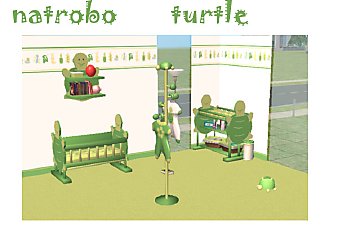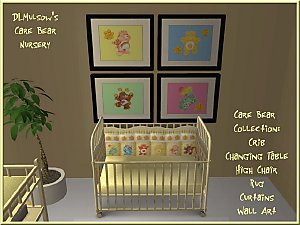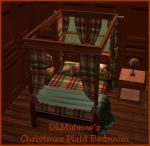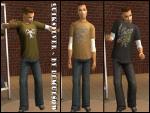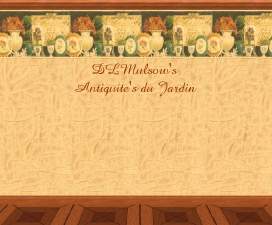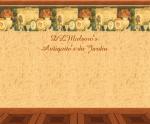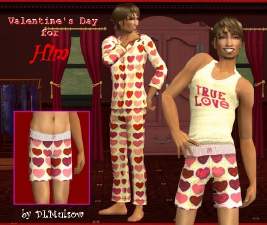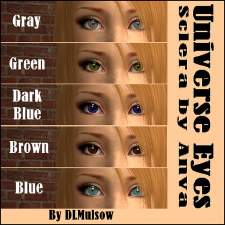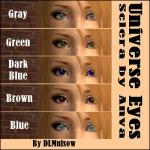DLMulsow's Froggy Nursery
DLMulsow's Froggy Nursery

frogroom1.jpg - width=654 height=585

frogroom2.jpg - width=435 height=618
Use some or use it all, mix and match with your other favorite curtains, wallpapers, etc. or all together like you see here.
IMPORTANT NOTE: All listed are included in the .rar file. You will need to remove the wallpaper and carpet to install them separately.
INCLUDED
Crib
Changing Table
Curtains
Wallpaper
Carpet
Baby Chair
High Chair
Enjoy!

| Filename | Type | Size |
|---|---|---|
| DLMulsow-FroggyNursury.rar | rar | |
| DLMulsow-FroggyHighChair.package | package | 354807 |
| DLMulsow-FroggyCurtains.package | package | 24380 |
| DLMulsow-FroggyCrib.package | package | 352058 |
| DLMulsow-FroggyChangingTable.package | package | 89891 |
| DLMulsow-FroggyChair.package | package | 90092 |
| DLMulsow-Froggy Wallpaper.Sims2Pack | sims2pack | 44846 |
| DLMulsow-Froggy Green Carpet.Sims2Pack | sims2pack | 37163 |
This custom content if it is not clothing, may require a seperate download to work properly. This is available at Colour Enable Package (CEP) by Numenor.
|
DLMulsow-FroggyNursury.rar
Download
Uploaded: 23rd Jan 2007, 391.3 KB.
1,460 downloads.
|
||||||||
| For a detailed look at individual files, see the Information tab. | ||||||||
Install Instructions
1. Download: Click the download link to save the .rar or .zip file(s) to your computer.
2. Extract the zip, rar, or 7z file
3. Place in Downloads Folder: Cut and paste the .package file(s) into your Downloads folder:
- Origin (Ultimate Collection): Users\(Current User Account)\Documents\EA Games\The Sims™ 2 Ultimate Collection\Downloads\
- Non-Origin, Windows Vista/7/8/10: Users\(Current User Account)\Documents\EA Games\The Sims 2\Downloads\
- Non-Origin, Windows XP: Documents and Settings\(Current User Account)\My Documents\EA Games\The Sims 2\Downloads\
- Mac: Users\(Current User Account)\Documents\EA Games\The Sims 2\Downloads
- Mac x64:
/Library/Containers/com.aspyr.sims2.appstore/Data/Library/Application Support/Aspyr/The Sims 2/Downloads
Need more information?
- For a full, complete guide to downloading complete with pictures and more information, see: Game Help: Downloading for Fracking Idiots.
- Custom content not showing up in the game? See: Game Help: Getting Custom Content to Show Up.
- If you don't have a Downloads folder, just make one. See instructions at: Game Help: No Downloads Folder.
Loading comments, please wait...
Updated: 24th Jan 2007 at 2:19 AM
-
DLMulsow's Red Barnwood Bedroom & Dining Suites
by DLMulsow 24th Jan 2007 at 9:10pm
Rustic barnwood details this sophisticated set for your lodge or country home. more...
 +1 packs
2 7.6k 1
+1 packs
2 7.6k 1 Open for Business
Open for Business
-
by DLMulsow 4th Dec 2008 at 7:18pm
Darius is a bad boy, pretty boy! more...
 12
34.6k
26
12
34.6k
26
Sims » Horror / Gothic » Male
-
DLMulsow's Antiquite's du Jardin Wallpapers
by DLMulsow 25th Jun 2007 at 3:41pm
These beautiful wallpapers are reminiscent of the French villas in Paris. I hope you enjoy them! more...
 1
4.9k
1
1
4.9k
1
-
DLMulsow's Classic Pin-Up Leopard Separates
by DLMulsow 8th Feb 2007 at 3:22pm
Here is a little set for the wild girl in all of us. more...
 +1 packs
3 24.5k 3
+1 packs
3 24.5k 3 Pets
Pets
Female » Mixed Sets » Adult
Packs Needed
| Base Game | |
|---|---|
 | Sims 2 |
| Expansion Pack | |
|---|---|
 | Open for Business |
About Me
If you use any of my recolors on a lot or Sim to upload, please add a link to my original recolor or to www.dlmulsowssim-antics.com and my name for a little credit.
If my recolor uses a mesh other than Maxis, you may want to observe the policy of the mesh creator.
I do not care if you upload any of my creations/recolors to the Sims2 Exchange.
Please enjoy what I've made!
There may be recolors of the items you see here located at DLMulsow's Sim~Antics
THANKS!

 Sign in to Mod The Sims
Sign in to Mod The Sims