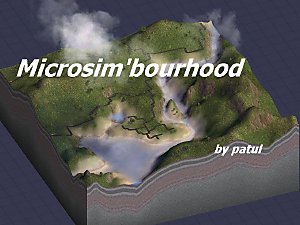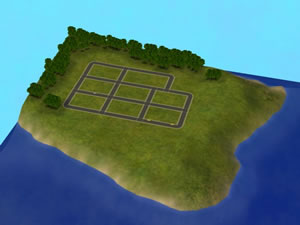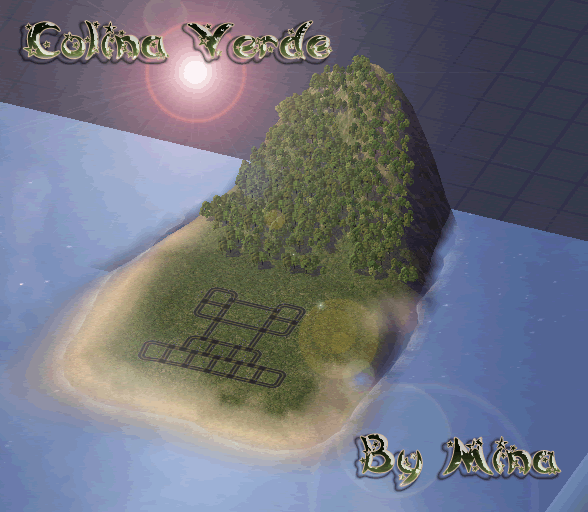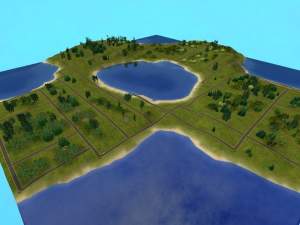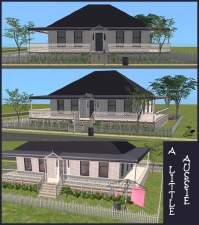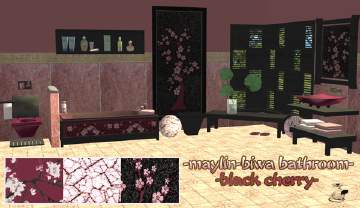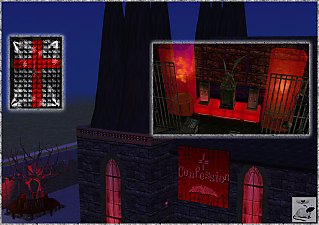Isla Modesto - a hood request by ding140674
Isla Modesto - a hood request by ding140674

IslaModesto.jpg - width=300 height=225
ding140674 wanted a small island with more beach frontage so I made this - hope its useful!
If only SimCity 4 had an UNDO button - its not like its an OLD game sheesh!
As usual download contains the .sc4 file and 5 .png's so you won't get nasty graphy bumpy pics for your hood. Details on where to place the files are in the read-me =)
|
IslaModesto.zip
Download
Uploaded: 10th Feb 2007, 822.4 KB.
5,119 downloads.
|
||||||||
| For a detailed look at individual files, see the Information tab. | ||||||||
Install Instructions
1. Download: Click the download link to save the .rar or .zip file(s) to your computer.
2. Extract the zip, rar, or 7z file.
3. Place in SC4Terrains Folder: Cut and paste the .sc4 and .png file(s) into your SC4Terrains folder:
- Origin (Ultimate Collection): Users\(Current User Account)\Documents\EA Games\The Sims™ 2 Ultimate Collection\Downloads\
- Non-Origin, Windows Vista/7/8/10: Users\(Current User Account)\Documents\EA Games\The Sims 2\Downloads\
- Non-Origin, Windows XP: Documents and Settings\(Current User Account)\My Documents\EA Games\The Sims 2\Downloads\
- Mac: Users\(Current User Account)\Documents\EA Games\The Sims 2\Downloads
- Mac x64:
/Library/Containers/com.aspyr.sims2.appstore/Data/Library/Application Support/Aspyr/The Sims 2/Downloads
- For a full, complete guide to downloading complete with pictures and more information, see: Game Help: Downloading for Fracking Idiots.
- Custom content not showing up in the game? See: Game Help: Getting Custom Content to Show Up.
Loading comments, please wait...
Updated: 30th Nov 2008 at 2:58 AM by Canoodle - Fixed dafault thumbnail
-
by patul 18th Jul 2006 at 6:19pm
 3
10.6k
3
3
10.6k
3
-
by ClicknPsycho 25th Apr 2007 at 2:53am
 6
12.2k
7
6
12.2k
7
-
by ClicknPsycho 4th Mar 2009 at 1:33pm
 12
28.8k
20
12
28.8k
20
-
by mina_harker78 11th Jun 2007 at 3:13pm
 9
10.6k
9
9
10.6k
9
-
by mina_harker78 12th Jun 2007 at 10:41am
 15
14.7k
8
15
14.7k
8
-
by mina_harker78 13th Jun 2007 at 10:56am
 6
10.6k
3
6
10.6k
3
-
by fizzbin 27th Nov 2007 at 5:49pm
 2
11.6k
13
2
11.6k
13
-
by fizzbin 30th Nov 2007 at 9:46pm
 1
8.5k
1
1
8.5k
1
-
by fizzbin 30th Nov 2007 at 9:50pm
 2
10.6k
3
2
10.6k
3
-
by angellasimmer 30th Apr 2022 at 1:07am
 4
1.8k
11
4
1.8k
11
-
Angelina J - Gone in 60 Seconds
by Loverat 16th May 2005 at 12:41pm
And here you were thinking I wasn't a fan of anybody =D I was just waiting for the right more...
 28
34.4k
1
28
34.4k
1
-
A Little Medieval - 2 br theme houses on 2x2 lots - 4 of 5
by Loverat 10th Apr 2006 at 5:27am
Lot: A Little Medieval 2x2 Type: Residential - 2 br - 1 more...
 +3 packs
4 10.5k 3
+3 packs
4 10.5k 3 University
University
 Nightlife
Nightlife
 Open for Business
Open for Business
-
Testers Wanted: Recoloured Metal Windchimes Sculpture*UPDATED 14 Feb EP Ready*
by Loverat 1st Jan 2005 at 5:34pm
Gee what a surprise, they gave us very few sculptures and the nicest one was.......brown! more...
 6
7.1k
2
6
7.1k
2
-
A Little Aussie - 2 br theme houses on 2x2 lots - 1 of 5
by Loverat 10th Apr 2006 at 5:03am
Lot: A Little Aussie 2x2 Type: Residential - 2 br or 1 br /w study - 1 bath more...
 +3 packs
8 6.8k 3
+3 packs
8 6.8k 3 University
University
 Nightlife
Nightlife
 Open for Business
Open for Business
-
Things4Sims Trend-I Kitchen in Pink Gelati
by Loverat 15th Jul 2006 at 3:30pm
Cute kitchen it wanted to be recoloured =) The only thing I didn't recolour is the stove hood (it more...
-
Recolours of Crocobauras Flower Power garden Set
by Loverat 11th Feb 2007 at 2:55am
Yo simmers =) I adore this set - its just too too cute, so I had to recolour. more...
 +3 packs
7 17.5k 11
+3 packs
7 17.5k 11 University
University
 Nightlife
Nightlife
 Pets
Pets
-
Confession Nightclub/Community - Based on Vampire the Masquerade Nightclub
by Loverat 28th Dec 2005 at 7:32pm
I must say I had fun building this and I think it turned out kinda kewl - and the first more...
 +1 packs
69 61.3k 75
+1 packs
69 61.3k 75 Nightlife
Nightlife
About Me
Use my recolours/lots/hoods whatevers as you like. Fondle them, love them and call them your own - upload to any free site in lots - if you upload to a paysite the Universe will KNOW and get you back - paysites for game items are aberrations and do not reflect the spirit of gaming. I've been ranting about this since TS1 and will continue to do it until TS435 =)

 Sign in to Mod The Sims
Sign in to Mod The Sims Isla Modesto - a hood request by ding140674
Isla Modesto - a hood request by ding140674