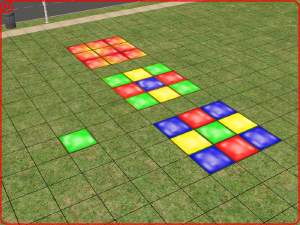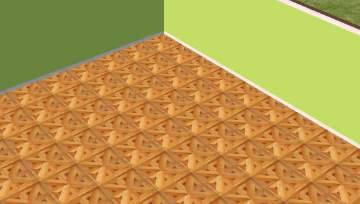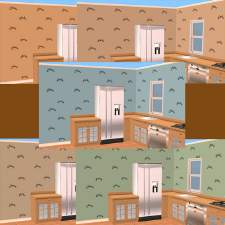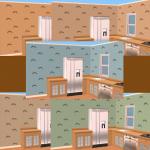Disabled Parking Bay Floor Tiles
Disabled Parking Bay Floor Tiles

Disabled Parking Bay.jpg - width=477 height=617
This is a set of 12 individual floor tiles, that make up a driveway-sized, disabled parking bay.
I may have over-looked it, but as far as I can tell, there isn't a disabled bay available for download. We see them everyday when we're out and about, and I thought maybe some of you fellow simmers would appreciate having one for your own in-game cars.
You can use these in whatever way you like. May be of use to movie makers.
|
ParkingTiles.rar
Download
Uploaded: 14th Feb 2007, 344.6 KB.
1,689 downloads.
|
||||||||
| For a detailed look at individual files, see the Information tab. | ||||||||
Install Instructions
1. Download: Click the download link to save the .rar or .zip file(s) to your computer.
2. Extract the zip, rar, or 7z file
3. Place in Downloads Folder: Cut and paste the .package file(s) into your Downloads folder:
- Origin (Ultimate Collection): Users\(Current User Account)\Documents\EA Games\The Sims™ 2 Ultimate Collection\Downloads\
- Non-Origin, Windows Vista/7/8/10: Users\(Current User Account)\Documents\EA Games\The Sims 2\Downloads\
- Non-Origin, Windows XP: Documents and Settings\(Current User Account)\My Documents\EA Games\The Sims 2\Downloads\
- Mac: Users\(Current User Account)\Documents\EA Games\The Sims 2\Downloads
- Mac x64:
/Library/Containers/com.aspyr.sims2.appstore/Data/Library/Application Support/Aspyr/The Sims 2/Downloads
Need more information?
- For a full, complete guide to downloading complete with pictures and more information, see: Game Help: Downloading for Fracking Idiots.
- Custom content not showing up in the game? See: Game Help: Getting Custom Content to Show Up.
- If you don't have a Downloads folder, just make one. See instructions at: Game Help: No Downloads Folder.
Loading comments, please wait...
Uploaded: 14th Feb 2007 at 10:50 PM
Updated: 19th Feb 2007 at 5:58 PM - noticed a typo
-
by King13p 13th Jan 2005 at 5:23am
 23
16.4k
26
23
16.4k
26
-
by King13p 14th Jan 2005 at 6:09am
 16
11.6k
13
16
11.6k
13
-
by Bipsouille 20th Nov 2005 at 9:49am
 8
8.3k
3
8
8.3k
3
-
by Sim Master 11th Jan 2006 at 1:46am
 3
5.4k
1
3
5.4k
1
-
by Ktoś 18th Sep 2006 at 5:29pm
 2
6k
3
2
6k
3
-
by Thealein 23rd Aug 2007 at 12:12pm
 1
2k
1
1
2k
1
-
by kim-simpearls 13th Oct 2007 at 1:53pm
 7
14.7k
32
7
14.7k
32
-
by LadyAngel 3rd Nov 2013 at 7:49pm
 19
9.6k
24
19
9.6k
24
-
Deeply Pink & Fluffy Bedroom Set
by andracab 3rd Jul 2005 at 12:38pm
Hi everyone, :howdy: I've decided to share my bedroom set with you all. more...
-
Deluxe Veil of Dreams Curtains
by andracab 29th May 2005 at 11:23pm
:howdy: Here's a re-colour of Maxis' Deluxe Veil of dreams curtains. more...
 2
7.9k
3
2
7.9k
3
-
Denim Blue Founding Fathers Lamp
by andracab 1st Jun 2005 at 4:09pm
Hi everyone :howdy: I've done another re-colour of the Maxis Founding Fathers Electric Lamp. This one is denim blue. more...
 3
6k
6
3
6k
6
About Me
Thank you!

 Sign in to Mod The Sims
Sign in to Mod The Sims Disabled Parking Bay Floor Tiles
Disabled Parking Bay Floor Tiles