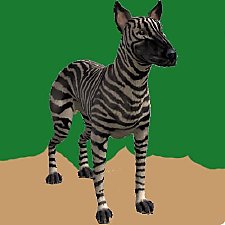Hilary Duff Hair-for ALL Ages!
Hilary Duff Hair-for ALL Ages!

callum91HilaryDuffAllAges2.gif - width=300 height=300

callum91HilaryDuff2Blondes.jpg - width=309 height=325

callum91allageshilaryduff.jpg - width=777 height=400
Ive seen a few people around the internet wanting the Hilary Duff hair, AND for all ages.I only got hold of it yesterday, (was moving country so i couldnt really get it) and started converting!!
How lazy is Maxis? The face sculp for the other ages too, eww
Anyway, its done. All ages. Colour binned. Slight animation (pretty much same as Adult one).
There are TWO blondes included, and the black looked like grey,so I darkened it.
Faces:1196 Vert:770 <<<(Pretty sure its that amount)
Recolour: All you want,but only here please.When you upload the recolours-no mesh, paste this url into Mesh1/2/3etc....so everyone can see

Dont upload anywhere including paysites and the exchange >: (
enjoy
--If you right click the blue picture,and open in new tab (or window) you can see all the ages....it doesnt seem to show by default ATM
This is a new mesh, and means that it's a brand new self contained object that usually does not require a specific Pack (although this is possible depending on the type). It may have Recolours hosted on MTS - check below for more information.
|
callum91HilaryDuffHairAllAges.rar
Download
Uploaded: 19th Feb 2007, 963.5 KB.
30,498 downloads.
|
||||||||
| For a detailed look at individual files, see the Information tab. | ||||||||
Install Instructions
1. Download: Click the download link to save the .rar or .zip file(s) to your computer.
2. Extract the zip, rar, or 7z file.
3. Place in Downloads Folder: Cut and paste the .package file(s) into your Downloads folder:
- Origin (Ultimate Collection): Users\(Current User Account)\Documents\EA Games\The Sims™ 2 Ultimate Collection\Downloads\
- Non-Origin, Windows Vista/7/8/10: Users\(Current User Account)\Documents\EA Games\The Sims 2\Downloads\
- Non-Origin, Windows XP: Documents and Settings\(Current User Account)\My Documents\EA Games\The Sims 2\Downloads\
- Mac: Users\(Current User Account)\Documents\EA Games\The Sims 2\Downloads
- Mac x64: /Library/Containers/com.aspyr.sims2.appstore/Data/Library/Application Support/Aspyr/The Sims 2/Downloads
- For a full, complete guide to downloading complete with pictures and more information, see: Game Help: Downloading for Fracking Idiots.
- Custom content not showing up in the game? See: Game Help: Getting Custom Content to Show Up.
- If you don't have a Downloads folder, just make one. See instructions at: Game Help: No Downloads Folder.
Loading comments, please wait...
Uploaded: 19th Feb 2007 at 6:27 PM
Updated: 5th Jun 2010 at 11:03 PM
#callum91, #hilary duff, #all ages, #animated
-
:: So Yesterday Hair :: by Rihanna
by ::Rihanna:: 8th Nov 2006 at 8:50am
-
by PhantasyGurl 12th Feb 2007 at 10:26pm
-
testers wanted :[ EP ready] yellow,red,purple,orange bunnybears
by callum91 30th Mar 2005 at 5:14pm
hello :) i have been waiting to recolour this since the maxis 1 came out but i have downloaded more...
 22
10.8k
3
22
10.8k
3
-
testers wanted:[Uni EP only]:cowplantS *added cLowN Plant and Brown Cowplant
by callum91 23rd Mar 2005 at 4:46pm
hi all! more...
 13
11.2k
2
13
11.2k
2
-
tester wanted : new pottys (CEP recolours)
by callum91 31st Dec 2004 at 4:04pm
i have made 3 new pottys for your sim toddlers these work fine in my game, dont blame me if more...
 4
8.7k
4
8.7k

 Sign in to Mod The Sims
Sign in to Mod The Sims