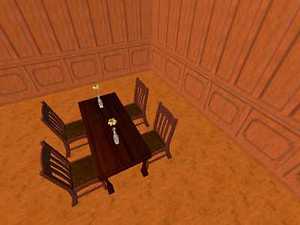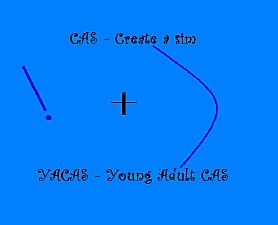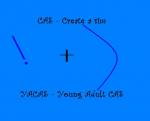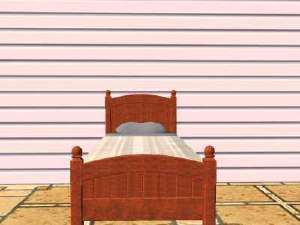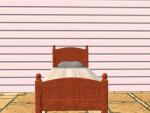The Cute Table
The Cute Table

snapshot_12e8904a_32e9d6d4.jpg - width=400 height=300

snapshot_12e8904a_92e9d761.jpg - width=400 height=300

snapshot_12e8904a_b2e9d7ef.jpg - width=400 height=300

snapshot_12e8904a_b2e9d732.jpg - width=400 height=300

snapshot_12e8904a_d2e9d70a.jpg - width=400 height=300

snapshot_12e8904a_f2e9d76f.jpg - width=400 height=300
this table is cloned from the talking table(cause its the easiest one in Modding) I recoloured it with a dark wood colour it also has a kinda cute curve on the legs... I think thats what its about!
It has one part (tabledining)
The VertexCount=152 FaceCount=92
The avorall totall(for these eastshadow 'n stuff) is
VertexCount=190 FaceCount=120
POST A COMMENT PLEASE FOR WHAT YOU THINK
This is a new mesh, and means that it's a brand new self contained object that usually does not require a specific Pack (although this is possible depending on the type). It may have Recolours hosted on MTS - check below for more information.
|
TheCuteTableby$RaMRoM$022207DT.zip
Download
Uploaded: 23rd Feb 2007, 76.5 KB.
551 downloads.
|
||||||||
| For a detailed look at individual files, see the Information tab. | ||||||||
Install Instructions
1. Download: Click the download link to save the .rar or .zip file(s) to your computer.
2. Extract the zip, rar, or 7z file.
3. Place in Downloads Folder: Cut and paste the .package file(s) into your Downloads folder:
- Origin (Ultimate Collection): Users\(Current User Account)\Documents\EA Games\The Sims™ 2 Ultimate Collection\Downloads\
- Non-Origin, Windows Vista/7/8/10: Users\(Current User Account)\Documents\EA Games\The Sims 2\Downloads\
- Non-Origin, Windows XP: Documents and Settings\(Current User Account)\My Documents\EA Games\The Sims 2\Downloads\
- Mac: Users\(Current User Account)\Documents\EA Games\The Sims 2\Downloads
- Mac x64: /Library/Containers/com.aspyr.sims2.appstore/Data/Library/Application Support/Aspyr/The Sims 2/Downloads
- For a full, complete guide to downloading complete with pictures and more information, see: Game Help: Downloading for Fracking Idiots.
- Custom content not showing up in the game? See: Game Help: Getting Custom Content to Show Up.
- If you don't have a Downloads folder, just make one. See instructions at: Game Help: No Downloads Folder.
Loading comments, please wait...
-
by justmoi 2nd Feb 2005 at 5:25am
 21
14.3k
11
21
14.3k
11
-
by capt.nemo 4th Nov 2005 at 3:08am
 4
7.9k
1
4
7.9k
1
-
by fisheeyes 21st Mar 2006 at 1:39am
 13
17.5k
7
13
17.5k
7
-
by crocobaura 7th Sep 2006 at 11:12pm
 +1 packs
7 8.8k 3
+1 packs
7 8.8k 3 Nightlife
Nightlife
-
The Great Armoire - Totally Animated -
by $RaMRoM$ 4th Apr 2007 at 3:35pm
The Great Armoire, Are you Bored Of old MAXIS Armoires? here is a great one and just for 350$ more...
-
2 in 1! - CAS & YACAS Screens!
by $RaMRoM$ 18th Jun 2007 at 10:08pm
Hi MTS2! today i just made a new CAS! and YACAS! screens for the sims 2. 1. CAS! more...
 +1 packs
8 18.6k 2
+1 packs
8 18.6k 2 University
University
-
New Golden Earrings ~NEW MESH~ - UPDATED WEARABLE WITH OTHER ACCESSORIES!
by $RaMRoM$ 31st May 2007 at 2:02pm
Hi MTS2! :alarm: UPDATE :alarm: Now The Accessory is wearable with other accessories! more...
 10
14.4k
5
10
14.4k
5
-
The Wood Recolour "Bed Frame Recolour"
by $RaMRoM$ 29th Mar 2007 at 2:02pm
A new wood recolour for our cute bed. Ive recoloured it with a proper wood colour"see pics". more...

 Sign in to Mod The Sims
Sign in to Mod The Sims The Cute Table
The Cute Table