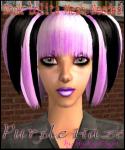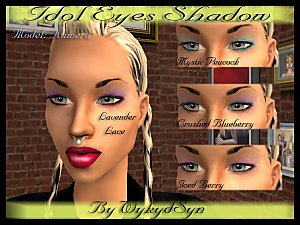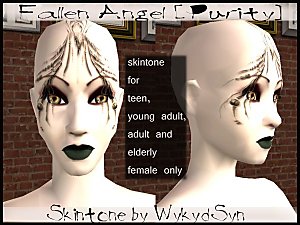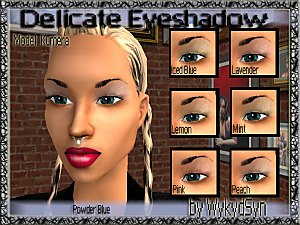Fantasie/Aura/Elemay Eye Collections
Fantasie/Aura/Elemay Eye Collections

fantasieeyecollage.jpg - width=500 height=500

auraeyescollage.jpg - width=500 height=500

elemayeyecollage.jpg - width=500 height=500
Fantasie
Blissful (blue)
ForestDream (green)
HappilyEverAfter (brown)
LilacDream (purple)
Aura
Relaxed (blue)
Materialistic (brown)
Healing (green)
Spiritualistic (violet)
Balanced (purple)
Inspiring (gold)
Disturbed (grey)
Elemay
FrostedGem (green)
LavenderLust (purple)
Starburst (blue)
Flutterby (pink)
I hope everyone enjoys these as much as I do!!
Enjoy and thanks for downloading!
.:WykydSyn:.
|
ws_elemayeyecollection.zip
Download
Uploaded: 28th Feb 2007, 174.3 KB.
628 downloads.
|
||||||||
|
ws_auraeyecollection.zip
Download
Uploaded: 28th Feb 2007, 220.6 KB.
717 downloads.
|
||||||||
|
ws_fantasieeyecollection.zip
Download
Uploaded: 28th Feb 2007, 153.3 KB.
763 downloads.
|
||||||||
| For a detailed look at individual files, see the Information tab. | ||||||||
Install Instructions
1. Download: Click the download link to save the .rar or .zip file(s) to your computer.
2. Extract the zip, rar, or 7z file.
3. Place in Downloads Folder: Cut and paste the .package file(s) into your Downloads folder:
- Origin (Ultimate Collection): Users\(Current User Account)\Documents\EA Games\The Sims™ 2 Ultimate Collection\Downloads\
- Non-Origin, Windows Vista/7/8/10: Users\(Current User Account)\Documents\EA Games\The Sims 2\Downloads\
- Non-Origin, Windows XP: Documents and Settings\(Current User Account)\My Documents\EA Games\The Sims 2\Downloads\
- Mac: Users\(Current User Account)\Documents\EA Games\The Sims 2\Downloads
- Mac x64: /Library/Containers/com.aspyr.sims2.appstore/Data/Library/Application Support/Aspyr/The Sims 2/Downloads
- For a full, complete guide to downloading complete with pictures and more information, see: Game Help: Downloading for Fracking Idiots.
- Custom content not showing up in the game? See: Game Help: Getting Custom Content to Show Up.
- If you don't have a Downloads folder, just make one. See instructions at: Game Help: No Downloads Folder.
Loading comments, please wait...
Uploaded: 28th Feb 2007 at 6:09 AM
-
by WykydSyn 15th Oct 2006 at 3:51am
 3
15.1k
13
3
15.1k
13
-
Seasons of Wither Eye Collection
by WykydSyn 15th Oct 2006 at 3:26am
*Update* I've replaced the old picture with a new one! more...
-
~Fallen Angel (Purity)~ Skintone
by WykydSyn 7th Apr 2007 at 7:18am
This skintone took me FOREVER to get right, but I think it turned out pretty well. more...

 Sign in to Mod The Sims
Sign in to Mod The Sims Fantasie/Aura/Elemay Eye Collections
Fantasie/Aura/Elemay Eye Collections