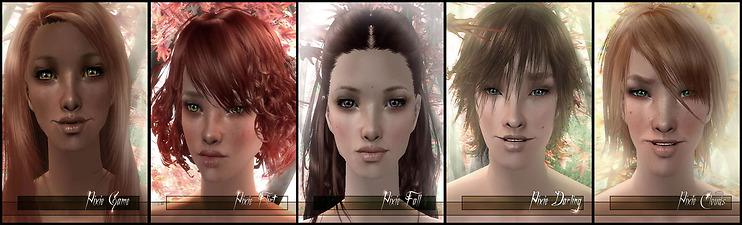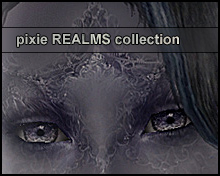Whee! Pixie Multitude!
Whee! Pixie Multitude!
SCREENSHOTS
Downloaded 143,098 times
6,244 Thanks
699 Favourited
460,165 Views
Say Thanks!
Thanked!
Picked Upload!
This is a picked upload! It showcases some of the best talent and creativity available on MTS and in the community.
. Hi folks; I'm back again!
A small warning first – I don't take requests now, I'm on sick-leave and I'm not well, I really can't stretch myself too far. I'll release the skins as I make them, and right now, I'm having lots of fun playing so it might be a while. These are some regular skins (mostly new ones) that I thought I'd share with you nice people.
First of all, I'll show a picture of the colour variations. There are a LOT of skins and some of them are of nearly the same colour but have different features that enhance the look. Some of the paler ones, you might need to only download one. This picture doesn't do them entirely justice: Pixie Fall is the lightest one, for instance, and Darling is a close second.
These are Pixie skins, which means they have the basic same body texture as my other Pixie skins. The facial features wary though.
Because of the rules, I'm going to link you to a page I've set up that give you appropriate screenshots of all the skins. I'll be doing that from now on. I want them presented a way that shows them off to their advantage.
Now, the text representation for the specific skins:
Pixie Breeze
This is a healthy, fresh-looking skin with a lightly rosy tone.
Pixie Bronze
An Asian-style skin with a much deeper gold-tone than my previous one.
Pixie Clouds
A freckled, early-spring-like skin with healthy rosy cheeks. Might be recognised because it's originally my Cecilia's skin.
Pixie Fall
The lightest, almost doll-like skin (personal favourite).
Pixie Game
A darker, warm skin with a few scattered freckles.
Pixie Darling
A light, cute skin – very much like Kisses except with not so rosy cheeks and no birth marks.
Pixie Kisses
Pale, fresh skin – quite freckled but not as much as Clouds or Flirt.
Pixie Rush
A dusky, soft and smooth skin with twin scars by the upper lip.
Pixie Flirt
A very warm, summery skin with a lot of freckles around cheeks, nose and brow.
Pixie Chocolate
Another favourite of mine. Very dark and striking.
Eyebrows are not included
Eyes are not included
I don't upload my models
Additional Credits:
All my models have beautiful hairstyles from http://www.peggysims2.net
A small warning first – I don't take requests now, I'm on sick-leave and I'm not well, I really can't stretch myself too far. I'll release the skins as I make them, and right now, I'm having lots of fun playing so it might be a while. These are some regular skins (mostly new ones) that I thought I'd share with you nice people.
First of all, I'll show a picture of the colour variations. There are a LOT of skins and some of them are of nearly the same colour but have different features that enhance the look. Some of the paler ones, you might need to only download one. This picture doesn't do them entirely justice: Pixie Fall is the lightest one, for instance, and Darling is a close second.
These are Pixie skins, which means they have the basic same body texture as my other Pixie skins. The facial features wary though.
Because of the rules, I'm going to link you to a page I've set up that give you appropriate screenshots of all the skins. I'll be doing that from now on. I want them presented a way that shows them off to their advantage.
Now, the text representation for the specific skins:
Pixie Breeze
This is a healthy, fresh-looking skin with a lightly rosy tone.
Pixie Bronze
An Asian-style skin with a much deeper gold-tone than my previous one.
Pixie Clouds
A freckled, early-spring-like skin with healthy rosy cheeks. Might be recognised because it's originally my Cecilia's skin.
Pixie Fall
The lightest, almost doll-like skin (personal favourite).
Pixie Game
A darker, warm skin with a few scattered freckles.
Pixie Darling
A light, cute skin – very much like Kisses except with not so rosy cheeks and no birth marks.
Pixie Kisses
Pale, fresh skin – quite freckled but not as much as Clouds or Flirt.
Pixie Rush
A dusky, soft and smooth skin with twin scars by the upper lip.
Pixie Flirt
A very warm, summery skin with a lot of freckles around cheeks, nose and brow.
Pixie Chocolate
Another favourite of mine. Very dark and striking.
Eyebrows are not included
Eyes are not included
I don't upload my models
Additional Credits:
All my models have beautiful hairstyles from http://www.peggysims2.net
This is a Maxis Recolour which means that it is a recolour of an item that already exists in your game. Please check the Pack requirements to see which game pack it recolours.
|
pixiefall-edited.rar
Download
Uploaded: 15th Mar 2007, 1.13 MB.
72,332 downloads.
|
||||||||
|
pixiedarling.rar
Download
Uploaded: 9th Mar 2007, 1.44 MB.
71,215 downloads.
|
||||||||
|
pixierush.rar
Download
Uploaded: 9th Mar 2007, 1.28 MB.
69,038 downloads.
|
||||||||
|
pixiekisses.rar
Download
Uploaded: 9th Mar 2007, 1.37 MB.
73,826 downloads.
|
||||||||
|
pixiegame.rar
Download
Uploaded: 9th Mar 2007, 1.53 MB.
69,583 downloads.
|
||||||||
|
pixieflirt.rar
Download
Uploaded: 9th Mar 2007, 1.40 MB.
93,472 downloads.
|
||||||||
|
pixiecrush.rar
Download
Uploaded: 9th Mar 2007, 1.49 MB.
64,755 downloads.
|
||||||||
|
pixieclouds.rar
Download
Uploaded: 9th Mar 2007, 1.39 MB.
74,406 downloads.
|
||||||||
|
Pixiechocolate.rar
Download
Uploaded: 8th Mar 2007, 1.58 MB.
67,267 downloads.
|
||||||||
|
pixiebronze.rar
Download
Uploaded: 8th Mar 2007, 1.59 MB.
75,528 downloads.
|
||||||||
|
pixiebreeze.rar
Download
Uploaded: 8th Mar 2007, 1.34 MB.
78,301 downloads.
|
||||||||
| For a detailed look at individual files, see the Information tab. | ||||||||
Install Instructions
Basic Download and Install Instructions:
1. Download: Click the download link to save the .rar or .zip file(s) to your computer.
2. Extract the zip, rar, or 7z file.
3. Place in Downloads Folder: Cut and paste the .package file(s) into your Downloads folder:
1. Download: Click the download link to save the .rar or .zip file(s) to your computer.
2. Extract the zip, rar, or 7z file.
3. Place in Downloads Folder: Cut and paste the .package file(s) into your Downloads folder:
- Origin (Ultimate Collection): Users\(Current User Account)\Documents\EA Games\The Sims™ 2 Ultimate Collection\Downloads\
- Non-Origin, Windows Vista/7/8/10: Users\(Current User Account)\Documents\EA Games\The Sims 2\Downloads\
- Non-Origin, Windows XP: Documents and Settings\(Current User Account)\My Documents\EA Games\The Sims 2\Downloads\
- Mac: Users\(Current User Account)\Documents\EA Games\The Sims 2\Downloads
- Mac x64: /Library/Containers/com.aspyr.sims2.appstore/Data/Library/Application Support/Aspyr/The Sims 2/Downloads
- For a full, complete guide to downloading complete with pictures and more information, see: Game Help: Downloading for Fracking Idiots.
- Custom content not showing up in the game? See: Game Help: Getting Custom Content to Show Up.
- If you don't have a Downloads folder, just make one. See instructions at: Game Help: No Downloads Folder.
Loading comments, please wait...
Author
Download Details
Packs:
None, this is Sims 2 base game compatible!
Uploaded: 8th Mar 2007 at 10:28 PM
Updated: 22nd Jul 2025 at 2:11 AM by HugeLunatic
Uploaded: 8th Mar 2007 at 10:28 PM
Updated: 22nd Jul 2025 at 2:11 AM by HugeLunatic
Tags
Other Download Recommendations:
-
by blue_the_bird 20th Jun 2006 at 2:05pm
 +4 packs
7 11.4k 3
+4 packs
7 11.4k 3 Family Fun
Family Fun
 University
University
 Nightlife
Nightlife
 Open for Business
Open for Business
-
Enayla Pixie Skins as Defaults
by poodle_love 28th Apr 2007 at 11:20am
-
"Pixie Pastels" Recolors of Louis Skintones
by sarasayshi 22nd Jan 2008 at 3:39am
More downloads by Enayla:
See more
-
I'm back - and I come carrying skins!
by Enayla 6th Aug 2006 at 7:34am
I've been away for a while, and I apologise for vanishing off the face of the earth... more...
About Me
I've long since lost track of all the defaults that have been made using my pixie skins – and I'd love if the creators of them could send me the links, so I can link you up from here… I keep getting requests about where the items can be found and I can't quite remember, hehe.
Anyway; my name is Linda, and I'm a digital artist by trade. Sims 2 is my biggest hobby right now, next to mask-making, and I spend a bit too much time for my own good, making new skins.
I've made up a little list with my 'terms of use' as I keep getting asked these questions. If you have any inquiries, please read it before contacting me.
terms of use
Thank you; have fun with the skins :D
Anyway; my name is Linda, and I'm a digital artist by trade. Sims 2 is my biggest hobby right now, next to mask-making, and I spend a bit too much time for my own good, making new skins.
I've made up a little list with my 'terms of use' as I keep getting asked these questions. If you have any inquiries, please read it before contacting me.
terms of use
Thank you; have fun with the skins :D

 Sign in to Mod The Sims
Sign in to Mod The Sims Whee! Pixie Multitude!
Whee! Pixie Multitude!