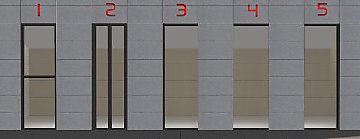7 Simple Wall Frames - New Meshes [EDecoCanvas1-7]
7 Simple Wall Frames - New Meshes [EDecoCanvas1-7]

EDecoCanvas1-7.jpg - width=662 height=249
I must have a hundred different custom wall frames in my download folder, and yet there were always something not quite right about some or other. The same goes for the Maxis frames too, too flashy, too large, too portruding, too limiting in fields of use, the wrong size etc. So in the end I cracked, and made my own.
The idea here was to basically make a decorative area I could use for a multitude of things, not only paintings/picture frames, but any other type of wall decoration too. Thus, the frames are practically glued to the wall, and super-thin (a pixel in-game at most), as well as being extremely simple. No rounded corners, or frame extending out, just simple thin squares on the wall in varying combinations.

The imagemaps are also extended in size somewhat to allow for more/better detail, where the front recieves most attention, noted under each mesh. All meshes UV-mapped in detail with regards to proper ratios. Shadows are included "just to be sure", but aren't visible either in- or outdoor. Each frame costs between 250-350 (for OFB purposes), and has a room rating of 1. The frames are also positioned to work well with wall textures, where only 2, 6, and 7 overlaps the standard Maxis lower paneling and are meant for walls with simple linings at the top, bottom, or both.
Included as texturemaps are just some generic snow-covered trees with a simple ps filter. These frames are really meant as a base for Recolors.
Cloned from "Red vs. Blue" Oilpainting (basegame), and should be basegame compliant. Could be I missed something as it was put together with Seasons installed, the Pets-version of SimPE etc. Any problems here, please let me know.
EDecoCanvas1
2 wide landscape frames, aligned vertically (1).
24 Polygons
512x512 Imagemap
EDecoCanvas2
3 wide landscape frames, aligned vertically (2).
36 Polygons
256x512 Imagemap
EDecoCanvas3
1 single frame, portrait, center-ish (3).
12 Polygons
256x256 Imagemap
EDecoCanvas4
2 smaller frames (than 3), portrait, aligned horizontal side by side (4).
24 Polygons
256x256 Imagemap
EDecoCanvas5
4 frames, portrait, 2 rows of 2 frames side by side (5).
48 Polygons
512x512 Imagemap
EDecoCanvas6
1 single tall frame, center-ish (6).
12 Polygons
256x512 Imagemap
EDecoCanvas7
2 tall frames, side by side, a split 6 if you will (7).
24 Polygons
256x512 Imagemap
Use
For whatever you want! Please do not include these meshes in your recolors, but rather link back to this page. What you do with your recolors is none of my business, but I would just like to point out that if you upload recolors to MTS2, of a custom mesh also found here on MTS2, other users will be able to more easily find existing recolors of that mesh.
This is a new mesh, and means that it's a brand new self contained object that usually does not require a specific Pack (although this is possible depending on the type). It may have Recolours hosted on MTS - check below for more information.
|
Ell-DecoCanvas1-7.rar
Download
Uploaded: 9th Mar 2007, 395.9 KB.
4,154 downloads.
|
||||||||
| For a detailed look at individual files, see the Information tab. | ||||||||
Install Instructions
1. Download: Click the download link to save the .rar or .zip file(s) to your computer.
2. Extract the zip, rar, or 7z file.
3. Place in Downloads Folder: Cut and paste the .package file(s) into your Downloads folder:
- Origin (Ultimate Collection): Users\(Current User Account)\Documents\EA Games\The Sims™ 2 Ultimate Collection\Downloads\
- Non-Origin, Windows Vista/7/8/10: Users\(Current User Account)\Documents\EA Games\The Sims 2\Downloads\
- Non-Origin, Windows XP: Documents and Settings\(Current User Account)\My Documents\EA Games\The Sims 2\Downloads\
- Mac: Users\(Current User Account)\Documents\EA Games\The Sims 2\Downloads
- Mac x64: /Library/Containers/com.aspyr.sims2.appstore/Data/Library/Application Support/Aspyr/The Sims 2/Downloads
- For a full, complete guide to downloading complete with pictures and more information, see: Game Help: Downloading for Fracking Idiots.
- Custom content not showing up in the game? See: Game Help: Getting Custom Content to Show Up.
- If you don't have a Downloads folder, just make one. See instructions at: Game Help: No Downloads Folder.
Loading comments, please wait...
Uploaded: 9th Mar 2007 at 1:13 PM
Updated: 10th Mar 2007 at 11:46 PM
-
by maree464 3rd Oct 2005 at 6:41am
 6
5k
1
6
5k
1
-
by Sirella 20th Apr 2006 at 7:59pm
 3
5k
3
5k
-
by Sirella 11th May 2006 at 4:33pm
 2
6.2k
3
2
6.2k
3
-
Frames for custom paintings - Updated 25/10
by Shoukeir 23rd Oct 2006 at 8:08pm
 +1 packs
41 40k 48
+1 packs
41 40k 48 Open for Business
Open for Business
-
by khakidoo 4th Feb 2007 at 9:48am
 23
18.9k
24
23
18.9k
24
-
by khakidoo 13th Feb 2007 at 4:56pm
 5
8.9k
5
5
8.9k
5
-
by LizzieDarcy 15th Apr 2017 at 2:17am
 3.4k
5
3.4k
5
-
Ohnoes, Not another mural! - New Meshes [EDecoMural1-3]
by Ellusion 14th Mar 2007 at 5:49am
A set of 3 wall hangings used as murals. more...
 9
14.1k
13
9
14.1k
13

 Sign in to Mod The Sims
Sign in to Mod The Sims 7 Simple Wall Frames - New Meshes [EDecoCanvas1-7]
7 Simple Wall Frames - New Meshes [EDecoCanvas1-7]