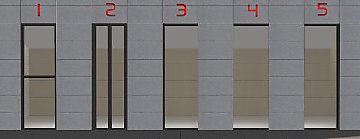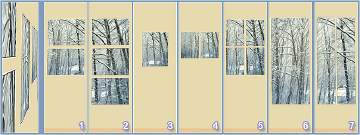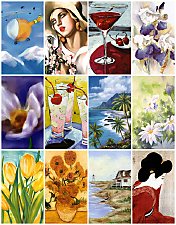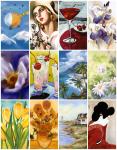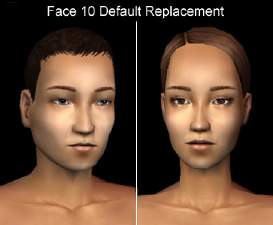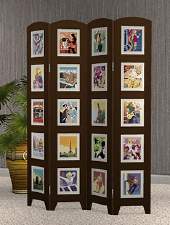Frames for custom paintings - Updated 25/10
Frames for custom paintings - Updated 25/10

SH-FrameCP01-img1.jpg - width=422 height=302
I have made a several frames for custom paintings. Now you can decorate the custom paintings with 2 types of frames.
*Press and hold Ctrl+Alt to place the frame over the painting (this option requires Open for Business EP).
Frame #1 available in 3 colors: white (mesh), black and silver.
Frame #2 available in 5 colors: medium wood (mesh), light wood, dark wood, white and black.
Hope, you'll like it




Cloned from China Mask, so maybe no EP requires.
Mesh statistics:
frame #1 - 98 polys
frame #2 - 82 polys
You may recolor my frames if you wish, but please link back to this post for the original mesh.
25/10
*Small bug fixed. Please re-download.
This is a new mesh, and means that it's a brand new self contained object that usually does not require a specific Pack (although this is possible depending on the type). It may have Recolours hosted on MTS - check below for more information.
|
SH-FramesForCustomPaintings-Upd25oct.rar
Download
Uploaded: 25th Oct 2006, 115.9 KB.
7,556 downloads.
|
||||||||
| For a detailed look at individual files, see the Information tab. | ||||||||
Install Instructions
1. Download: Click the download link to save the .rar or .zip file(s) to your computer.
2. Extract the zip, rar, or 7z file.
3. Place in Downloads Folder: Cut and paste the .package file(s) into your Downloads folder:
- Origin (Ultimate Collection): Users\(Current User Account)\Documents\EA Games\The Sims™ 2 Ultimate Collection\Downloads\
- Non-Origin, Windows Vista/7/8/10: Users\(Current User Account)\Documents\EA Games\The Sims 2\Downloads\
- Non-Origin, Windows XP: Documents and Settings\(Current User Account)\My Documents\EA Games\The Sims 2\Downloads\
- Mac: Users\(Current User Account)\Documents\EA Games\The Sims 2\Downloads
- Mac x64: /Library/Containers/com.aspyr.sims2.appstore/Data/Library/Application Support/Aspyr/The Sims 2/Downloads
- For a full, complete guide to downloading complete with pictures and more information, see: Game Help: Downloading for Fracking Idiots.
- Custom content not showing up in the game? See: Game Help: Getting Custom Content to Show Up.
- If you don't have a Downloads folder, just make one. See instructions at: Game Help: No Downloads Folder.
Loading comments, please wait...
-
testers wanted : Hawaiian themed paintings **UPDATED**
by FlyingCarpet 12th Feb 2005 at 3:24am
 5
5.6k
1
5
5.6k
1
-
by maree464 3rd Oct 2005 at 7:41am
 6
5.2k
1
6
5.2k
1
-
by SixStringSlim 4th Oct 2005 at 3:08am
 +1 packs
7 3.9k 2
+1 packs
7 3.9k 2 Nightlife
Nightlife
-
by Mirjam 25th Jan 2006 at 10:31am
 8
6.6k
1
8
6.6k
1
-
by Sirella 20th Apr 2006 at 8:59pm
 3
5.2k
1
3
5.2k
1
-
by Sirella 11th May 2006 at 5:33pm
 2
6.5k
4
2
6.5k
4
-
CAS face replacements - Face 13 (all ages)
by Shoukeir 9th Jun 2007 at 1:51pm
This is default replacement for face 13 Extract all into your Downloads folder. more...
 17
44.5k
34
17
44.5k
34
-
CAS face replacements - Face 10 (all ages)
by Shoukeir 7th Jun 2007 at 10:52am
This is default replacement for face 10 Like many other people I don't like the monstrous Maxis townies :wtf: so more...
 23
36.5k
30
23
36.5k
30
-
Easel Paintings REPLACEMENTS Set #2 (Oriental)
by Shoukeir 7th May 2008 at 4:39am
Here is my second set of the Easel Paintings DEFAULT REPLACEMENTS. Based on saramkirk's templates . more...
 36
92.3k
170
36
92.3k
170
-
Recolors of Numenor's Magazine Rack
by Shoukeir 28th Jul 2008 at 9:51am
Here are 25 recolors of Numenor's magazine rack. more...
 13
38k
72
13
38k
72
Packs Needed
| Base Game | |
|---|---|
 | Sims 2 |
| Expansion Pack | |
|---|---|
 | Open for Business |

 Sign in to Mod The Sims
Sign in to Mod The Sims Frames for custom paintings - Updated 25/10
Frames for custom paintings - Updated 25/10