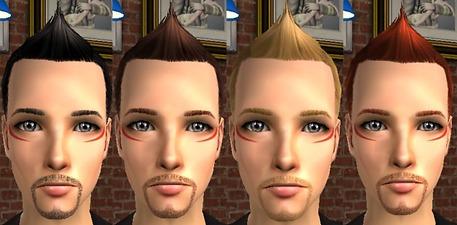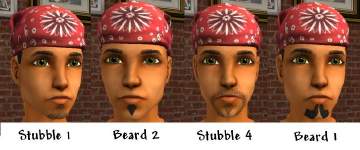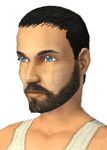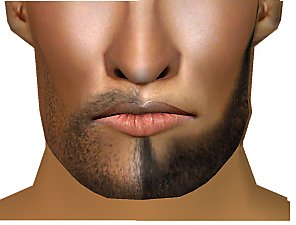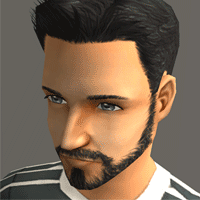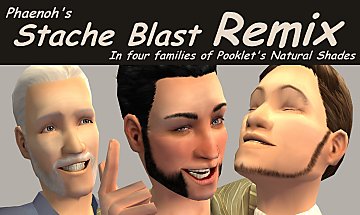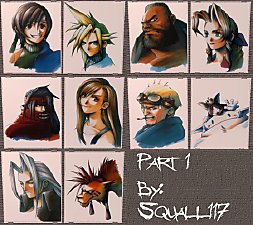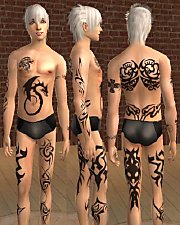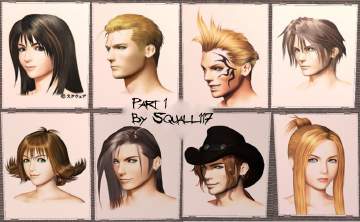2 Beards and 1 Stubble
2 Beards and 1 Stubble

Ivan1.jpg - width=760 height=300

Ivan2.jpg - width=695 height=300

Rude1.jpg - width=636 height=313

Rude2.jpg - width=589 height=313

Thin1.jpg - width=620 height=313

Thin2.jpg - width=562 height=313
The other beard I did was inspired in Rajin from Final Fantasy VIII and since it looks like a friend of mine I named it after him (Ivan)
Also I made a stubble for Rude from Advent Children and since I liked it decided to make it in all colors.
I think that's all I have to say... Enjoy it, and remember to hit the thanks button if you like it
*UPDATE*
I just added three new .rar which contains the same content with only one difference: They're all binned!

|
Rude's Stubble (Binned).rar
Download
Uploaded: 10th May 2009, 107.8 KB.
6,831 downloads.
|
||||||||
|
Ivan's Beard (Binned).rar
Download
Uploaded: 10th May 2009, 824.9 KB.
8,096 downloads.
|
||||||||
|
Thin Goatee (Binned).rar
Download
Uploaded: 10th May 2009, 658.8 KB.
7,130 downloads.
|
||||||||
|
Rude's Stubble.rar
Download
Uploaded: 2nd Apr 2007, 143.8 KB.
25,623 downloads.
|
||||||||
|
Ivan's Beard.rar
Download
Uploaded: 2nd Apr 2007, 1.10 MB.
30,643 downloads.
|
||||||||
|
Thin Goatee.rar
Download
Uploaded: 2nd Apr 2007, 866.8 KB.
27,746 downloads.
|
||||||||
| For a detailed look at individual files, see the Information tab. | ||||||||
Install Instructions
1. Download: Click the download link to save the .rar or .zip file(s) to your computer.
2. Extract the zip, rar, or 7z file.
3. Place in Downloads Folder: Cut and paste the .package file(s) into your Downloads folder:
- Origin (Ultimate Collection): Users\(Current User Account)\Documents\EA Games\The Sims™ 2 Ultimate Collection\Downloads\
- Non-Origin, Windows Vista/7/8/10: Users\(Current User Account)\Documents\EA Games\The Sims 2\Downloads\
- Non-Origin, Windows XP: Documents and Settings\(Current User Account)\My Documents\EA Games\The Sims 2\Downloads\
- Mac: Users\(Current User Account)\Documents\EA Games\The Sims 2\Downloads
- Mac x64: /Library/Containers/com.aspyr.sims2.appstore/Data/Library/Application Support/Aspyr/The Sims 2/Downloads
- For a full, complete guide to downloading complete with pictures and more information, see: Game Help: Downloading for Fracking Idiots.
- Custom content not showing up in the game? See: Game Help: Getting Custom Content to Show Up.
- If you don't have a Downloads folder, just make one. See instructions at: Game Help: No Downloads Folder.
Loading comments, please wait...
Uploaded: 2nd Apr 2007 at 12:19 AM
Updated: 10th May 2009 at 8:14 AM
-
by King Tiger 9 8th Mar 2006 at 1:59am
 6
17.2k
3
6
17.2k
3
-
by treeag 15th Mar 2008 at 5:09am
 16
46.5k
100
16
46.5k
100
-
by Cheryl Mason 15th Nov 2008 at 6:01am
 30
36k
20
30
36k
20
-
by Cruzy 2nd Feb 2014 at 2:24am
 21
35.6k
104
21
35.6k
104
-
by necrodog 21st Jul 2014 at 4:27am
 30
25.6k
73
30
25.6k
73
-
by SleepyTabby updated 23rd Aug 2015 at 6:28am
 22
36.4k
127
22
36.4k
127
-
by IntincrMars 22nd Mar 2025 at 6:45am
 3
3.2k
19
3
3.2k
19
-
Final Fantasy VIII Paintings Part 1 & 4
by squall117 updated 31st Jul 2006 at 9:16pm
This time I used a different object to recolor, Grilled Cheese Portrait (Nightlife required) Part 2: Part 3: more...
 +1 packs
10 24.1k
+1 packs
10 24.1k Nightlife
Nightlife
About Me
If you're uploading to ANY site, then please give me credit and post a direct link to the original download or my profile. And please DO NOT upload to TSR or the Exchange.

 Sign in to Mod The Sims
Sign in to Mod The Sims 2 Beards and 1 Stubble
2 Beards and 1 Stubble