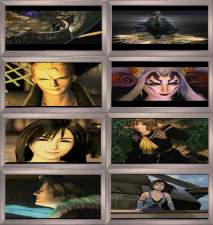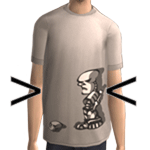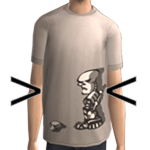Squall CAS!
Squall CAS!

Screenshot1.jpg - width=600 height=450

Screenshot2.jpg - width=600 height=450

Screenshot3.jpg - width=600 height=450
Things you need
1) By windkeeper, can be found here:
http://www.modthesims2.com/showthread.php?t=162363
wind_CASinvisibleroundpodium
wind_CASinvisibleobjects
wind_CASmirrorrecolor_black
wind_CASinvisibleobjects_familypart
2) By mohd14
FIFA World Cup Replica
3) By me:
Final Fantasy VIII Paintings Part 1
Final Fantasy VIII Paintings Part 2
Final Fantasy VIII Paintings Part 3
Credits for the model (Squall)
Clothing: Navetsea
Hair: MimeWhite
Makeup and facial structure by me
*UPDATE*
Added some nice furniture

|
Squall's CAS Screen.rar
Download
Uploaded: 30th Aug 2006, 276.1 KB.
1,244 downloads.
|
||||||||
| For a detailed look at individual files, see the Information tab. | ||||||||
Install Instructions
1. Download: Click the download link to save the .rar or .zip file(s) to your computer.
2. Extract the zip, rar, or 7z file.
3. Place in Downloads Folder: Cut and paste the .package file(s) into your Downloads folder:
- Origin (Ultimate Collection): Users\(Current User Account)\Documents\EA Games\The Sims™ 2 Ultimate Collection\Downloads\
- Non-Origin, Windows Vista/7/8/10: Users\(Current User Account)\Documents\EA Games\The Sims 2\Downloads\
- Non-Origin, Windows XP: Documents and Settings\(Current User Account)\My Documents\EA Games\The Sims 2\Downloads\
- Mac: Users\(Current User Account)\Documents\EA Games\The Sims 2\Downloads
- Mac x64: /Library/Containers/com.aspyr.sims2.appstore/Data/Library/Application Support/Aspyr/The Sims 2/Downloads
- For a full, complete guide to downloading complete with pictures and more information, see: Game Help: Downloading for Fracking Idiots.
- Custom content not showing up in the game? See: Game Help: Getting Custom Content to Show Up.
- If you don't have a Downloads folder, just make one. See instructions at: Game Help: No Downloads Folder.
Loading comments, please wait...
-
by onedumcooky 22nd Apr 2005 at 11:03pm
 40
25.7k
5
40
25.7k
5
-
by onedumcooky 23rd Apr 2005 at 9:02am
 15
10.8k
1
15
10.8k
1
-
by Pokeylope 30th Jun 2005 at 8:11pm
 19
12.7k
19
12.7k
-
by asdf 16th Jul 2005 at 4:37am
 5
8.1k
5
8.1k
-
by cwirsing 11th Aug 2005 at 2:12am
 7
6.3k
1
7
6.3k
1
-
by cwirsing 11th Aug 2005 at 4:27am
 3
5.6k
3
5.6k
-
by leejj88 5th Sep 2005 at 1:44am
 32
33.3k
4
32
33.3k
4
-
by quiksilver_boarder89 17th Jul 2006 at 11:51pm
 19
27.8k
5
19
27.8k
5
-
Final Fantasy VIII Paintings Part 2
by squall117 17th Apr 2006 at 12:44am
Hellooooo I said I was going to do this like a month ago and.... more...
 6
12.6k
2
6
12.6k
2
-
Final Fantasy VIII Paintings Part 3
by squall117 2nd Jul 2006 at 9:35pm
Wow I always say "This are my last Final Fantasy VIII paintings" and... more...
 +1 packs
6 16.4k 6
+1 packs
6 16.4k 6 Nightlife
Nightlife
Packs Needed
| Base Game | |
|---|---|
 | Sims 2 |
| Expansion Pack | |
|---|---|
 | Nightlife |
About Me
If you're uploading to ANY site, then please give me credit and post a direct link to the original download or my profile. And please DO NOT upload to TSR or the Exchange.

 Sign in to Mod The Sims
Sign in to Mod The Sims Squall CAS!
Squall CAS!