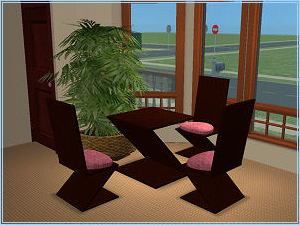snoopy 4in1 Plate Recolors
snoopy 4in1 Plate Recolors

普通用餐platedinner-clean_txtr_256x256.png - width=256 height=256

大餐盤platedinner-dinnerdirty_txtr_256x256.png - width=256 height=256

點心platedessert_txtr_256x256.png - width=256 height=256

無platedessertcakedirty_txtr_256x256.png - width=256 height=256

a.JPG - width=510 height=545

b.JPG - width=476 height=464

c.JPG - width=713 height=450

d.JPG - width=605 height=582
Do not need MESH
A file of yours can have 4 kinds of different pattern now
It's a pity I only see that present 3
If you find in which situation the fourth appear
Please tell me Thanks ^ ^
A picture is a dinner plate of general meal
B picture is big dinner plates of one of six people
C picture is a cake dessert dinner plate
D picture is unknown> _ <
If you please get rid of the file to download a color of other bowls
Can only use a bowl and a file once
Wish that it is happy to download ^ ^
More:
NEW SNOOPY Plate Recolors
http://www.modthesims2.com/member/elektraye
snoopy plate
http://www.modthesims2.com/showthread.php?t=227163
GunMod Default Plate and Bowl Recolors
http://www.modthesims2.com/showthread.php?t=98388
This custom content if it is not clothing, may require a seperate download to work properly. This is available at Colour Enable Package (CEP) by Numenor.
|
snoopy_4in1_a_plates.rar
Download
Uploaded: 14th Apr 2007, 79.9 KB.
3,072 downloads.
|
||||||||
| For a detailed look at individual files, see the Information tab. | ||||||||
Install Instructions
1. Download: Click the download link to save the .rar or .zip file(s) to your computer.
2. Extract the zip, rar, or 7z file
3. Place in Downloads Folder: Cut and paste the .package file(s) into your Downloads folder:
- Origin (Ultimate Collection): Users\(Current User Account)\Documents\EA Games\The Sims™ 2 Ultimate Collection\Downloads\
- Non-Origin, Windows Vista/7/8/10: Users\(Current User Account)\Documents\EA Games\The Sims 2\Downloads\
- Non-Origin, Windows XP: Documents and Settings\(Current User Account)\My Documents\EA Games\The Sims 2\Downloads\
- Mac: Users\(Current User Account)\Documents\EA Games\The Sims 2\Downloads
- Mac x64:
/Library/Containers/com.aspyr.sims2.appstore/Data/Library/Application Support/Aspyr/The Sims 2/Downloads
Need more information?
- For a full, complete guide to downloading complete with pictures and more information, see: Game Help: Downloading for Fracking Idiots.
- Custom content not showing up in the game? See: Game Help: Getting Custom Content to Show Up.
- If you don't have a Downloads folder, just make one. See instructions at: Game Help: No Downloads Folder.
Loading comments, please wait...
Uploaded: 14th Apr 2007 at 7:26 PM
-
Default Plate and Bowl Recolors
by GunMod 22nd Oct 2005 at 10:22am

 Sign in to Mod The Sims
Sign in to Mod The Sims snoopy 4in1 Plate Recolors
snoopy 4in1 Plate Recolors