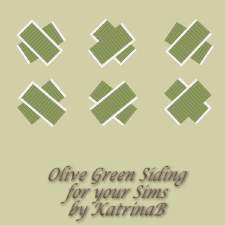Set of olive green male hair recolors
Set of olive green male hair recolors
SCREENSHOTS

Yukihairmodel.jpg - width=437 height=530

Flowinghairmodel.jpg - width=427 height=455

windhairmodel.jpg - width=368 height=500
Downloaded 714 times
102 Thanks
7 Favourited
18,857 Views
Say Thanks!
Thanked!
I was playing with Photoshop to get some olive green hairs for my alien sims. Here are my recolors of Louis's Yuki hair, Sshodan's Flowing hair and Seomi's Wind hair. Each of them needs a free mesh, so follow the links below to get them first. Louis mesh I used, is called Yuki's hair ver.2, and it is on page 6 of SimCribbling's male hair section. Sshodan's Flowing hair is here on MTS. Wind hair is a mesh 008 on Seomi sims hair page.
This is a new mesh recolour, and means that you will need to download the particular mesh itself in order for this to show up in your game. See the Meshes Needed section or read the text for more information.
MTS has all free content, all the time. Donate to help keep it running.
|
Seomi_wind_green.rar
Download
Uploaded: 16th Apr 2007, 997.7 KB.
1,227 downloads.
|
||||||||
|
Sshodan_Flowinghair_green.rar
Download
Uploaded: 15th Apr 2007, 414.5 KB.
1,156 downloads.
|
||||||||
|
Louis_Yuki_green.rar
Download
Uploaded: 15th Apr 2007, 2.50 MB.
1,083 downloads.
|
||||||||
| For a detailed look at individual files, see the Information tab. | ||||||||
Install Instructions
Basic Download and Install Instructions:
1. Download: Click the download link to save the .rar or .zip file(s) to your computer.
2. Extract the zip, rar, or 7z file.
3. Place in Downloads Folder: Cut and paste the .package file(s) into your Downloads folder:
1. Download: Click the download link to save the .rar or .zip file(s) to your computer.
2. Extract the zip, rar, or 7z file.
3. Place in Downloads Folder: Cut and paste the .package file(s) into your Downloads folder:
- Origin (Ultimate Collection): Users\(Current User Account)\Documents\EA Games\The Sims™ 2 Ultimate Collection\Downloads\
- Non-Origin, Windows Vista/7/8/10: Users\(Current User Account)\Documents\EA Games\The Sims 2\Downloads\
- Non-Origin, Windows XP: Documents and Settings\(Current User Account)\My Documents\EA Games\The Sims 2\Downloads\
- Mac: Users\(Current User Account)\Documents\EA Games\The Sims 2\Downloads
- Mac x64: /Library/Containers/com.aspyr.sims2.appstore/Data/Library/Application Support/Aspyr/The Sims 2/Downloads
- For a full, complete guide to downloading complete with pictures and more information, see: Game Help: Downloading for Fracking Idiots.
- Custom content not showing up in the game? See: Game Help: Getting Custom Content to Show Up.
- If you don't have a Downloads folder, just make one. See instructions at: Game Help: No Downloads Folder.
Meshes needed
This download requires one or more meshes to work properly. Please check the Description tab for information about the meshes needed, then download them below:| MTS cannot guarantee any off-site links will be available |
| Flowing Hair by Sshodan |
| louis.new21.net/ (non-MTS link) |
| myhome.hanafos.com/~zocbal/index.htm (non-MTS link) |
Loading comments, please wait...
Other Download Recommendations:
-
Retextures of Sshodan's Kudou Hair
by Mötley Crüe 13th Sep 2007 at 8:15pm
More downloads by miskafi:
See more
-
Echo66's Snow Eyes as DEFAULTS, two versions
by miskafi 8th Apr 2007 at 11:58pm
I was waiting for someone to make these awesome eyes as defaults, but when nobody didn't, I decided to learn more...

 Sign in to Mod The Sims
Sign in to Mod The Sims