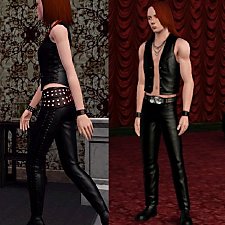Retextures of Sshodan's Kudou Hair
Retextures of Sshodan's Kudou Hair

blond.jpg - width=700 height=569

black.jpg - width=720 height=548

brown.jpg - width=700 height=559

red.jpg - width=700 height=574

This time I retextured Sshodan's Kudou hair. You need this mesh.




Enjoy!
Comment if you like it :D
Additional Credits:
Thanks to Sshodan for the mesh.
|
Red_Kudouhair_recolor_Motley_Crue.rar
Download
Uploaded: 13th Sep 2007, 648.1 KB.
7,539 downloads.
|
||||||||
|
Brown_Kudouhair_recolor_Motley_Crue.rar
Download
Uploaded: 13th Sep 2007, 641.7 KB.
9,464 downloads.
|
||||||||
|
Blond_Kudouhair_recolor_Motley_Crue.rar
Download
Uploaded: 13th Sep 2007, 646.5 KB.
9,776 downloads.
|
||||||||
|
Black_Kudouhair_recolor_Motley_Crue.rar
Download
Uploaded: 13th Sep 2007, 635.2 KB.
9,844 downloads.
|
||||||||
| For a detailed look at individual files, see the Information tab. | ||||||||
Install Instructions
1. Download: Click the download link to save the .rar or .zip file(s) to your computer.
2. Extract the zip, rar, or 7z file.
3. Place in Downloads Folder: Cut and paste the .package file(s) into your Downloads folder:
- Origin (Ultimate Collection): Users\(Current User Account)\Documents\EA Games\The Sims™ 2 Ultimate Collection\Downloads\
- Non-Origin, Windows Vista/7/8/10: Users\(Current User Account)\Documents\EA Games\The Sims 2\Downloads\
- Non-Origin, Windows XP: Documents and Settings\(Current User Account)\My Documents\EA Games\The Sims 2\Downloads\
- Mac: Users\(Current User Account)\Documents\EA Games\The Sims 2\Downloads
- Mac x64: /Library/Containers/com.aspyr.sims2.appstore/Data/Library/Application Support/Aspyr/The Sims 2/Downloads
- For a full, complete guide to downloading complete with pictures and more information, see: Game Help: Downloading for Fracking Idiots.
- Custom content not showing up in the game? See: Game Help: Getting Custom Content to Show Up.
- If you don't have a Downloads folder, just make one. See instructions at: Game Help: No Downloads Folder.
Meshes needed
This download requires one or more meshes to work properly. Please check the Description tab for information about the meshes needed, then download them below:| MTS cannot guarantee any off-site links will be available |
| Kudou Hair by Sshodan |
Loading comments, please wait...
Uploaded: 13th Sep 2007 at 9:15 PM
Updated: 14th Sep 2007 at 8:06 PM
-
alpha edit and retexture of Sshodan's "Uruha Hair"
by Fortuna Fabula 28th Sep 2006 at 1:51am
-
by Mötley Crüe 14th Jul 2009 at 2:13am
Here are 3 new boots for ladies, teens/adults. more...
-
Retextures of plicka's YA-EM Dread Hair
by Mötley Crüe 10th Sep 2007 at 1:52pm
Hi all :D Here's my first hair retexture. more...
-
Shorter Laced Boots for Females TF-AF
by Mötley Crüe 27th Jun 2009 at 12:22am
This is what I managed to make as my first custom content in TS3 using CAS Texture Unitool. more...
-
Rockstar Outfit For Females *Male Version Now Available*
by Mötley Crüe updated 29th Jun 2009 at 3:11pm
This is a locked outfit for adult females -possibly the one you get with music career - from the game. more...
-
Retextures of Arcia's Biker Hair [UPDATED MESH LINK]
by Mötley Crüe 10th Sep 2007 at 4:11pm
Hi all:D One more hair retexture from me. You need Arcia's hair mesh, which can be downloaded here (,16454.0.html). more...
About Me
-Please don't steal my work.
-Don't upload to pay sites.
-Let me know if you use my work.

 Sign in to Mod The Sims
Sign in to Mod The Sims Retextures of Sshodan's Kudou Hair
Retextures of Sshodan's Kudou Hair