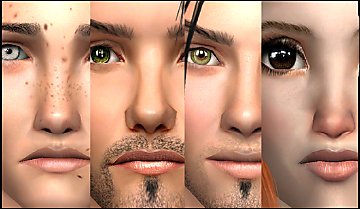Teagan by request :)
Teagan by request :)

Teagan.JPG - width=450 height=430

teagan4.JPG - width=300 height=549
 . She's a very sweet sim.
. She's a very sweet sim.

 She's packaged with Maxis hair and clothes. The hair in the pictures is donation by peggy. If you use any of my stuff please link it back to me. Thanks a bunch and have a great day!!
She's packaged with Maxis hair and clothes. The hair in the pictures is donation by peggy. If you use any of my stuff please link it back to me. Thanks a bunch and have a great day!!Custom Content by Me:
- Teagan by ooxlilyxoo
- Eyes by ooxlilyxoo
- eyeliner by ooxlilyxoo
- lipstick by ooxlilyxoo
- blush by ooxliyxoo
- skin by Oepu/retextured by ooxlilyxoo
Custom Content Included:
- Lava ~ Classic Arch Brows - Red by Lava
Additional Credits:
Thanks to oepu for letting me mess with her beautiful skin!
|
Teagan.rar
Download
Uploaded: 21st Apr 2007, 1.54 MB.
6,839 downloads.
|
||||||||
| For a detailed look at individual files, see the Information tab. | ||||||||
Install Instructions
1. Download: Click the download link to save the .rar or .zip file(s) to your computer.
2. Extract the zip, rar, or 7z file.
3. Install: Double-click on the .sims2pack file to install its contents to your game. The files will automatically be installed to the proper location(s).
- You may want to use the Sims2Pack Clean Installer instead of the game's installer, which will let you install sims and pets which may otherwise give errors about needing expansion packs. It also lets you choose what included content to install. Do NOT use Clean Installer to get around this error with lots and houses as that can cause your game to crash when attempting to use that lot. Get S2PCI here: Clean Installer Official Site.
- For a full, complete guide to downloading complete with pictures and more information, see: Game Help: Downloading for Fracking Idiots.
- Custom content not showing up in the game? See: Game Help: Getting Custom Content to Show Up.
- If you get an error that says "This content requires expansion pack data that is not installed", please use either Clean Installer to install this sim.
Loading comments, please wait...
Uploaded: 21st Apr 2007 at 8:02 PM
Updated: 23rd Apr 2007 at 4:35 PM by ooxlilyxoo
-
Max - made available by request
by CynicalChick 29th Aug 2005 at 1:39am
-
by Belle_Ange_16 3rd Nov 2005 at 5:18pm
-
Zaggy's Quadruple D Fun Bag!!!
by Zaggytiddies updated 31st Dec 2007 at 7:12am
I was needing to upload some male sims and I realized I had all these guys with D names. more...
-
by Zaggytiddies 12th Oct 2007 at 10:20pm
Ok guys. This is Sully! more...
-
Morrigan... Freckle faced cutie
by Zaggytiddies 29th Mar 2007 at 8:00pm
Here she is... I thought she was cute and many thanks to Noreallife2 for her encouragement to upload her. more...
-
by Zaggytiddies 12th Apr 2007 at 3:47am
Hi everyone! more...
-
by Zaggytiddies 2nd Jun 2008 at 9:15pm
Hi guys! more...
About Me
If you use anything I made please link back to me :)

 Sign in to Mod The Sims
Sign in to Mod The Sims Teagan by request :)
Teagan by request :)