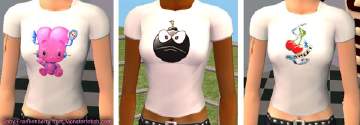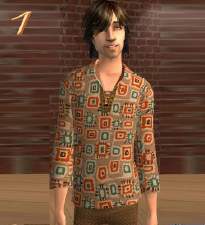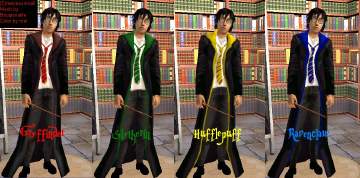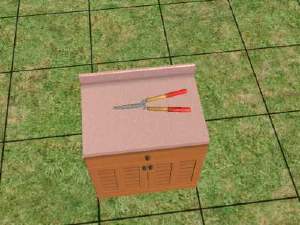Four Fun T-Shirts for your Adult Males
Four Fun T-Shirts for your Adult Males

snapshot_d33f7dab_133f7ebb.jpg - width=600 height=450

snapshot_d33f7dab_733f7ea7.jpg - width=600 height=450

snapshot_d33f7dab_933f7e1a.jpg - width=600 height=450

snapshot_d33f7dab_b33f7e93.jpg - width=600 height=450

snapshot_d33f7dab_d33f7e84.jpg - width=600 height=450
Four T-Shirts which I own myself:
Vote For Pedro (from "Napolean Dynamite")
Ramones
Superman
I Love Kazakhstan (from "Borat")
They're all based on fanseelamb's tight untuckable tops , which I give her full credit to and thank her for letting me use them. No mesh is needed, but I'd download the set anyway because they're great!
The "Thanks" button is just a click away! So is the "Quick Reply" one! Comments and thanks' are much appreciated.
Enjoy!
Reece
Additional Credits:
fanseelamb for the allowance of using her brilliant alphas!
|
Four-TShirts-For-Guys-By-Reece.rar
Download
Uploaded: 3rd May 2007, 653.4 KB.
7,763 downloads.
|
||||||||
| For a detailed look at individual files, see the Information tab. | ||||||||
Install Instructions
1. Download: Click the download link to save the .rar or .zip file(s) to your computer.
2. Extract the zip, rar, or 7z file.
3. Place in Downloads Folder: Cut and paste the .package file(s) into your Downloads folder:
- Origin (Ultimate Collection): Users\(Current User Account)\Documents\EA Games\The Sims™ 2 Ultimate Collection\Downloads\
- Non-Origin, Windows Vista/7/8/10: Users\(Current User Account)\Documents\EA Games\The Sims 2\Downloads\
- Non-Origin, Windows XP: Documents and Settings\(Current User Account)\My Documents\EA Games\The Sims 2\Downloads\
- Mac: Users\(Current User Account)\Documents\EA Games\The Sims 2\Downloads
- Mac x64: /Library/Containers/com.aspyr.sims2.appstore/Data/Library/Application Support/Aspyr/The Sims 2/Downloads
- For a full, complete guide to downloading complete with pictures and more information, see: Game Help: Downloading for Fracking Idiots.
- Custom content not showing up in the game? See: Game Help: Getting Custom Content to Show Up.
- If you don't have a Downloads folder, just make one. See instructions at: Game Help: No Downloads Folder.
Loading comments, please wait...
-
by Señor Brainslug 6th Nov 2005 at 3:38am
-
Set of Twenty Vintage Shirts for Adult Males
by Starangel13 22nd Dec 2005 at 9:34pm
-
Elvis t-shirt for Adult Males :o)
by MishNumber1 26th Dec 2005 at 1:20am
-
Just 3 Fun T-Shirts for the Ladies in White
by shannanisims 27th Dec 2005 at 8:17am
-
by MaddnessMadd 9th Feb 2006 at 10:29pm
-
TV Remote - Clutter and Business
by Reece 15th Jul 2006 at 4:23am
If you have a TV, then you need a TV remote. more...
 3
24.7k
21
3
24.7k
21
-
Hedge Shears - Ideal For Business
by Reece 14th Jul 2006 at 11:51pm
One for the gardeners here. Decorative pair of hedge shears, similar to the ones that the in-game gardener uses. more...
 2
15.5k
3
2
15.5k
3
-
Screw Driver - Ideal For Business
by Reece 14th Jul 2006 at 11:45pm
Another handy tool. Only decorative, but still, it looks good around the garage... more...
 2
14.1k
4
2
14.1k
4
-
Bipsouilles Hogwarts Robes MESH Recolors - Male and Female - reecesumnall
by Reece 1st Mar 2006 at 8:33pm
Hello again! more...
 9
27k
11
9
27k
11
About Me
You are free to recolor my downloads as long as they are posted ONLY on MTS2.

 Sign in to Mod The Sims
Sign in to Mod The Sims Four Fun T-Shirts for your Adult Males
Four Fun T-Shirts for your Adult Males