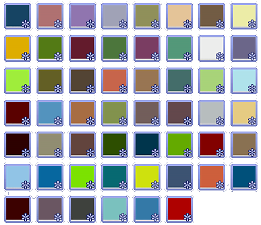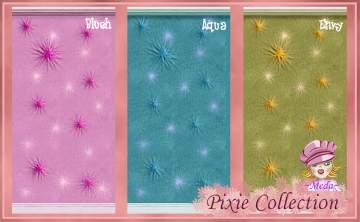JojoRyan's Basic Collection [54 New WallPapers]
JojoRyan's Basic Collection [54 New WallPapers]

Image3.png - width=383 height=421

Image4.png - width=387 height=334

snapshot_edae8d77_335cfc81.jpg - width=600 height=450

snapshot_edae8d77_335cff2c.jpg - width=600 height=450

snapshot_edae8d77_335cff42.jpg - width=600 height=450

snapshot_edae8d77_335d0139.jpg - width=600 height=450

snapshot_edae8d77_f35d0118.jpg - width=600 height=450

Well, its simple. I bring you a collection of 54 new wallpapers.
I like simple wallpapers and here are some that i've made.

I went a bit overboard, and i really just thought i've made like 20.
It's colors are everything from Lavender, Mustard, Peache to earthy colors like beige, greens and blue.
If YOU got any colors you would like to see just send me the code or a pic of the color.
Im thinking about making more of these.
Thanks and Comments appriciated.
[NOTE] It comes with a collection file aswell, so you can keep tracks of them.
|
JojoRyan's Basic Collection.rar
Download
Uploaded: 21st May 2007, 179.1 KB.
4,646 downloads.
|
||||||||
| For a detailed look at individual files, see the Information tab. | ||||||||
Install Instructions
1. Download: Click the download link to save the .rar or .zip file(s) to your computer.
2. Extract the zip, rar, or 7z file.
3. Place in Downloads Folder: Cut and paste the .package file(s) into your Downloads folder:
- Origin (Ultimate Collection): Users\(Current User Account)\Documents\EA Games\The Sims™ 2 Ultimate Collection\Downloads\
- Non-Origin, Windows Vista/7/8/10: Users\(Current User Account)\Documents\EA Games\The Sims 2\Downloads\
- Non-Origin, Windows XP: Documents and Settings\(Current User Account)\My Documents\EA Games\The Sims 2\Downloads\
- Mac: Users\(Current User Account)\Documents\EA Games\The Sims 2\Downloads
- Mac x64: /Library/Containers/com.aspyr.sims2.appstore/Data/Library/Application Support/Aspyr/The Sims 2/Downloads
- For a full, complete guide to downloading complete with pictures and more information, see: Game Help: Downloading for Fracking Idiots.
- Custom content not showing up in the game? See: Game Help: Getting Custom Content to Show Up.
- If you don't have a Downloads folder, just make one. See instructions at: Game Help: No Downloads Folder.
Loading comments, please wait...
-
by Temporary 21st Dec 2004 at 11:15pm
 18
12.8k
18
12.8k
-
by kdoerr04 22nd Dec 2004 at 2:54am
 11
13.7k
5
11
13.7k
5
-
by mEda 7th Feb 2005 at 5:01am
 5
5.1k
3
5
5.1k
3
-
by tabitgibs 10th May 2005 at 10:14pm
 7
6k
4
7
6k
4
-
by redfaery18 14th Jul 2005 at 4:23am
 2
3.7k
1
2
3.7k
1
-
by Ani81 29th Mar 2006 at 4:47pm
 3
4.2k
3
4.2k
-
by Wallpaper 8th Apr 2006 at 10:28pm
 9
12.6k
8
9
12.6k
8
-
by Wallpaper 9th Apr 2006 at 3:41pm
 6
15k
6
6
15k
6
-
by Cheyenne69 25th Aug 2006 at 10:30pm
 +3 packs
1 4.4k 2
+3 packs
1 4.4k 2 University
University
 Nightlife
Nightlife
 Open for Business
Open for Business
-
by Ewelina20 21st Mar 2007 at 8:37pm
 2
6.1k
6
2
6.1k
6
-
The GTA San Andreas Mission: Mike Torenos Ranch
by jojoryan 25th Jan 2007 at 2:55pm
Hey. I've been thinking for about.. a year atleast to make some kinda of Grand Theft Auto San Andreas projects. more...
 +4 packs
29 36.3k 9
+4 packs
29 36.3k 9 University
University
 Nightlife
Nightlife
 Open for Business
Open for Business
 Pets
Pets
About Me
Sims 4 Forum - http://sims4studio.com/user/33938
Tumblr - http://j-mzungu.tumblr.com/
I am creating alot of content as we speak, so stick around!

 Sign in to Mod The Sims
Sign in to Mod The Sims JojoRyan's Basic Collection [54 New WallPapers]
JojoRyan's Basic Collection [54 New WallPapers]