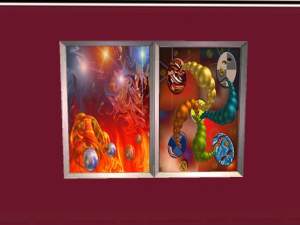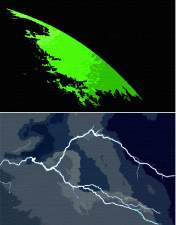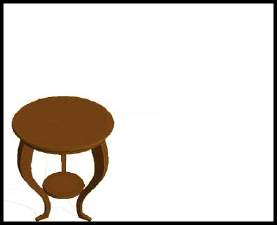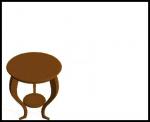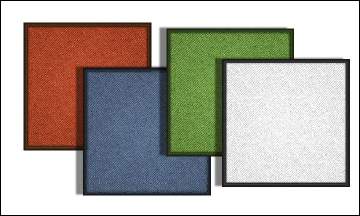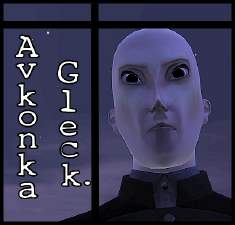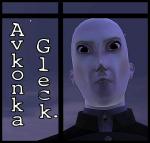5 Modern Art Paintings
5 Modern Art Paintings

snapshot_7361f8b8_536fad0c.jpg - width=600 height=450

main.jpg - width=628 height=252

snapshot_7361f8b8_536faccd.jpg - width=600 height=450

snapshot_7361f8b8_b36facdd.jpg - width=600 height=450

snapshot_7361f8b8_736fadcb.jpg - width=600 height=450
Find them using these maxis paintings!

Oh, and could you let me know if any of the above maxis paintings are not in your game, and what expansion/stuff pack they may have come from? That way I can update my required EP/SPs, in case I was incorrect the first time on what folks need to see these pictures.
Additional Credits:
http://www.cherwell.org/files/03gallery.jpg
http://www.artfacts.net/exhibpics/16252.jpg
http://www.abstract-art.com/abstrac...ck_no7,1951.jpg
http://www.jackhan.com/images/In%20the%20Middle.JPG
http://www.woostercollective.com/im...02/canmila4.jpg
This custom content if it is not clothing, may require a seperate download to work properly. This is available at Colour Enable Package (CEP) by Numenor.
|
modern art.zip
Download
Uploaded: 4th Jun 2007, 1.88 MB.
453 downloads.
|
||||||||
| For a detailed look at individual files, see the Information tab. | ||||||||
Install Instructions
1. Download: Click the download link to save the .rar or .zip file(s) to your computer.
2. Extract the zip, rar, or 7z file
3. Place in Downloads Folder: Cut and paste the .package file(s) into your Downloads folder:
- Origin (Ultimate Collection): Users\(Current User Account)\Documents\EA Games\The Sims™ 2 Ultimate Collection\Downloads\
- Non-Origin, Windows Vista/7/8/10: Users\(Current User Account)\Documents\EA Games\The Sims 2\Downloads\
- Non-Origin, Windows XP: Documents and Settings\(Current User Account)\My Documents\EA Games\The Sims 2\Downloads\
- Mac: Users\(Current User Account)\Documents\EA Games\The Sims 2\Downloads
- Mac x64:
/Library/Containers/com.aspyr.sims2.appstore/Data/Library/Application Support/Aspyr/The Sims 2/Downloads
Need more information?
- For a full, complete guide to downloading complete with pictures and more information, see: Game Help: Downloading for Fracking Idiots.
- Custom content not showing up in the game? See: Game Help: Getting Custom Content to Show Up.
- If you don't have a Downloads folder, just make one. See instructions at: Game Help: No Downloads Folder.
Loading comments, please wait...
-
"Curveless Curves", a Swervy Curvy Overhaul!
by coltraz 17th May 2008 at 3:22am
I always select some of this curved surfer crap that came with Teen Style Stuff, and then I decide against more...
 +1 packs
6 19.4k 11
+1 packs
6 19.4k 11 Teen Style
Teen Style
-
"Clock Collection" 4 New Faces!
by coltraz 9th Aug 2009 at 10:39am
I come baring clock faces. There are four of them. more...
 12
32.4k
26
12
32.4k
26
-
"Patchwork" End Table Without the Patchwork
by coltraz 16th May 2008 at 3:55pm
From the Teen Style Stuff pack, I liked the mesh that came with the goth set, but it had that more...
 +1 packs
3 15.9k 8
+1 packs
3 15.9k 8 Teen Style
Teen Style
-
"Do a Little Turn" Rug in 4 New Colours
by coltraz 16th May 2008 at 4:03pm
I rather like the shape and texture of this rug from the H&M pack, so I decided to do some more...
 +1 packs
10 16k 10
+1 packs
10 16k 10 H&M Fashion
H&M Fashion
-
"Patchwork Desk" Without the Patchwork
by coltraz 16th May 2008 at 2:27pm
If you're like me, you took one look at the "Patchwork Desk" in Teen Style Stuff and thought, "Great mesh, more...
 +1 packs
6 20.5k 18
+1 packs
6 20.5k 18 Teen Style
Teen Style
By Function » Surfaces » Desks
Packs Needed
| Base Game | |
|---|---|
 | Sims 2 |
| Stuff Pack | |
|---|---|
 | Glamour Life |

 Sign in to Mod The Sims
Sign in to Mod The Sims 5 Modern Art Paintings
5 Modern Art Paintings