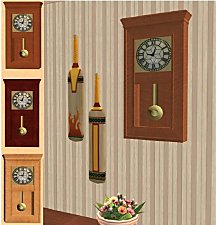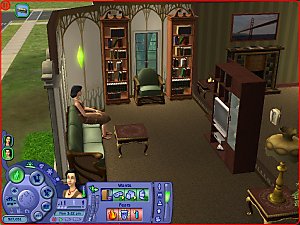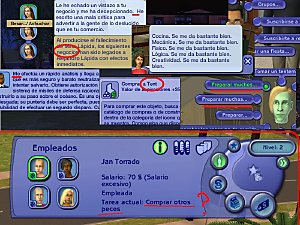Clock Mod - 12/24 Hour - 32bit
Clock Mod - 12/24 Hour - 32bit
For x64 Vista use this version: HERE
THIS WILL WORK WITH WINDOWS XP x64
This mod is able to change your Sim clock from 24 hour to 12 hour and vice versa. It is compatible with all expansions.
THIS WILL CHANGE YOUR LANGUAGE TO ENGLISH!!!
Why would you use it? If you got a copy of The Sims or one of the expansions from Europe and now your clock is set for 24 hour, you can switch it back, or the other way around.
This works for all x32 versions of windows. If you don't know if you have an x32 version of windows, YOU DO!
Current list of supported expansions:
- The Sims 2
- The Sims 2: University
- The Sims 2: Nightlife
- The Sims 2: Open For Business
- The Sims 2: Family Fun Stuff
- The Sims 2: Glamour Life Stuff
- The Sims 2: Pets
- The Sims 2: Celebration Stuff
- The Sims 2: Seasons
- The Sims 2: H&M Fashion Stuff
- The Sims 2: Bon Voyage
|
skinner927-32-clockmod-0.3.rar
Download
Uploaded: 6th Sep 2007, 1.8 KB.
4,913 downloads.
|
||||||||
| For a detailed look at individual files, see the Information tab. | ||||||||
Install Instructions
1. Download: Click the download link to save the .rar or .zip file(s) to your computer.
2. Extract the zip, rar, or 7z file.
3. Place in Downloads Folder: Cut and paste the .package file(s) into your Downloads folder:
- Origin (Ultimate Collection): Users\(Current User Account)\Documents\EA Games\The Sims™ 2 Ultimate Collection\Downloads\
- Non-Origin, Windows Vista/7/8/10: Users\(Current User Account)\Documents\EA Games\The Sims 2\Downloads\
- Non-Origin, Windows XP: Documents and Settings\(Current User Account)\My Documents\EA Games\The Sims 2\Downloads\
- Mac: Users\(Current User Account)\Documents\EA Games\The Sims 2\Downloads
- Mac x64: /Library/Containers/com.aspyr.sims2.appstore/Data/Library/Application Support/Aspyr/The Sims 2/Downloads
- For a full, complete guide to downloading complete with pictures and more information, see: Game Help: Downloading for Fracking Idiots.
- Custom content not showing up in the game? See: Game Help: Getting Custom Content to Show Up.
- If you don't have a Downloads folder, just make one. See instructions at: Game Help: No Downloads Folder.
Loading comments, please wait...
Uploaded: 2nd Jul 2007 at 6:11 AM
Updated: 6th Sep 2007 at 5:54 AM - Update
#clock mod, #clock, #24 hour, #12 hour, #change clock
-
by Metroid Menace 26th Nov 2005 at 11:53am
 25
44.3k
21
25
44.3k
21
-
by khakidoo 9th Mar 2007 at 6:00am
 20
27.4k
32
20
27.4k
32
-
by khakidoo 9th Mar 2007 at 3:46pm
 14
23k
25
14
23k
25
-
by khakidoo 14th Mar 2007 at 9:18pm
 3
13.4k
16
3
13.4k
16
-
by beef682 22nd Dec 2008 at 10:05pm
 26
54.1k
39
26
54.1k
39
-
by guirnaldas updated 20th Apr 2025 at 2:49pm
 +1 packs
16 4.5k 12
+1 packs
16 4.5k 12 Mansion and Garden
Mansion and Garden
-
Clock Mod - Vista x64 - 12/24 Hour
by skinner927 27th Jun 2007 at 8:51pm
:new: :!: Updated for Bon Voyage THIS MOD IS ONLY FOR WINDOWS VISTA x64! more...
 19
21.1k
6
19
21.1k
6

 Sign in to Mod The Sims
Sign in to Mod The Sims Clock Mod - 12/24 Hour - 32bit
Clock Mod - 12/24 Hour - 32bit